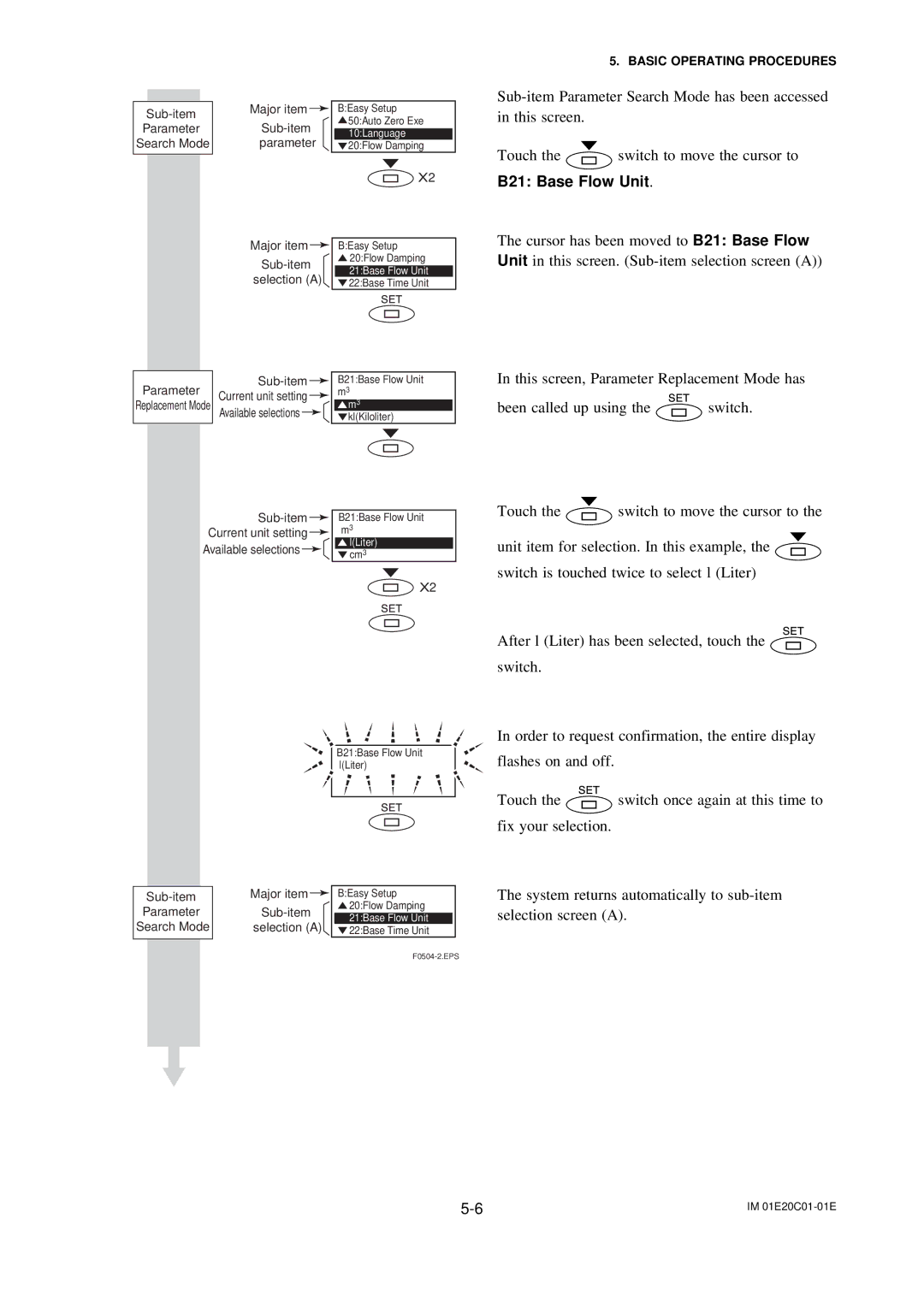Parameter
Search Mode
Major item ![]()
Major item ![]()
Sub-item selection (A)
B:Easy Setup ![]() 50:Auto Zero Exe 10:Language
50:Auto Zero Exe 10:Language
![]() 20:Flow Damping
20:Flow Damping
![]() X2
X2
B:Easy Setup ![]() 20:Flow Damping 21:Base Flow Unit
20:Flow Damping 21:Base Flow Unit ![]() 22:Base Time Unit
22:Base Time Unit
5. BASIC OPERATING PROCEDURES
Touch the ![]() switch to move the cursor to
switch to move the cursor to
B21: Base Flow Unit.
The cursor has been moved to B21: Base Flow Unit in this screen.
Parameter |
|
| ||
Current unit setting |
|
| ||
Replacement Mode |
|
| ||
Available selections |
|
|
| |
|
|
| ||
|
|
|
|
|
Sub-item 
Current unit setting 
Available selections ![]()
B21:Base Flow Unit m3
![]() m3
m3
![]() kl(Kiloliter)
kl(Kiloliter)
B21:Base Flow Unit m3
![]() l(Liter)
l(Liter)
![]() cm3
cm3
X2
In this screen, Parameter Replacement Mode has
been called up using the ![]() switch.
switch.
Touch the ![]() switch to move the cursor to the
switch to move the cursor to the
unit item for selection. In this example, the ![]() switch is touched twice to select l (Liter)
switch is touched twice to select l (Liter)
After l (Liter) has been selected, touch the ![]() switch.
switch.
Sub-item
Parameter
Search Mode
| In order to request confirmation, the entire display |
B21:Base Flow Unit | flashes on and off. |
l(Liter) |
Touch the ![]() switch once again at this time to fix your selection.
switch once again at this time to fix your selection.
Major item |
|
|
| B:Easy Setup | The system returns automatically to | |
| ||||||
|
| 20:Flow Damping | selection screen (A). | |||
|
| 21:Base Flow Unit |
| |||
selection (A) |
|
| 22:Base Time Unit |
| ||
IM |