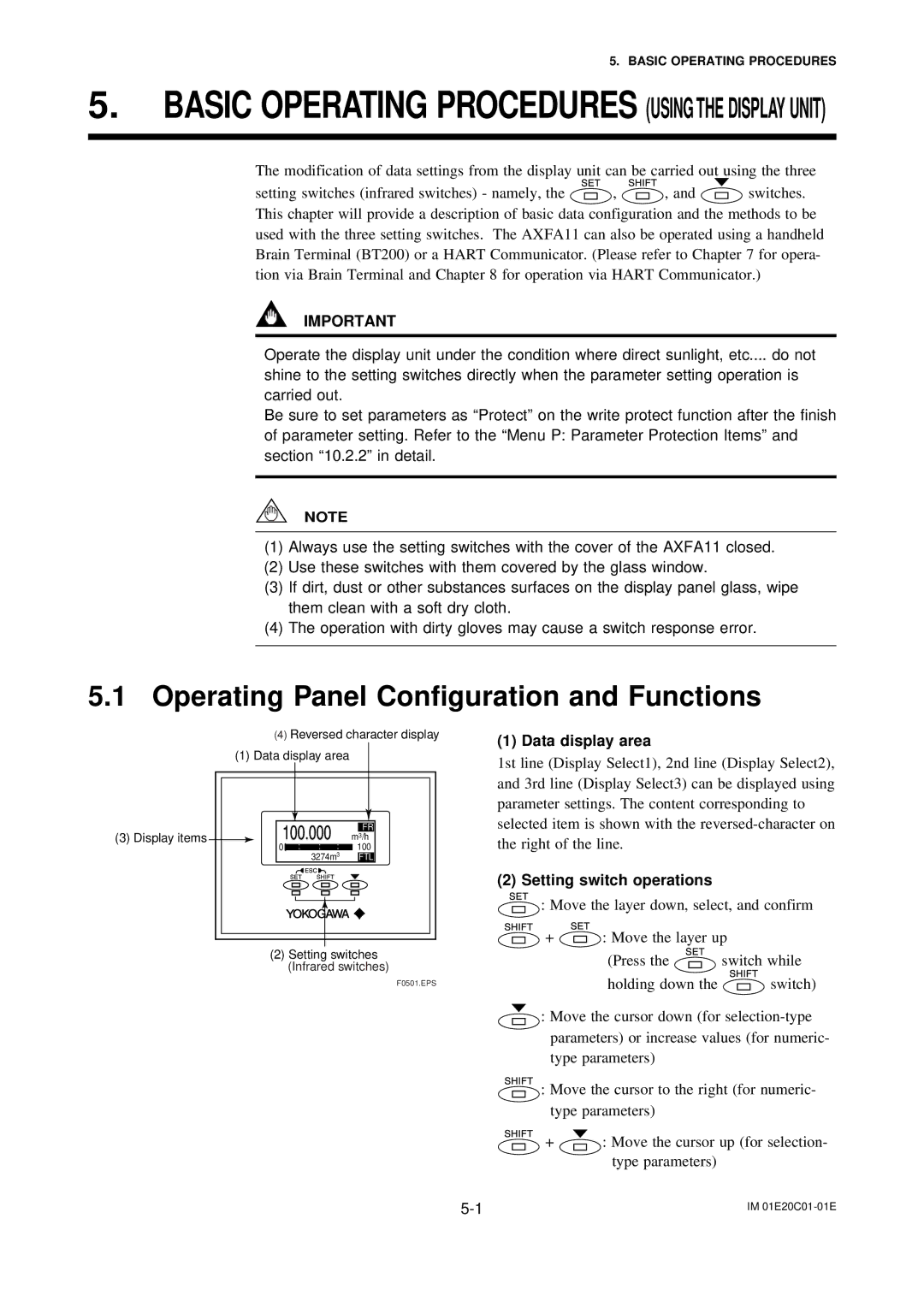5. BASIC OPERATING PROCEDURES
5.BASIC OPERATING PROCEDURES (USING THE DISPLAY UNIT)
The modification of data settings from the display unit can be carried out using the three
setting switches (infrared switches) - namely, the ![]() ,
, ![]() , and
, and ![]() switches. This chapter will provide a description of basic data configuration and the methods to be used with the three setting switches. The AXFA11 can also be operated using a handheld Brain Terminal (BT200) or a HART Communicator. (Please refer to Chapter 7 for opera- tion via Brain Terminal and Chapter 8 for operation via HART Communicator.)
switches. This chapter will provide a description of basic data configuration and the methods to be used with the three setting switches. The AXFA11 can also be operated using a handheld Brain Terminal (BT200) or a HART Communicator. (Please refer to Chapter 7 for opera- tion via Brain Terminal and Chapter 8 for operation via HART Communicator.)
IMPORTANT
Operate the display unit under the condition where direct sunlight, etc.... do not
shine to the setting switches directly when the parameter setting operation is carried out.
Be sure to set parameters as “Protect” on the write protect function after the finish of parameter setting. Refer to the “Menu P: Parameter Protection Items” and section “10.2.2” in detail.
NOTE
(1)Always use the setting switches with the cover of the AXFA11 closed.
(2)Use these switches with them covered by the glass window.
(3)If dirt, dust or other substances surfaces on the display panel glass, wipe them clean with a soft dry cloth.
(4)The operation with dirty gloves may cause a switch response error.
5.1Operating Panel Configuration and Functions
(4) Reversed character display
(1) Data display area
(3) Display items |
|
|
|
|
|
|
|
|
|
|
|
|
|
|
|
|
|
|
|
|
|
|
|
| |
|
|
|
|
|
|
|
|
|
|
|
| |
|
|
|
|
|
|
|
|
|
|
|
| |
|
|
|
| : | : : | m3/h |
| |||||
|
|
| ||||||||||
|
| 0 | 100 |
| ||||||||
|
|
|
|
|
|
| 3274m3 |
|
|
|
| |
|
|
|
|
|
|
|
|
|
|
| ||
|
|
|
|
|
|
|
|
|
|
|
|
|
|
|
|
|
|
|
|
|
|
|
|
|
|
|
|
|
|
|
|
|
|
|
|
|
|
|
(2) Setting switches (Infrared switches)
F0501.EPS
(1) Data display area
1st line (Display Select1), 2nd line (Display Select2), and 3rd line (Display Select3) can be displayed using parameter settings. The content corresponding to selected item is shown with the
(2) Setting switch operations
![]() : Move the layer down, select, and confirm
: Move the layer down, select, and confirm
![]() +
+ ![]() : Move the layer up
: Move the layer up
(Press the ![]() switch while
switch while
holding down the ![]() switch)
switch)
![]() : Move the cursor down (for
: Move the cursor down (for
![]() : Move the cursor to the right (for numeric- type parameters)
: Move the cursor to the right (for numeric- type parameters)
![]() +
+ ![]() : Move the cursor up (for selection-
: Move the cursor up (for selection-
type parameters)
IM |