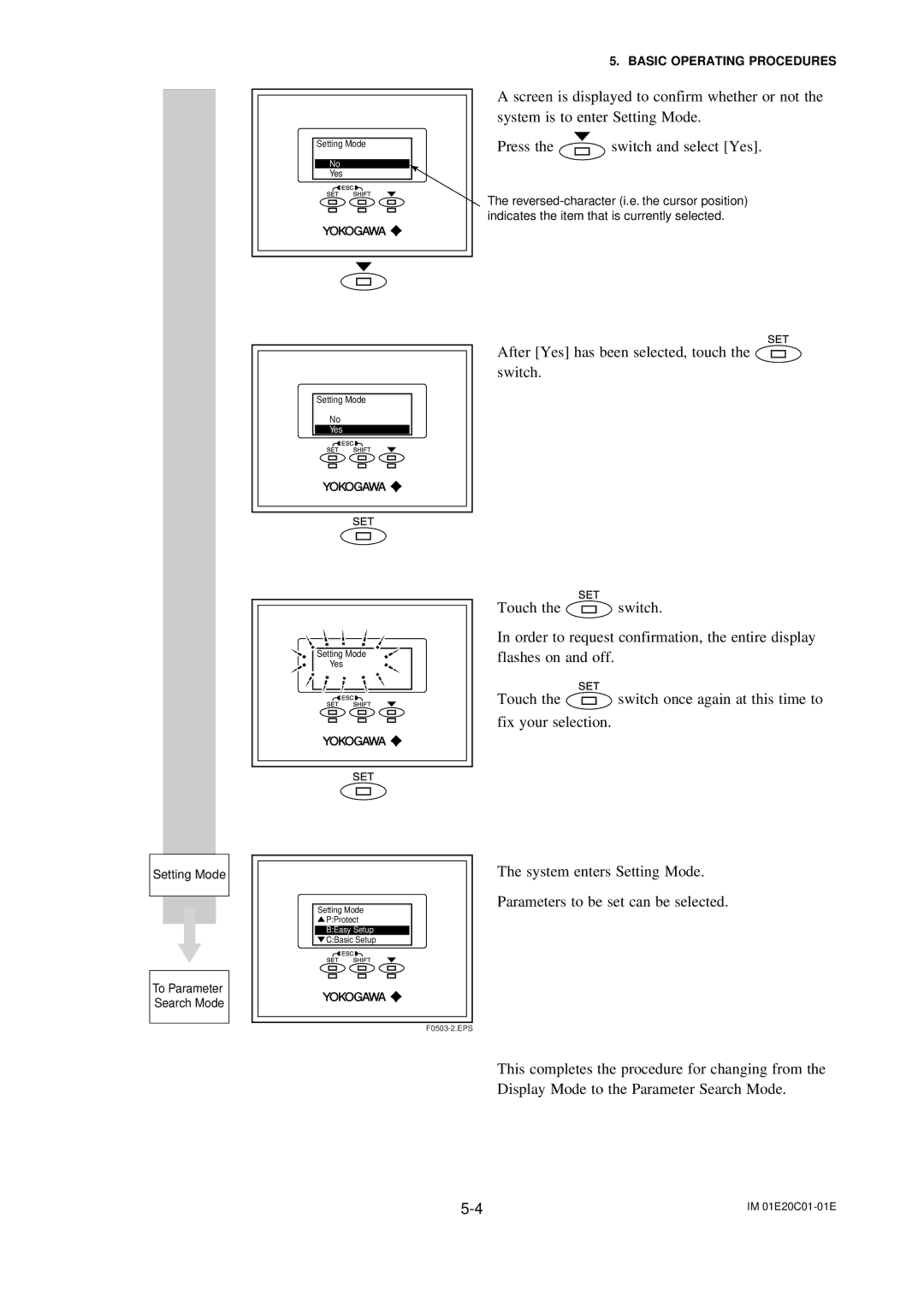Setting Mode
To Parameter Search Mode
Setting Mode
No
Yes
Setting Mode
No
Yes
Setting Mode
Yes
Setting Mode
![]() P:Protect
P:Protect
B:Easy Setup
![]() C:Basic Setup
C:Basic Setup
5. BASIC OPERATING PROCEDURES
A screen is displayed to confirm whether or not the system is to enter Setting Mode.
Press the ![]() switch and select [Yes].
switch and select [Yes].
The
After [Yes] has been selected, touch the ![]() switch.
switch.
Touch the ![]() switch.
switch.
In order to request confirmation, the entire display flashes on and off.
Touch the ![]() switch once again at this time to fix your selection.
switch once again at this time to fix your selection.
The system enters Setting Mode.
Parameters to be set can be selected.
This completes the procedure for changing from the Display Mode to the Parameter Search Mode.
IM |