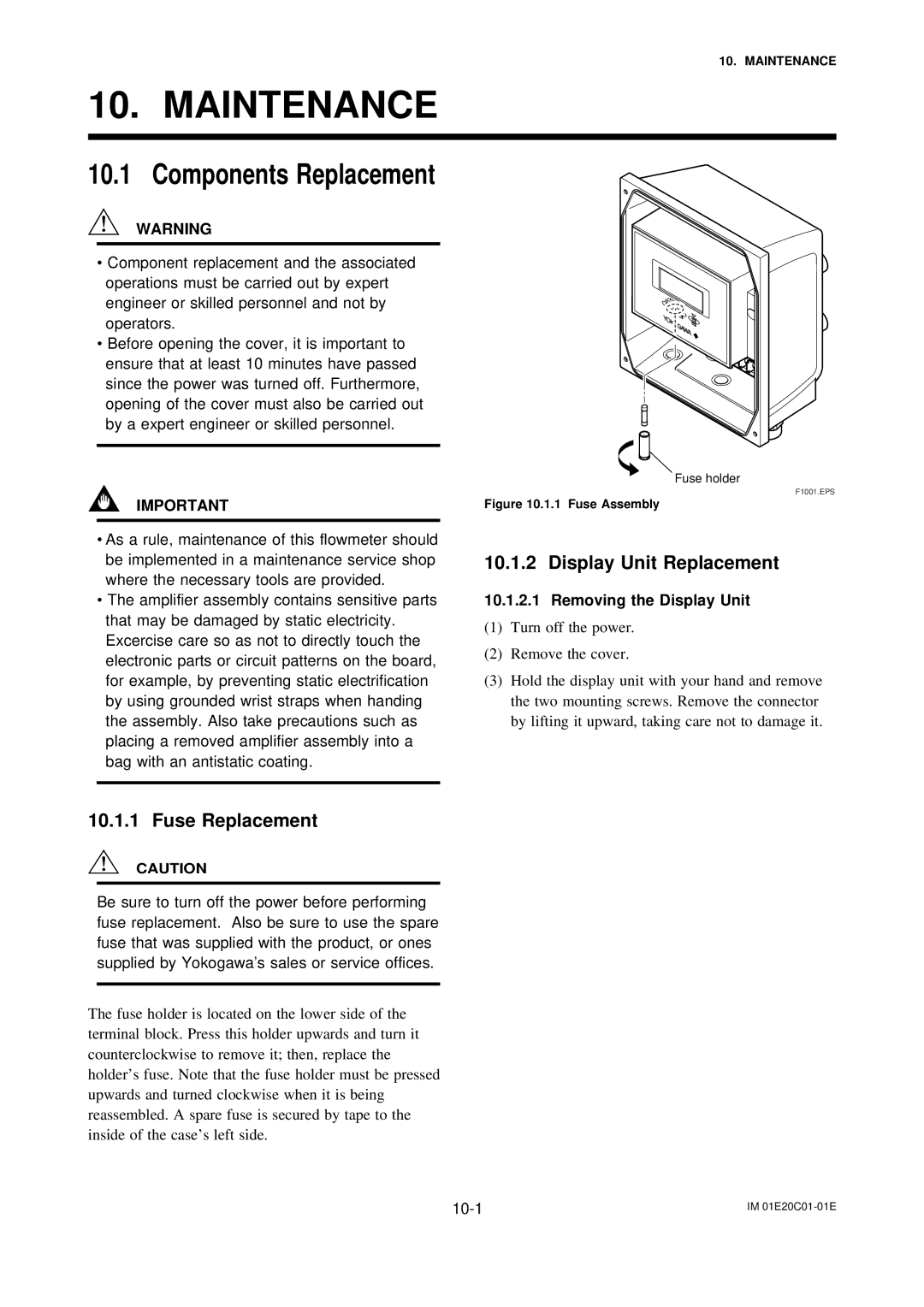10. MAINTENANCE
10. MAINTENANCE
10.1 Components Replacement
WARNING
• Component replacement and the associated operations must be carried out by expert engineer or skilled personnel and not by operators.
• Before opening the cover, it is important to ensure that at least 10 minutes have passed since the power was turned off. Furthermore, opening of the cover must also be carried out by a expert engineer or skilled personnel.
IMPORTANT
•As a rule, maintenance of this flowmeter should be implemented in a maintenance service shop where the necessary tools are provided.
•The amplifier assembly contains sensitive parts that may be damaged by static electricity. Excercise care so as not to directly touch the electronic parts or circuit patterns on the board, for example, by preventing static electrification by using grounded wrist straps when handing the assembly. Also take precautions such as placing a removed amplifier assembly into a bag with an antistatic coating.
Fuse holder
F1001.EPS
Figure 10.1.1 Fuse Assembly
10.1.2 Display Unit Replacement
10.1.2.1 Removing the Display Unit
(1)Turn off the power.
(2)Remove the cover.
(3)Hold the display unit with your hand and remove the two mounting screws. Remove the connector by lifting it upward, taking care not to damage it.
10.1.1 Fuse Replacement
CAUTION
Be sure to turn off the power before performing fuse replacement. Also be sure to use the spare fuse that was supplied with the product, or ones supplied by Yokogawa’s sales or service offices.
The fuse holder is located on the lower side of the terminal block. Press this holder upwards and turn it counterclockwise to remove it; then, replace the holder’s fuse. Note that the fuse holder must be pressed upwards and turned clockwise when it is being reassembled. A spare fuse is secured by tape to the inside of the case’s left side.
IM |