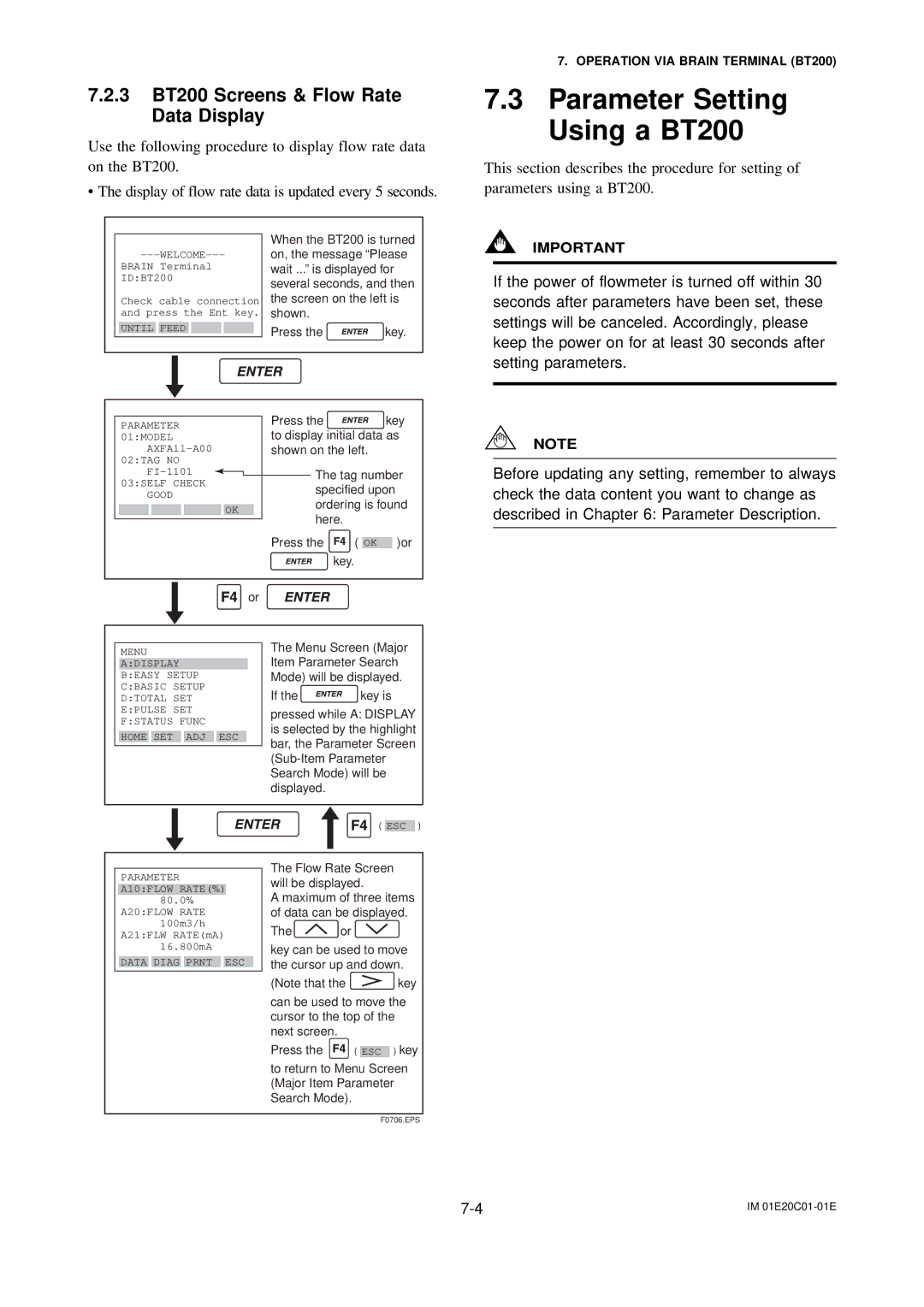7.2.3BT200 Screens & Flow Rate Data Display
Use the following procedure to display flow rate data on the BT200.
• The display of flow rate data is updated every 5 seconds.
|
|
|
|
|
|
|
|
|
| When the BT200 is turned | |
|
|
|
|
|
|
|
|
|
| ||
|
| on, the message “Please | |||||||||
|
| BRAIN Terminal | wait ...” is displayed for | ||||||||
|
| ID:BT200 | several seconds, and then | ||||||||
|
|
|
|
|
|
|
|
|
| ||
|
| Check cable connection | the screen on the left is | ||||||||
|
| and press the Ent key. | shown. |
| |||||||
|
| UNTIL |
| FEED |
|
|
|
|
| Press the | key. |
|
|
|
|
|
| ||||||
|
|
|
|
|
|
|
|
|
|
|
|
7.OPERATION VIA BRAIN TERMINAL (BT200)
7.3Parameter Setting Using a BT200
This section describes the procedure for setting of parameters using a BT200.
IMPORTANT
If the power of flowmeter is turned off within 30 seconds after parameters have been set, these settings will be canceled. Accordingly, please keep the power on for at least 30 seconds after setting parameters.
PARAMETER 01:MODEL
GOOD
![]()
![]()
![]() OK
OK
Press the ![]() key to display initial data as shown on the left.
key to display initial data as shown on the left.
![]() The tag number specified upon ordering is found here.
The tag number specified upon ordering is found here.
Press the | ( OK | )or |
| key. |
|
NOTE
Before updating any setting, remember to always check the data content you want to change as described in Chapter 6: Parameter Description.
![]() or
or ![]()
MENU
A:DISPLAY
B:EASY SETUP
C:BASIC SETUP
D:TOTAL SET
E:PULSE SET
F:STATUS FUNC
HOME SET ADJ ESC
The Menu Screen (Major Item Parameter Search Mode) will be displayed.
If the![]() key is
key is
pressed while A: DISPLAY is selected by the highlight bar, the Parameter Screen
( ESC )
PARAMETER A10:FLOW RATE(%)
80.0%
A20:FLOW RATE 100m3/h
A21:FLW RATE(mA) 16.800mA
DATA DIAG PRNT ESC
The Flow Rate Screen will be displayed.
A maximum of three items of data can be displayed.
The ![]() or
or
key can be used to move the cursor up and down.
(Note that the ![]() key
key
can be used to move the cursor to the top of the next screen.
Press the | ( | ESC | ) key |
to return to Menu Screen (Major Item Parameter Search Mode).
F0706.EPS
IM |