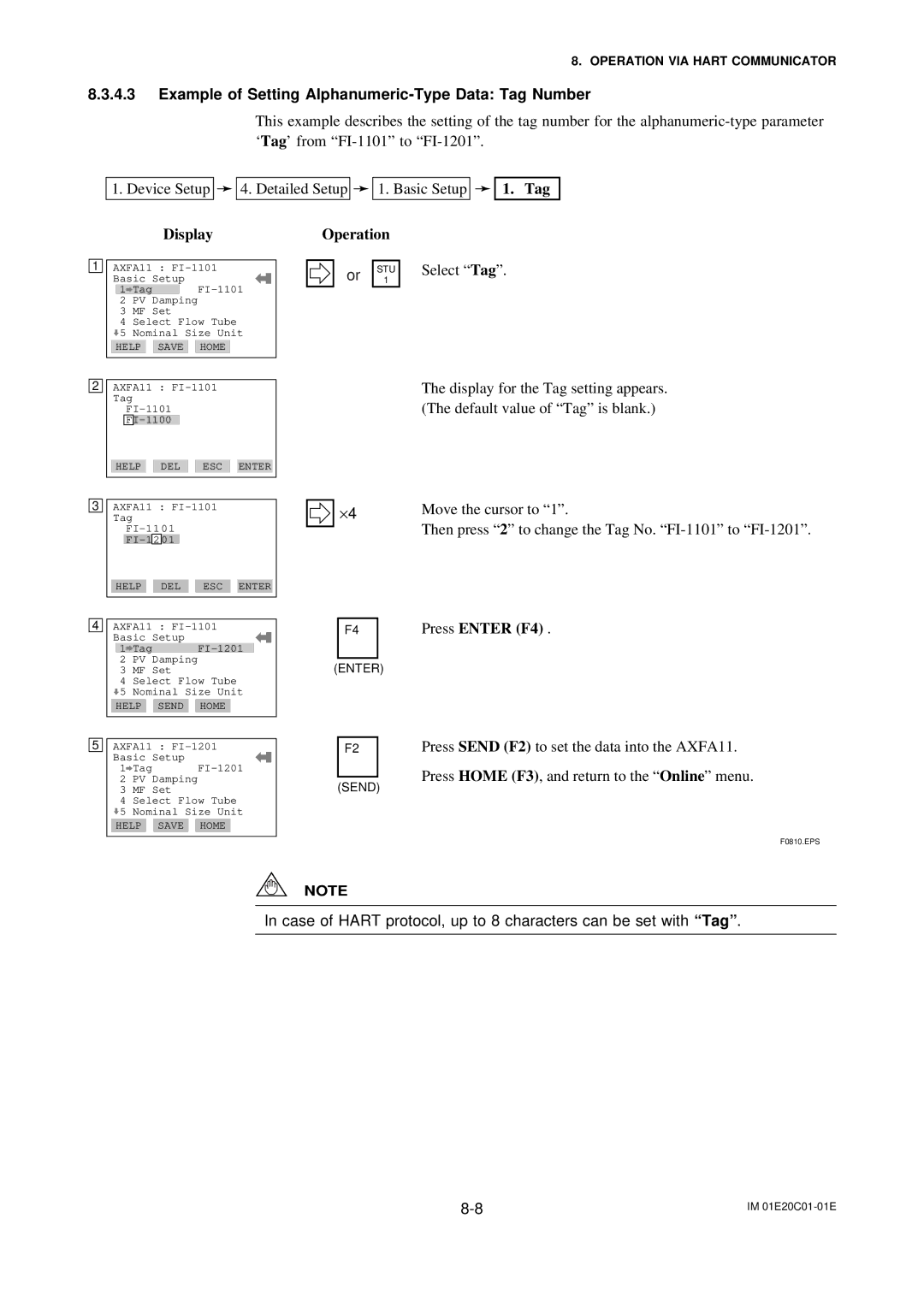8. OPERATION VIA HART COMMUNICATOR
8.3.4.3Example of Setting Alphanumeric-Type Data: Tag Number
This example describes the setting of the tag number for the
1. Device Setup ![]()
![]()
![]() 4. Detailed Setup
4. Detailed Setup ![]()
![]()
![]() 1. Basic Setup
1. Basic Setup ![]()
![]()
![]() 1. Tag
1. Tag
1
|
|
|
| Display | ||||||
|
|
|
| |||||||
| AXFA11 : | |||||||||
| Basic Setup | |||||||||
| 1 | Tag |
| |||||||
| 2 | PV Damping |
|
|
|
| ||||
| 3 | MF Set |
|
|
|
| ||||
| 4 | Select Flow Tube | ||||||||
| 5 | Nominal Size Unit | ||||||||
|
|
|
|
|
|
|
|
| ||
| HELP |
| SAVE |
| HOME |
|
|
| ||
|
|
|
|
|
|
|
|
|
|
|
Operation
or | STU |
1 |
Select “Tag”.
2AXFA11 :
HELP DEL ESC ENTER
3AXFA11 :
The display for the Tag setting appears. (The default value of “Tag” is blank.)
⋅ 4 | Move the cursor to “1”. |
| Then press “2” to change the Tag No. |
HELP DEL ESC ENTER
4
AXFA11 :
Basic | Setup | ||
| 1 | Tag | |
2 | PV | Damping | |
3 | MF | Set | |
4 Select Flow Tube
![]() 5 Nominal Size Unit
5 Nominal Size Unit
HELP SEND HOME
F4 | Press ENTER (F4) . |
|
|
(ENTER)
5
AXFA11 :
Basic | Setup | |
1 | Tag | |
2 | PV | Damping |
3 | MF | Set |
4 Select Flow Tube
![]() 5 Nominal Size Unit
5 Nominal Size Unit
HELP SAVE HOME
F2 |
| Press SEND (F2) to set the data into the AXFA11. | |
|
| Press HOME (F3), and return to the “Online” menu. | |
(SEND) | |||
| |||
F0810.EPS
NOTE
In case of HART protocol, up to 8 characters can be set with “Tag”.
IM |