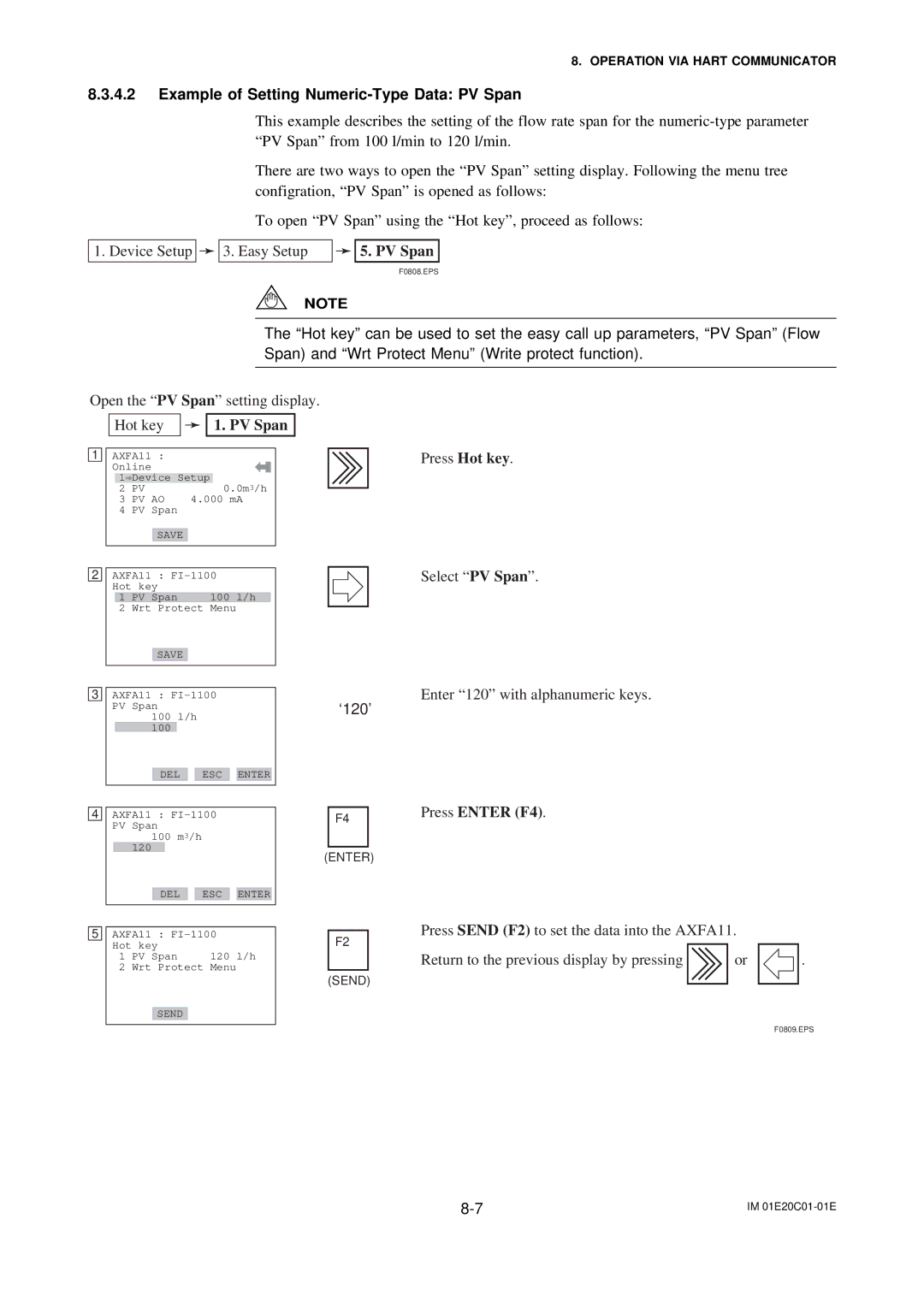8. OPERATION VIA HART COMMUNICATOR
8.3.4.2Example of Setting Numeric-Type Data: PV Span
This example describes the setting of the flow rate span for the
There are two ways to open the “PV Span” setting display. Following the menu tree configration, “PV Span” is opened as follows:
To open “PV Span” using the “Hot key”, proceed as follows:
1. Device Setup |
|
|
| 3. Easy Setup |
|
|
| 5. PV Span |
|
|
|
|
|
| |||
|
|
|
|
|
|
|
|
|
F0808.EPS
NOTE
The “Hot key” can be used to set the easy call up parameters, “PV Span” (Flow Span) and “Wrt Protect Menu” (Write protect function).
Open the “PV Span” setting display.
Hot key |
|
|
| 1. PV Span |
|
|
1AXFA11 :
Online |
|
| ||
| 1 | Device Setup | 0.0m3/h | |
| 2 | PV |
| |
3 | PV AO | 4.000 mA | ||
4 | PV Span |
|
| |
SAVE
2AXFA11 :
1 | PV Span | 100 l/h |
2 | Wrt Protect | Menu |
SAVE
3AXFA11 :
|
| PV Span |
|
|
|
|
| ‘120’ | ||||||||
|
|
|
| 100 l/h |
|
|
|
|
| |||||||
|
|
|
|
|
|
|
|
|
|
| ||||||
|
|
| 100 |
|
|
|
|
|
|
|
|
|
| |||
|
|
|
|
|
|
|
|
|
|
|
|
|
|
|
|
|
|
|
|
|
| DEL |
|
| ESC |
| ENTER |
|
|
|
| ||
|
|
|
|
|
|
|
|
|
|
| ||||||
4 |
|
|
|
|
|
| ||||||||||
AXFA11 : |
|
|
| F4 |
| |||||||||||
|
| PV Span |
|
|
|
|
|
| ||||||||
|
|
|
|
|
|
|
|
| ||||||||
|
|
|
| 100 m3/h |
|
|
|
|
|
|
| |||||
|
|
| 120 |
|
|
|
|
|
|
|
|
|
|
|
| |
|
|
|
|
|
|
|
|
|
|
|
| (ENTER) | ||||
|
|
|
|
|
|
|
|
|
|
|
|
|
| |||
|
|
|
|
|
|
|
|
|
|
|
|
|
|
| ||
|
|
|
|
| DEL |
|
| ESC |
| ENTER |
|
|
|
| ||
5 |
|
|
|
|
|
| ||||||||||
|
|
|
|
|
| |||||||||||
AXFA11 : |
|
|
| F2 |
| |||||||||||
|
| Hot key |
|
|
|
|
|
| ||||||||
|
|
| 1 PV Span | 120 l/h |
|
|
| |||||||||
|
|
| 2 Wrt Protect Menu |
|
|
|
|
| ||||||||
|
|
|
|
|
|
|
|
|
|
|
|
|
|
| (SEND) | |
|
|
|
|
|
|
|
|
|
|
|
|
|
|
|
| |
|
|
|
|
| SEND |
|
|
|
|
|
|
|
|
| ||
|
|
|
|
|
|
|
|
|
|
|
|
|
|
|
|
|
Press Hot key.
Select “PV Span”.
Enter “120” with alphanumeric keys.
Press ENTER (F4).
Press SEND (F2) to set the data into the AXFA11. |
| |
Return to the previous display by pressing | or | . |
F0809.EPS
IM |