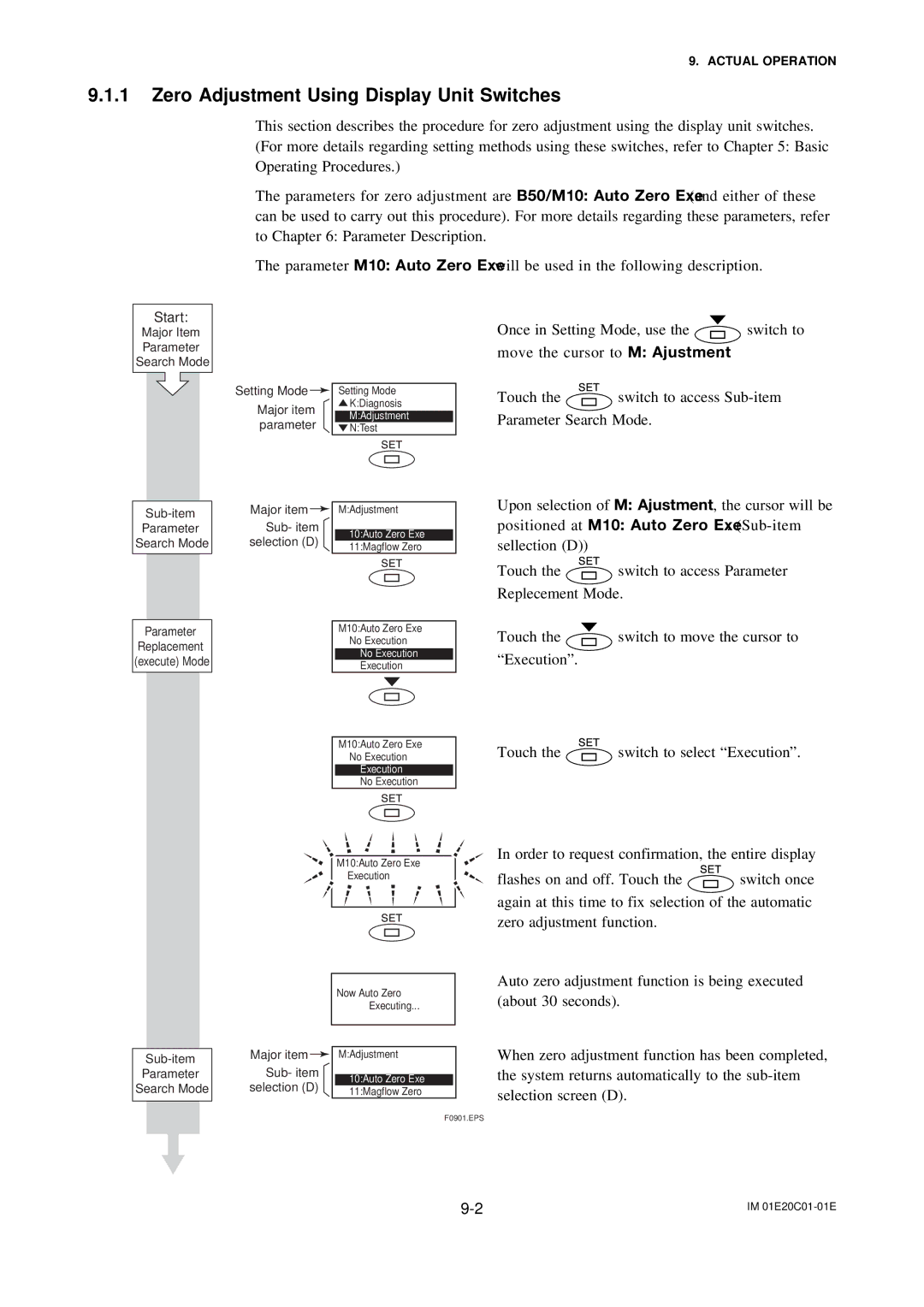9. ACTUAL OPERATION
9.1.1Zero Adjustment Using Display Unit Switches
Start:
This section describes the procedure for zero adjustment using the display unit switches. (For more details regarding setting methods using these switches, refer to Chapter 5: Basic Operating Procedures.)
The parameters for zero adjustment are B50/M10: Auto Zero Exe(and either of these can be used to carry out this procedure). For more details regarding these parameters, refer to Chapter 6: Parameter Description.
The parameter M10: Auto Zero Exewill be used in the following description.
Major Item
Parameter
Search Mode
Parameter
Search Mode
Parameter
Replacement
(execute) Mode
Parameter
Search Mode
Setting Mode ![]()
Major item parameter
Major item ![]() Sub- item
Sub- item
selection (D)
Major item 
Sub- item selection (D)
Setting Mode
![]() K:Diagnosis
K:Diagnosis
M:Adjustment
![]() N:Test
N:Test
M:Adjustment
10:Auto Zero Exe 11:Magflow Zero
M10:Auto Zero Exe
No Execution
No Execution
Execution
M10:Auto Zero Exe
No Execution
Execution
No Execution
M10:Auto Zero Exe Execution
Now Auto Zero
Executing...
M:Adjustment
10:Auto Zero Exe 11:Magflow Zero
Once in Setting Mode, use the ![]() switch to move the cursor to M: Ajustment.
switch to move the cursor to M: Ajustment.
Touch the ![]() switch to access
switch to access
Upon selection of M: Ajustment, the cursor will be
positioned at M10: Auto Zero Exe.
Touch the ![]() switch to access Parameter Replecement Mode.
switch to access Parameter Replecement Mode.
Touch the ![]() switch to move the cursor to “Execution”.
switch to move the cursor to “Execution”.
Touch the ![]() switch to select “Execution”.
switch to select “Execution”.
In order to request confirmation, the entire display
flashes on and off. Touch the ![]() switch once again at this time to fix selection of the automatic zero adjustment function.
switch once again at this time to fix selection of the automatic zero adjustment function.
Auto zero adjustment function is being executed (about 30 seconds).
When zero adjustment function has been completed, the system returns automatically to the
F0901.EPS
IM |