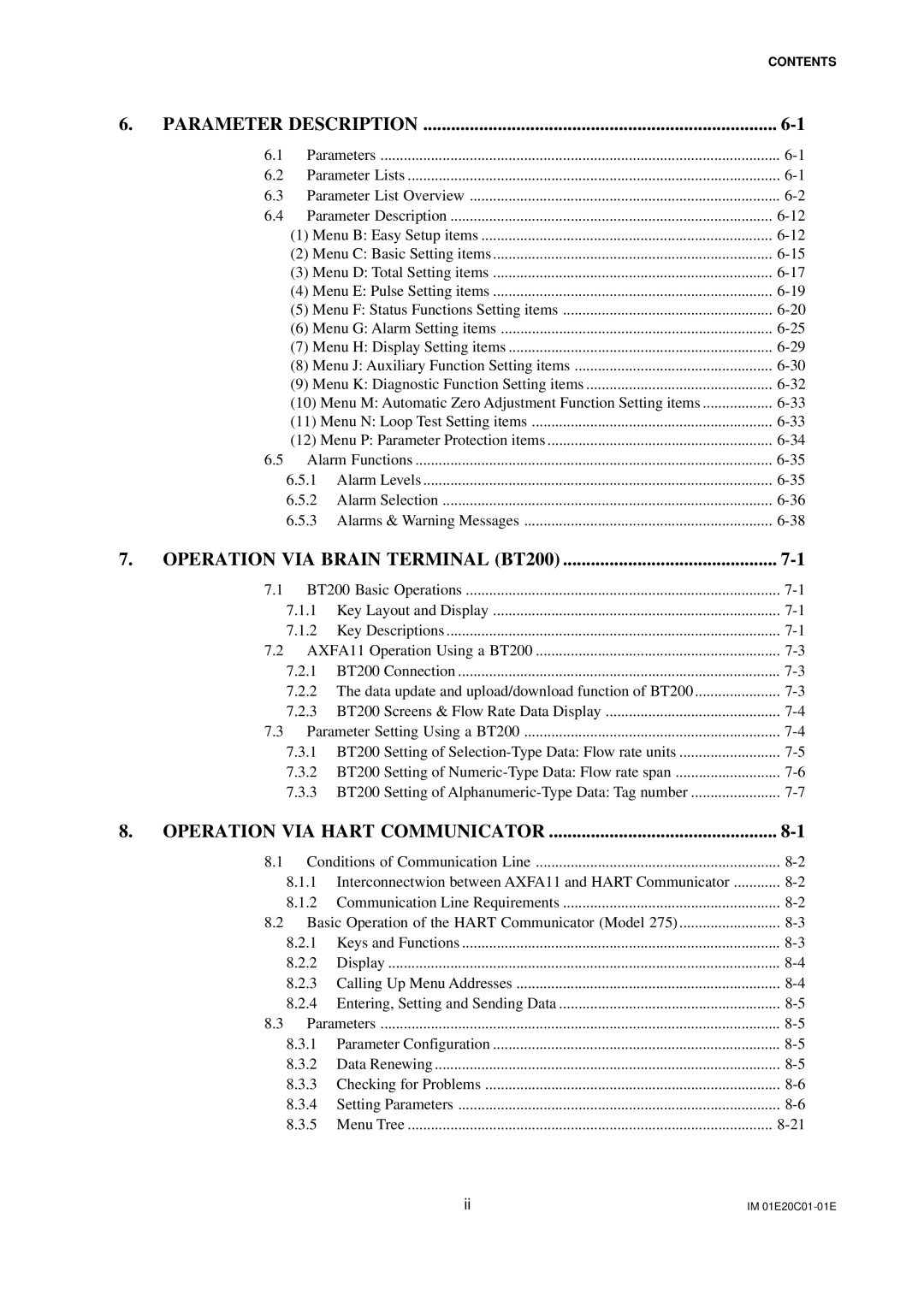|
|
|
| CONTENTS |
6. | PARAMETER DESCRIPTION | |||
| 6.1 | Parameters | ||
| 6.2 | Parameter Lists | ||
| 6.3 | Parameter List Overview | ||
| 6.4 | Parameter Description | ||
|
| (1) Menu B: Easy Setup items | ||
|
| (2) Menu C: Basic Setting items | ||
|
| (3) Menu D: Total Setting items | ||
|
| (4) Menu E: Pulse Setting items | ||
|
| (5) Menu F: Status Functions Setting items | ||
|
| (6) Menu G: Alarm Setting items | ||
|
| (7) Menu H: Display Setting items | ||
|
| (8) Menu J: Auxiliary Function Setting items | ||
|
| (9) Menu K: Diagnostic Function Setting items | ||
|
| (10) Menu M: Automatic Zero Adjustment Function Setting items | ||
|
| (11) Menu N: Loop Test Setting items | ||
|
| (12) Menu P: Parameter Protection items | ||
| 6.5 | Alarm Functions | ||
|
| 6.5.1 | Alarm Levels | |
|
| 6.5.2 | Alarm Selection | |
|
| 6.5.3 Alarms & Warning Messages | ||
7. | OPERATION VIA BRAIN TERMINAL (BT200) | |||
| 7.1 | BT200 Basic Operations | ||
|
| 7.1.1 Key Layout and Display | ||
|
| 7.1.2 | Key Descriptions | |
| 7.2 | AXFA11 Operation Using a BT200 | ||
|
| 7.2.1 | BT200 Connection | |
|
| 7.2.2 The data update and upload/download function of BT200 | ||
|
| 7.2.3 BT200 Screens & Flow Rate Data Display | ||
| 7.3 | Parameter Setting Using a BT200 | ||
|
| 7.3.1 BT200 Setting of | ||
|
| 7.3.2 BT200 Setting of | ||
|
| 7.3.3 BT200 Setting of | ||
8. | OPERATION VIA HART COMMUNICATOR | |||
| 8.1 | Conditions of Communication Line | ||
|
| 8.1.1 Interconnectwion between AXFA11 and HART Communicator | ||
|
| 8.1.2 | Communication Line Requirements | |
| 8.2 | Basic Operation of the HART Communicator (Model 275) | ||
|
| 8.2.1 | Keys and Functions | |
|
| 8.2.2 | Display | |
|
| 8.2.3 | Calling Up Menu Addresses | |
|
| 8.2.4 Entering, Setting and Sending Data | ||
| 8.3 | Parameters | ||
|
| 8.3.1 | Parameter Configuration | |
|
| 8.3.2 | Data Renewing | |
|
| 8.3.3 | Checking for Problems | |
|
| 8.3.4 | Setting Parameters | |
|
| 8.3.5 | Menu Tree | |
ii | IM |