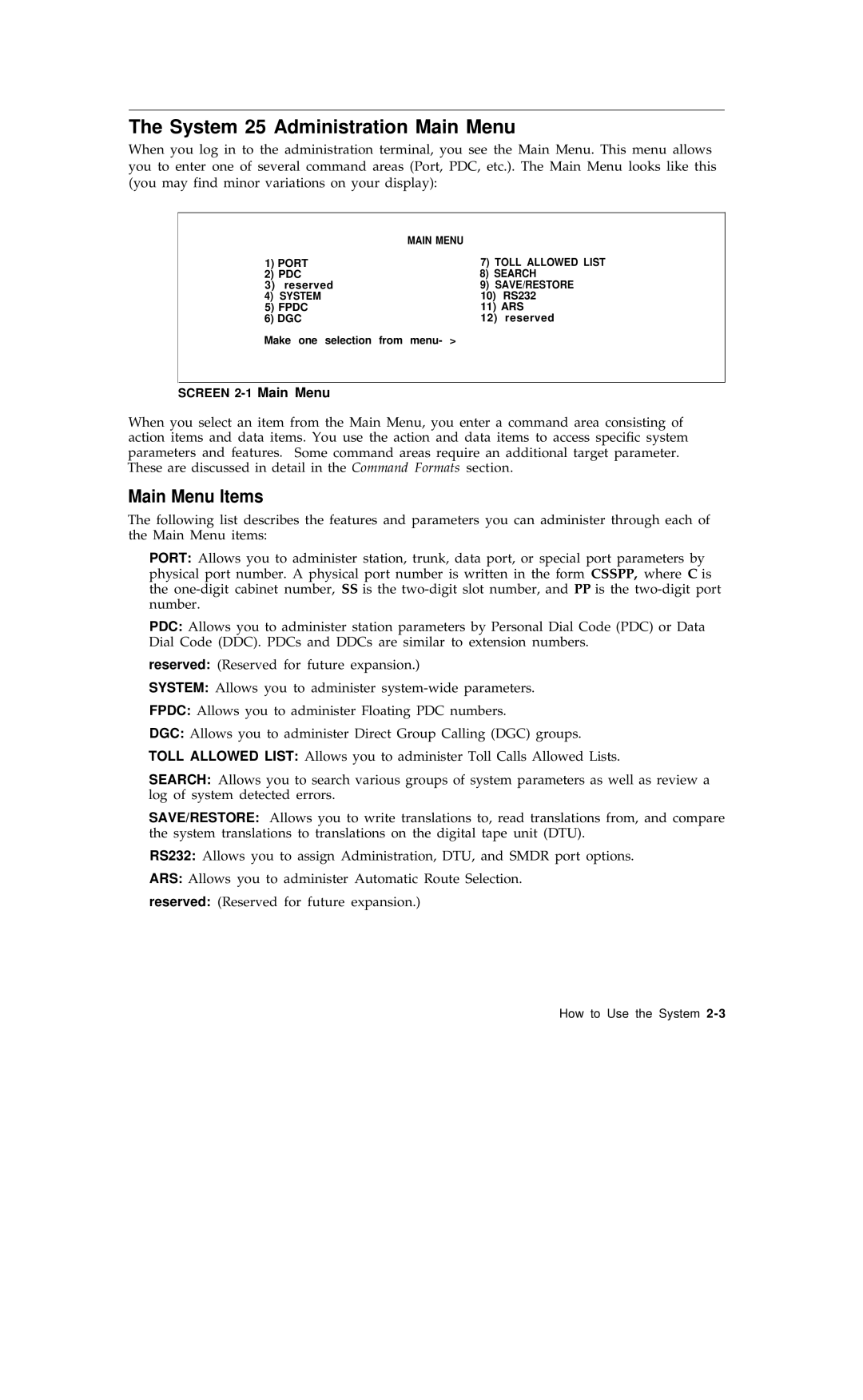The System 25 Administration Main Menu
When you log in to the administration terminal, you see the Main Menu. This menu allows you to enter one of several command areas (Port, PDC, etc.). The Main Menu looks like this (you may find minor variations on your display):
|
| MAIN MENU |
|
1) PORT | 7) TOLL ALLOWED LIST | ||
2) | PDC | 8) | SEARCH |
3) | reserved | 9) | SAVE/RESTORE |
4) SYSTEM | 10) RS232 | ||
5) | FPDC | 11) ARS | |
6) DGC | 12) reserved | ||
Make one selection | from menu- > |
| |
SCREEN
When you select an item from the Main Menu, you enter a command area consisting of action items and data items. You use the action and data items to access specific system parameters and features. Some command areas require an additional target parameter.
These are discussed in detail in the Command Formats section.
Main Menu Items
The following list describes the features and parameters you can administer through each of the Main Menu items:
PORT: Allows you to administer station, trunk, data port, or special port parameters by physical port number. A physical port number is written in the form CSSPP, where C is the
PDC: Allows you to administer station parameters by Personal Dial Code (PDC) or Data Dial Code (DDC). PDCs and DDCs are similar to extension numbers.
reserved: (Reserved for future expansion.)
SYSTEM: Allows you to administer
FPDC: Allows you to administer Floating PDC numbers.
DGC: Allows you to administer Direct Group Calling (DGC) groups.
TOLL ALLOWED LIST: Allows you to administer Toll Calls Allowed Lists.
SEARCH: Allows you to search various groups of system parameters as well as review a log of system detected errors.
SAVE/RESTORE: Allows you to write translations to, read translations from, and compare the system translations to translations on the digital tape unit (DTU).
RS232: Allows you to assign Administration, DTU, and SMDR port options.
ARS: Allows you to administer Automatic Route Selection.
reserved: (Reserved for future expansion.)
How to Use the System