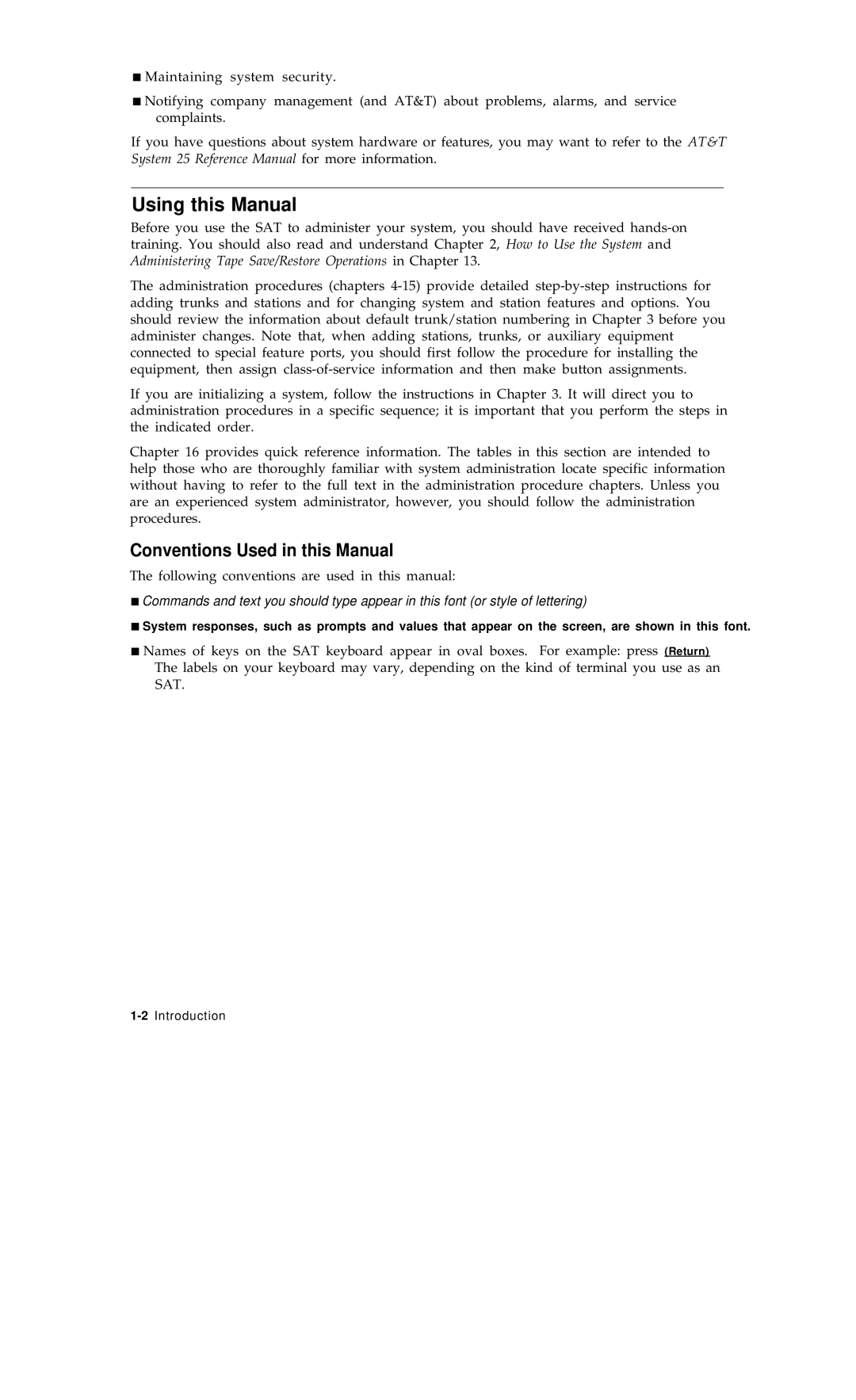■Maintaining system security.
■Notifying company management (and AT&T) about problems, alarms, and service complaints.
If you have questions about system hardware or features, you may want to refer to the AT&T System 25 Reference Manual for more information.
Using this Manual
Before you use the SAT to administer your system, you should have received
The administration procedures (chapters
If you are initializing a system, follow the instructions in Chapter 3. It will direct you to administration procedures in a specific sequence; it is important that you perform the steps in the indicated order.
Chapter 16 provides quick reference information. The tables in this section are intended to help those who are thoroughly familiar with system administration locate specific information without having to refer to the full text in the administration procedure chapters. Unless you are an experienced system administrator, however, you should follow the administration procedures.
Conventions Used in this Manual
The following conventions are used in this manual:
■Commands and text you should type appear in this font (or style of lettering)
■System responses, such as prompts and values that appear on the screen, are shown in this font.
■Names of keys on the SAT keyboard appear in oval boxes. For example: press (Return)
The labels on your keyboard may vary, depending on the kind of terminal you use as an SAT.