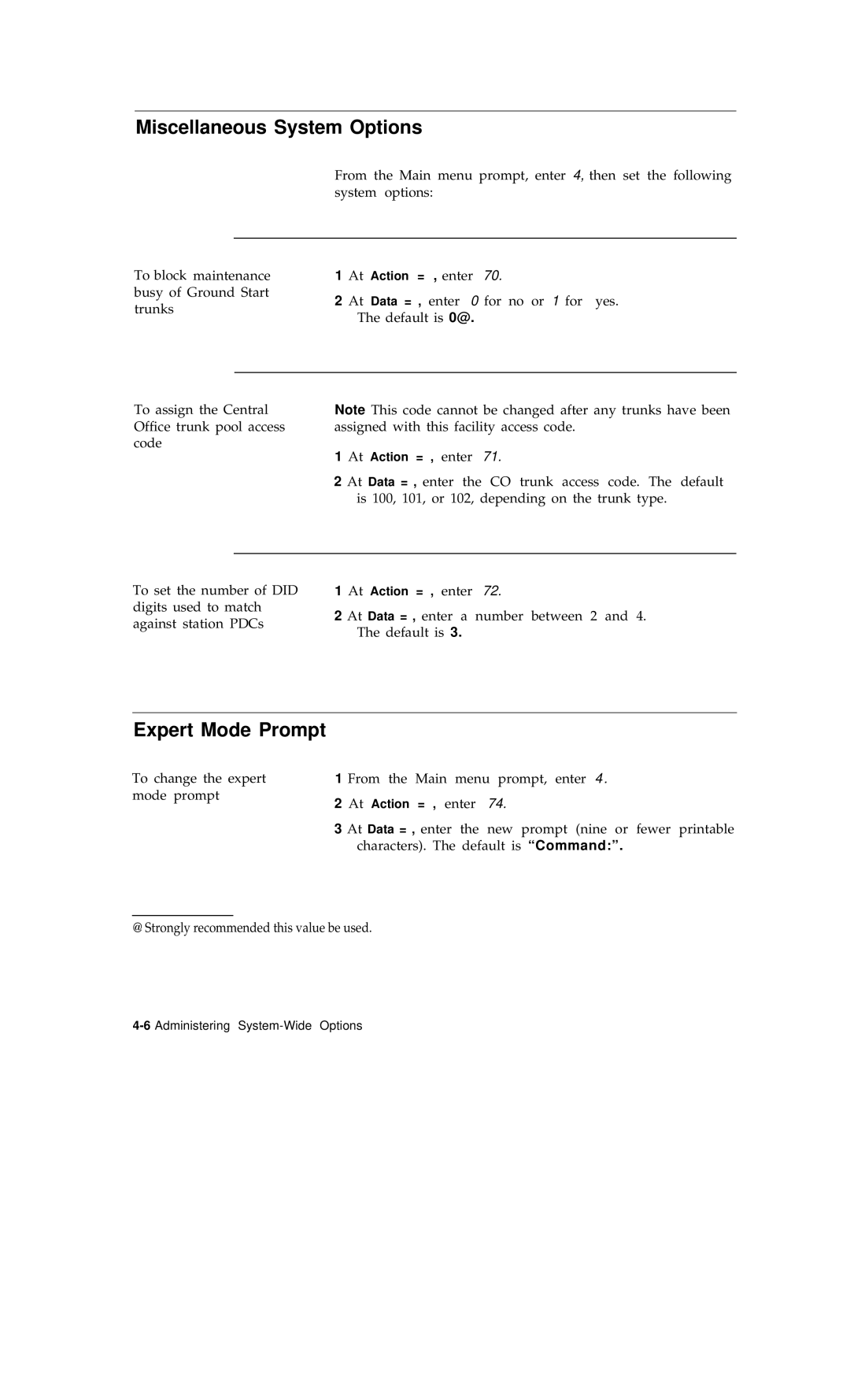AT&T System
1987 AT&T All Rights Reserved
To Order Copies of this Document Refer to Document Number
FCC Warning Statement
Order Number
System 25 Documents
Document
Contents
Administering Trunks
Administering Auxiliary Equipment
Administering Voice Stations
Administering Data Line Starlan CP Ports
10-1 10-3 10-6 10-10 10-11 12-2 12-6 12-8
Administering Attendant Equipment
Administering Button Assignments
13-1 13-2 13-3 13-4 16-1 16-3
Administering Tape Save/Restore Operations
Requirements for the SAT Index
Implementation Planning Forms
System Administrator’s Role
Introduction
Using this Manual
Conventions Used in this Manual
How to Use the System
Logging In to System
Strange Output
Correcting Typing Errors
Making Backup Tapes
System 25 Administration Main Menu
Main Menu Items
Administration Commands
Selecting a Main Menu Item
Command Functions
Entering Commands
Changing an Action Number
Changing a Data Value
Changing a Target Value
PDC DGC
Action Groups
Lists
Display Support IDs
Lists, Searches, and Port Removal
Searches
Removing Ports
Error Messages
System Responses
Print Messages
Initializing the System
Default Translations
Full-Default Cold Start
Limited Default Cold Start
Port Default Code
Unassigned Trunk Ports
Station Dial Codes
To Initialize the System
Initialization Sequence
Begin with a Cold Start
Be sure to record port assignments on the trunk forms
Be sure to record port assignments
Terminal or data terminal forms as you assign them
2Initialization Sequence
Each station’s port assignment on the individual voice
Smdr
Administering System-Wide Options
Toll Restriction Options
Call Coverage Options
Pooled Modem Options
Date
Time of Day
Call Accounting Options
Account Codes
Expert Mode Prompt
Miscellaneous System Options
Administration Password
Toll Calls Allowed TCA Lists
Floating PDCs FPDCs
Display Support
Virtual Facilities
System Speed Dialing
Administering Trunks
Assigning a Trunk
1Trunk-Type Codes
If the Trunk Type is You Enter
Removing a Trunk
Assigning Class of Service to did Trunks
Assigning Class of Service to All Other Trunks
2Trunk Class of Service for all trunks except did
Dial Access
Class-of-Service Options
Pooled Facility Access
Delay Announcement
Type of Incoming
Assigning Trunk Options to a Slac System
Administering Auxiliary Equipment
External Alerts Port Type
Paging Associated with Auxiliary Trunk Port
DGC Delay Announcement
Directed Night Service Delay Announcement
Paging Associated with CO Trunk Port
Music-on-Hold
Dictation
Pooled Modem
Additional Tone Detector
Administering Voice Stations
Adding a Voice Station
Display Support
Removing a Voice Station
1Voice Terminal Type Codes
Terminal Type Code
Changing a Station Dial Code
Calling Restrictions
Assigning Class of Service Options
Moving a Voice Station
Features Extended/Off-Premises
Level Allowed FRL Pools
Night Service To display
Station Hunting To
Group Call Coverage To
Call Pickup To assign
Multiline Voice Stations
Features
Level Allowed FRL Pools
At Action = , enter 7. ‡ At Data = , enter
Enter 6
Administering Data Line and Starlan CP Ports
Adding a Data Station
Removing a Data Station
Changing a Data Dial Code
Moving a Data Station
Assigning Class-of-Service Options
Assign Calling Restrictions
To restrict access to all
To assign ARS Facility
Enter 1 for Yes or 0 for no. The default is Bps?
Set Baud Rate and Parity
Assign Other Data Features
At Action = , enter 77. ‡
Administering Attendant Equipment
Default Attendant Assignments
Assign a Switched Loop Attendant Console
Assign a Second Attendant Console
Move an Attendant Console
Change an Attendant PDC
Remove an Attendant Console
PDC
Assign a Direct Extension Selector Consoles
Assign Class-of-Service to an Attendant Console
Assign Attendant Options Dtac and Slac
30@
Switched Loop Attendant Console Options
To assign a did access code to the Slac
1Standard Call Type Defaults
2Message-Center-Like Call-Type Defaults
Slac Call-Type Options
Slac
Assigning Message-Center-Like Defaults
Setting Call-Type Options
To specify which
Administering Button Assignments
Assigning Features to Buttons
Default Button Assignments
MET Sets
Selector Console DXS
First and Second DXS Consoles
Button Assignment Tables
1Multi line Set Button Defaults
2Switched Loop Attendant Console Button Defaults Type
3Direct Trunk Attendant Console Cold Start Defaults
Message† Drop† Conference† Transfer† Hold†
5DXS Console Button Defaults
6MET Set Button Defaults
SYS ACC-O
Pers Line AG
Exclusion
MSG
Enter 1 0
Send ALL Calls AG
12. †
DSS
Assigning Attendant-Console-Specific Buttons
Assigning Selector DXS Console Buttons
Enter
Administering Direct Group Calling DGC Groups
To disable DGC queuing
Administering Automatic Route Selection ARS
ARS Patterns
Define Subpattern a
FRL
FAC
Define Subpattern B
Remaining ARS Patterns
230
Home Area Code Exception List
Area Code Routing Table
512. ‡
Other Area Codes Exception List
ARS Digit Translation Tables
703. ‡
Administering Tape Save/Restore Operations
Using the Digital Tape Unit
Save/Restore
Verify
Save Your Translations
Verify Saved Translations
Restore the System Translations from a Backup Tape
Calls in progress will be dropped
Type c Line now reads
System Searches
Search functions
PDCs of Stations that Hunt to a Specified Station
PDCs of Call Pickup Group Member Stations
Initiate Search
Translated Board
At Data = , enter PDC of the station with the buttons
Enter Alarms
Search for
Display Support Searches
Matching Display IDs
Display ID for a Trunk
Listing Circuit Packs
Administering RS232 Parameters
Target
At Data = , enter 300, 1200, 4800, or
Command Reference
List of Tables
Default Dial Code Assignments
1PORT/PDC Administration, Voice Terminals Menu=1/2
Csspp
16 0 for none
PDC 0 for none
2Voice Terminal Type Codes
If the Terminal Type is Code
3Feature Button Translation Menu=1/2
101
310 Feature Button Translation Menu=1/2
Join Destination Local Scroll Last # Dialed
LOOP† ALARM† LOCAL† SCROLL†
4Multiline Set Button Defaults
5Switched Loop Attendant Console Button Defaults Type
RTN-DA† Pool
8MET Set Button Defaults
E S T †
9PORT/PDC Administration, Data Terminals Menu=1/2
For none
=2 short Breaks
10Data Port Type Codes
If the Data Port Type is Code
11Port Administration, Trunks Menu=1
32 0 for none
0=won’t ring
Only
12Trunk Type Codes
If the Trunk Type is
13 Trunk
14Port Administration, Auxiliary Equipment Menu=1
21-27
15Special Feature Port Type Codes
Feature
ZTN78
ZTN76 ZTN77
PORTS, Station/Trunk/Special Port Circuit Board Options
See -17,Applicable Options
ZTN85
17Applicable Options
Circuit Board Action Type ZTN76
18PDC Administration Menu=2
System Administration Menu=4
800-807
19System Administration Menu=4
Command
Hhmm
Mmddyy
=neither
See Tables
21Message-Center-Like Call-Type Defaults
20Standard Call Type Defaults
For Switched Loop Systems only
Fpdc
22Floating PDC Administration Menu=5
23Direct Group Calling DGC Administration Menu=6
24Toll Calls Allowed TCA List Administration Menu=7
25Searches Action Items Menu=8
LDN only
PDC/DDC
PDC / DDC / Fpdc / DGC
26Board Type-Wildcard Representation
Empty
Station
Special
27Port/Board Type-Specific Representation
Voice Station
Starlan CP, DLC
Systems Technician only
28Save/Restore and System Restarts Menu=9
29RS232 Port Administration Menu=10
30Automatic Route Selection Administration Menu=11
401
402
500
501
SAT Port Speed Setting
Switch Settings for the AT&T Model 703 SAT
Requirements for the SAT
Display
Index
Index I
2I n d e
Index
4I n d e