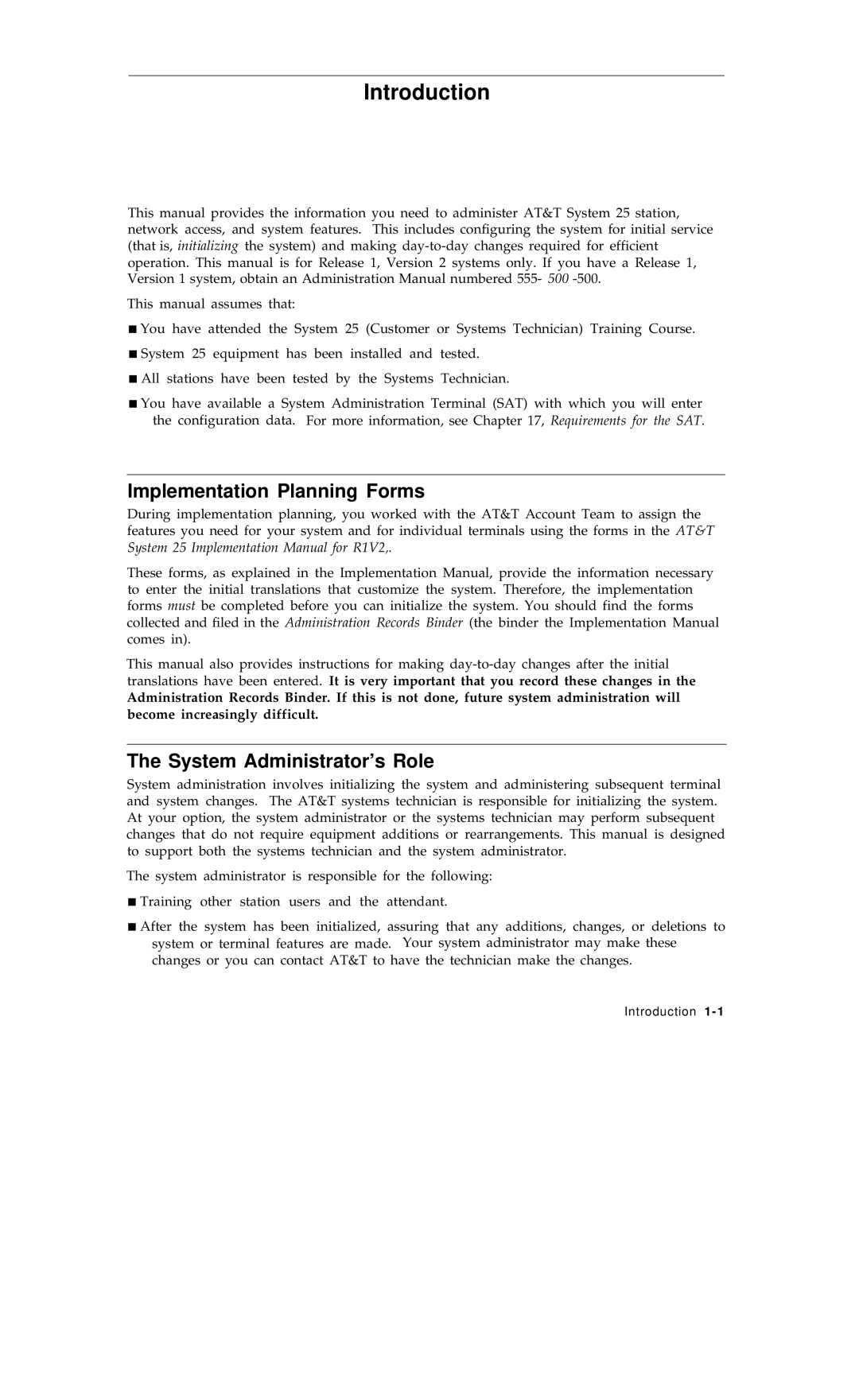Introduction
This manual provides the information you need to administer AT&T System 25 station, network access, and system features. This includes configuring the system for initial service (that is, initializing the system) and making
This manual assumes that:
■You have attended the System 25 (Customer or Systems Technician) Training Course.
■System 25 equipment has been installed and tested.
■All stations have been tested by the Systems Technician.
■You have available a System Administration Terminal (SAT) with which you will enter the configuration data. For more information, see Chapter 17, Requirements for the SAT.
Implementation Planning Forms
During implementation planning, you worked with the AT&T Account Team to assign the features you need for your system and for individual terminals using the forms in the AT&T System 25 Implementation Manual for R1V2,.
These forms, as explained in the Implementation Manual, provide the information necessary to enter the initial translations that customize the system. Therefore, the implementation forms must be completed before you can initialize the system. You should find the forms collected and filed in the Administration Records Binder (the binder the Implementation Manual comes in).
This manual also provides instructions for making
Administration Records Binder. If this is not done, future system administration will become increasingly difficult.
The System Administrator’s Role
System administration involves initializing the system and administering subsequent terminal and system changes. The AT&T systems technician is responsible for initializing the system. At your option, the system administrator or the systems technician may perform subsequent changes that do not require equipment additions or rearrangements. This manual is designed to support both the systems technician and the system administrator.
The system administrator is responsible for the following:
■Training other station users and the attendant.
■After the system has been initialized, assuring that any additions, changes, or deletions to system or terminal features are made. Your system administrator may make these changes or you can contact AT&T to have the technician make the changes.
Introduction