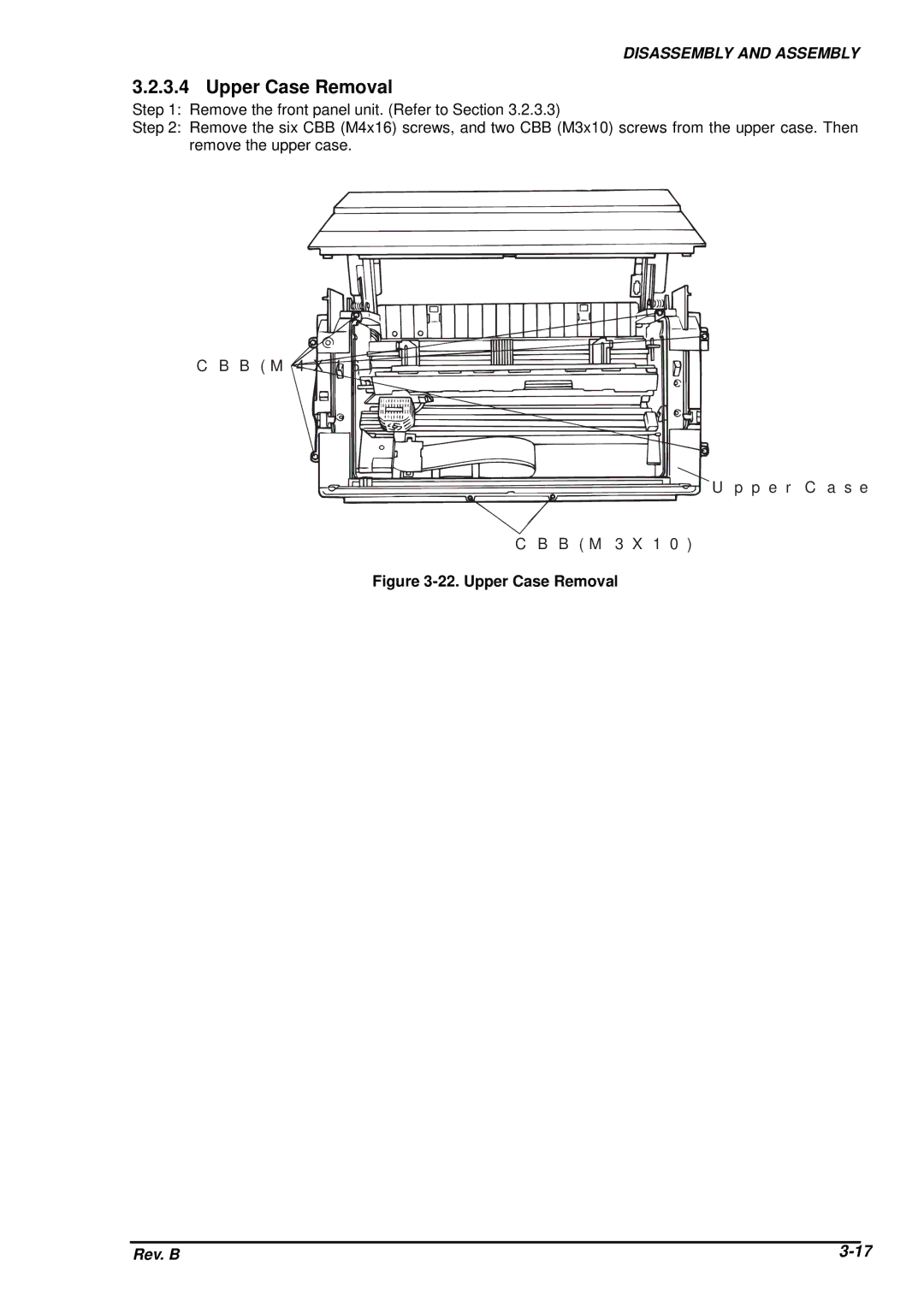DISASSEMBLY AND ASSEMBLY
3.2.3.4 Upper Case Removal
Step 1: Remove the front panel unit. (Refer to Section 3.2.3.3)
Step 2: Remove the six CBB (M4x16) screws, and two CBB (M3x10) screws from the upper case. Then remove the upper case.
C B B ( M 4![]()
![]() X
X![]()
![]()
![]() 1 6
1 6![]()
![]() )
)
U p p e r C a s
C B B ( M 3 X 1 0 )
Figure 3-22. Upper Case Removal
|
|
|
Rev. B | ||