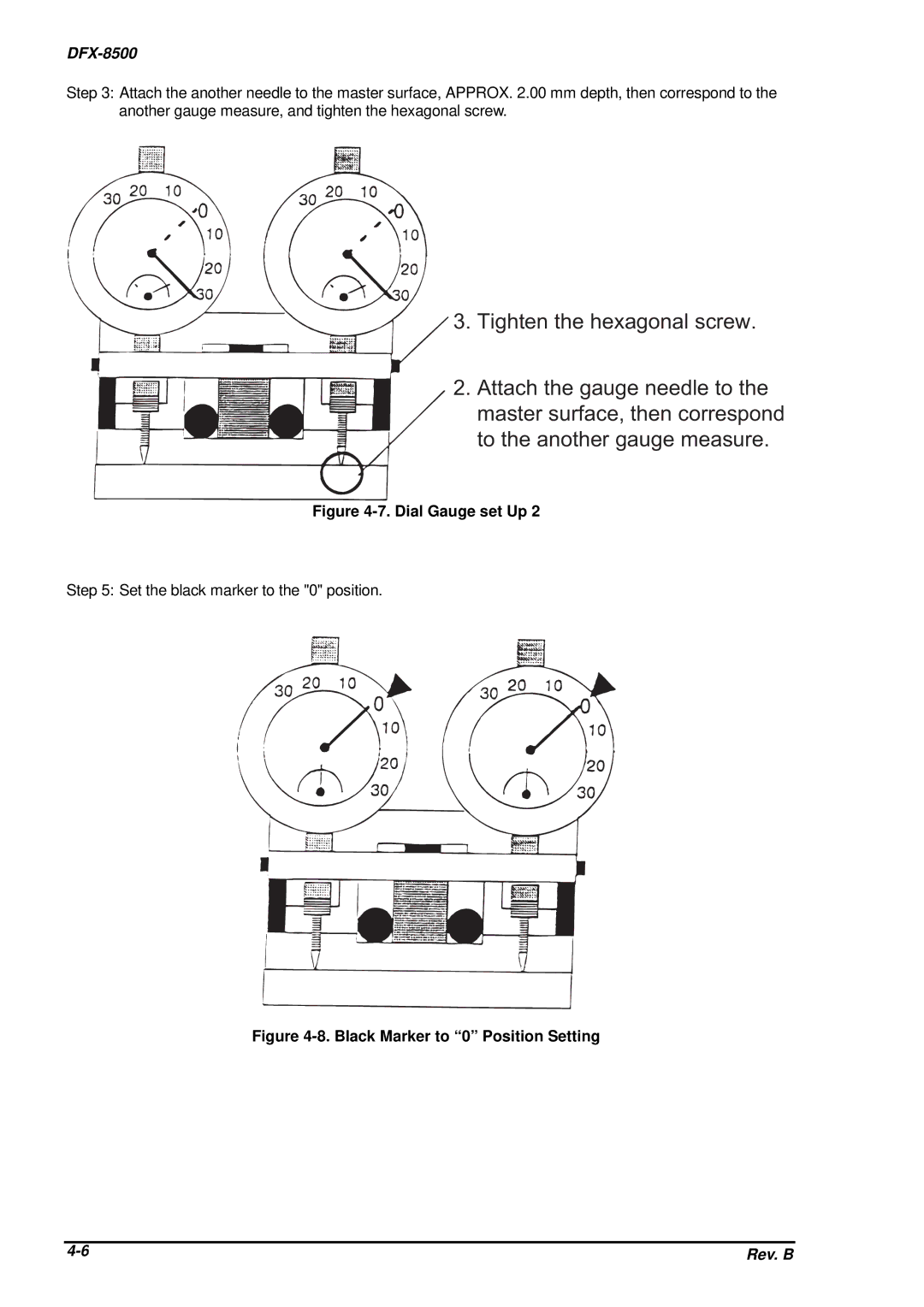DFX-8500
Step 3: Attach the another needle to the master surface, APPROX. 2.00 mm depth, then correspond to the another gauge measure, and tighten the hexagonal screw.
3. Tighten the hexagonal screw.
2. Attach the gauge needle to the master surface, then correspond to the another gauge measure.
Figure 4-7. Dial Gauge set Up 2
Step 5: Set the black marker to the "0" position.
Figure 4-8. Black Marker to “0” Position Setting
Rev. B |