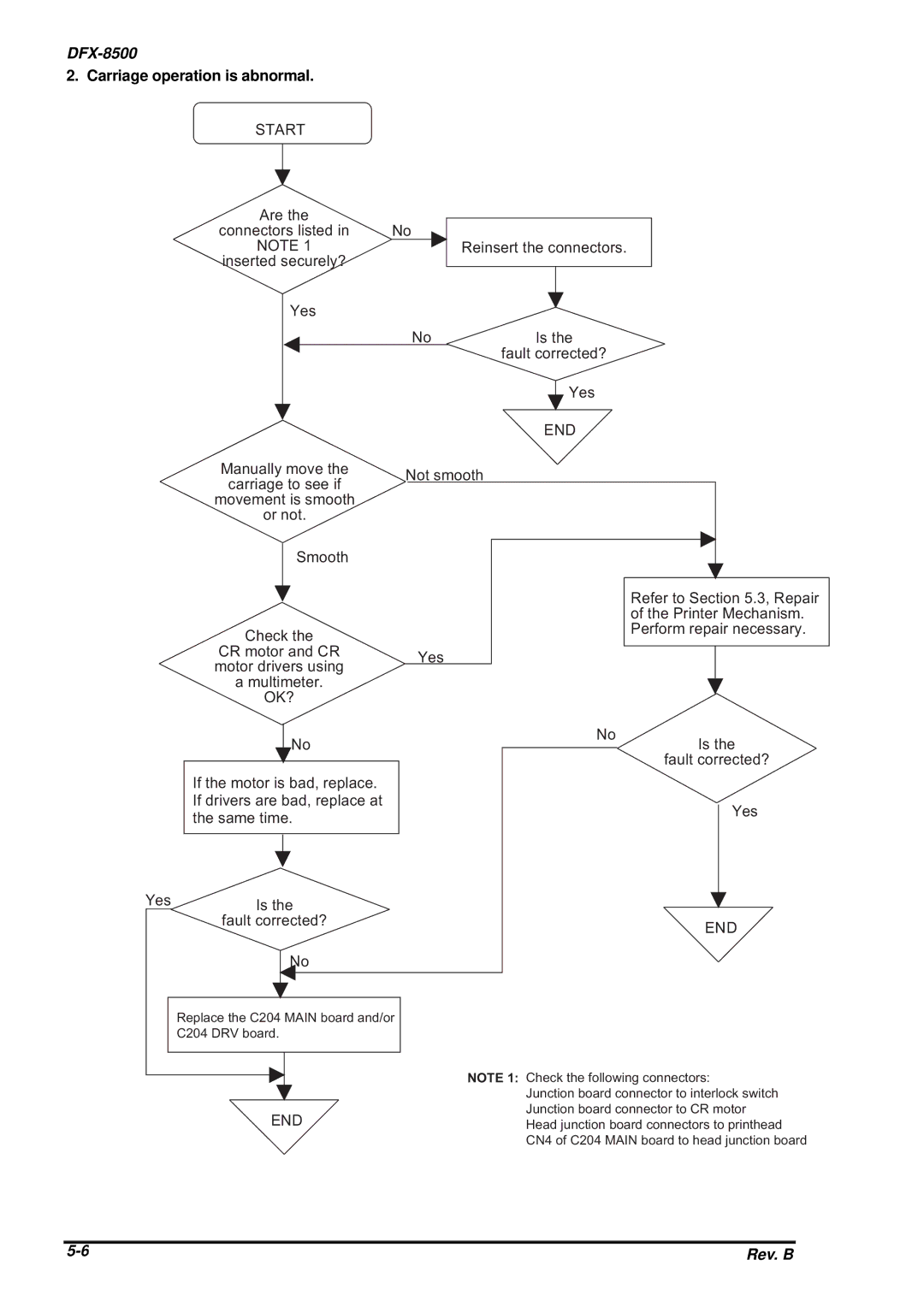DFX-8500
2.Carriage operation is abnormal.
START
Are the |
|
|
|
|
|
|
| |
connectors listed in | No |
|
|
|
|
| ||
NOTE 1 |
|
| Reinsert the connectors. |
| ||||
inserted securely? |
|
|
|
|
|
|
| |
| Yes |
|
|
|
|
|
|
|
|
|
|
|
|
|
|
| |
|
|
| No |
| Is the |
| ||
|
|
|
|
| fault corrected? |
| ||
|
|
|
|
|
| Yes |
| |
|
|
|
|
|
|
| ||
|
|
|
|
|
|
|
|
|
|
|
|
|
| END |
| ||
|
|
|
|
|
| |||
Manually move the | Not smooth |
| ||||||
carriage to see if |
| |||||||
|
|
|
|
|
|
| ||
movement is smooth |
|
|
|
|
|
|
| |
or not. |
|
|
|
|
|
|
| |
| Smooth |
|
|
|
|
|
|
|
|
|
|
|
|
|
|
| |
|
|
|
|
|
|
|
|
|
Check the
Refer to Section 5.3, Repair of the Printer Mechanism. Perform repair necessary.
CR motor and CR Yes motor drivers using
amultimeter.
OK?
No
If the motor is bad, replace. If drivers are bad, replace at the same time.
Yes | Is the | |
| ||
| fault corrected? | |
|
| No |
|
| |
|
|
|
|
|
|
No | Is the | |
| ||
| fault corrected? | |
|
| Yes |
|
| |
|
|
|
END
Replace the C204 MAIN board and/or C204 DRV board.
END
NOTE 1: Check the following connectors:
Junction board connector to interlock switch Junction board connector to CR motor Head junction board connectors to printhead CN4 of C204 MAIN board to head junction board
Rev. B |