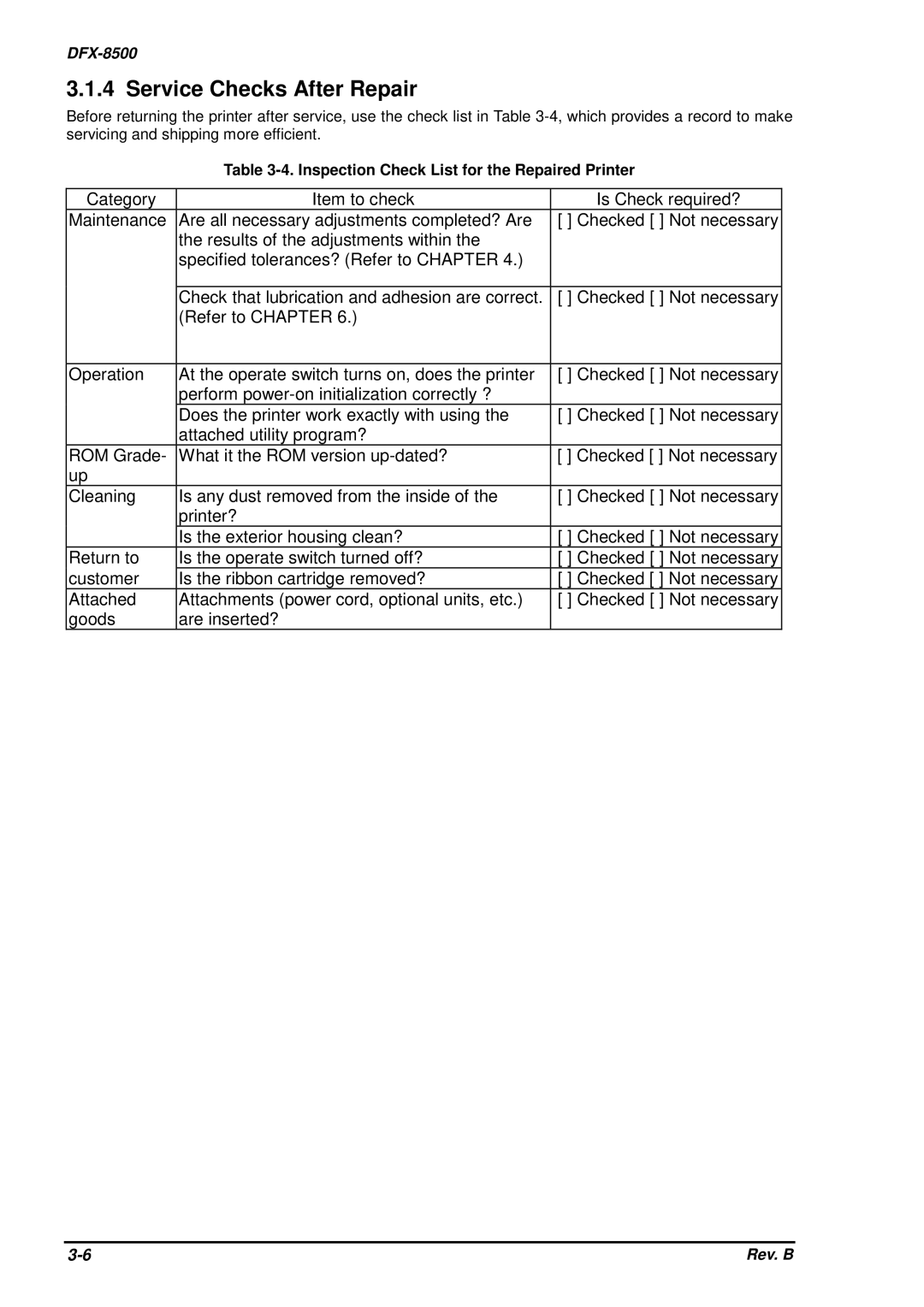DFX-8500
3.1.4 Service Checks After Repair
Before returning the printer after service, use the check list in Table
Table 3-4. Inspection Check List for the Repaired Printer
Category | Item to check | Is Check required? |
Maintenance | Are all necessary adjustments completed? Are | [ ] Checked [ ] Not necessary |
| the results of the adjustments within the |
|
| specified tolerances? (Refer to CHAPTER 4.) |
|
|
|
|
| Check that lubrication and adhesion are correct. | [ ] Checked [ ] Not necessary |
| (Refer to CHAPTER 6.) |
|
|
|
|
Operation | At the operate switch turns on, does the printer | [ ] Checked [ ] Not necessary |
| perform |
|
| Does the printer work exactly with using the | [ ] Checked [ ] Not necessary |
| attached utility program? |
|
ROM Grade- | What it the ROM version | [ ] Checked [ ] Not necessary |
up |
|
|
Cleaning | Is any dust removed from the inside of the | [ ] Checked [ ] Not necessary |
| printer? |
|
| Is the exterior housing clean? | [ ] Checked [ ] Not necessary |
Return to | Is the operate switch turned off? | [ ] Checked [ ] Not necessary |
customer | Is the ribbon cartridge removed? | [ ] Checked [ ] Not necessary |
Attached | Attachments (power cord, optional units, etc.) | [ ] Checked [ ] Not necessary |
goods | are inserted? |
|
Rev. B |