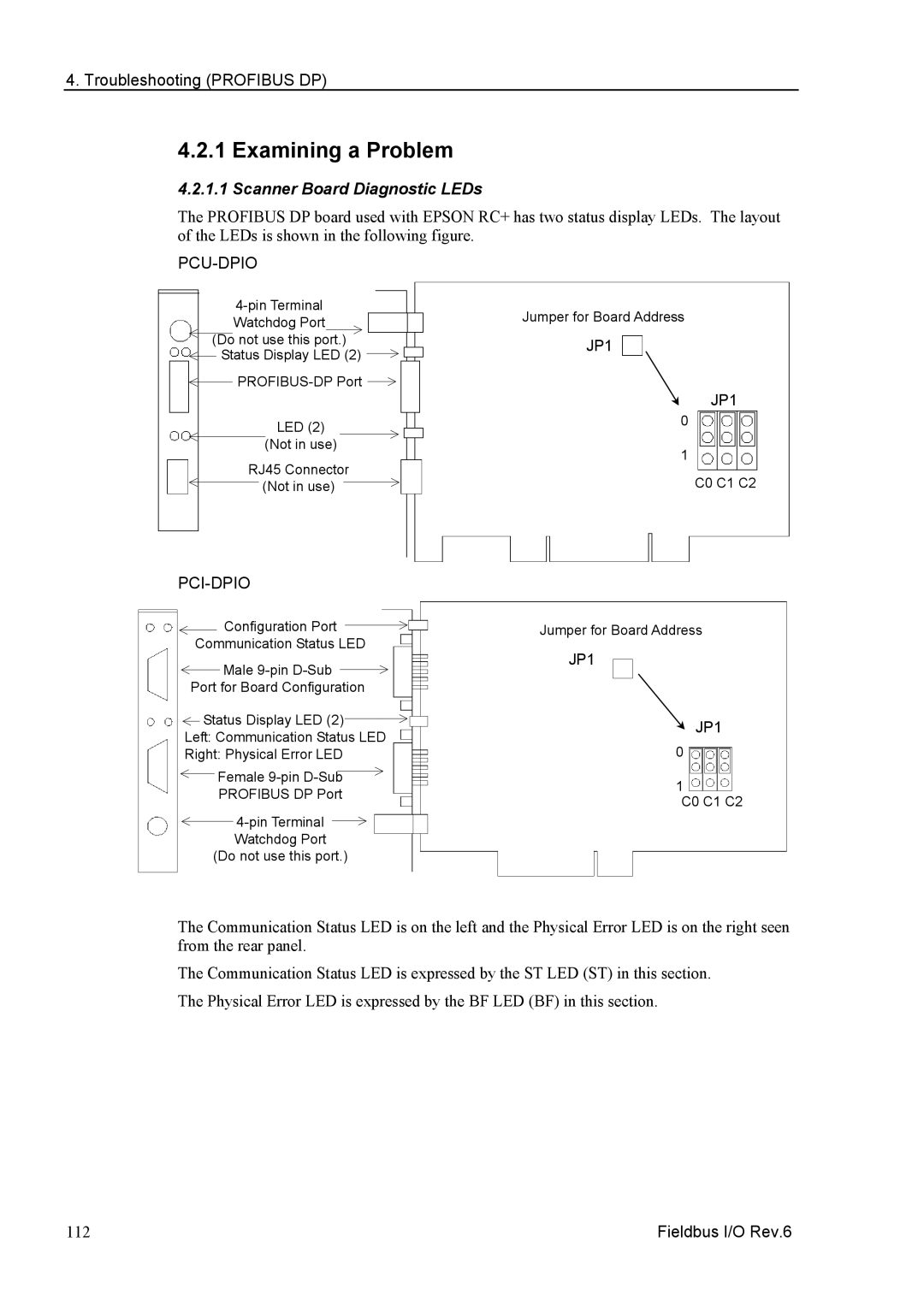4. Troubleshooting (PROFIBUS DP)
4.2.1 Examining a Problem
4.2.1.1 Scanner Board Diagnostic LEDs
The PROFIBUS DP board used with EPSON RC+ has two status display LEDs. The layout of the LEDs is shown in the following figure.
PCU-DPIO
Jumper for Board Address | ||
Watchdog Port | ||
| ||
(Do not use this port.) | JP1 | |
Status Display LED (2) | ||
| ||
JP1 | ||
| ||
LED (2) | 0 | |
| ||
(Not in use) | 1 | |
RJ45 Connector | ||
C0 C1 C2 | ||
(Not in use) |
PCI-DPIO
Configuration Port | Jumper for Board Address |
Communication Status LED |
|
Male | JP1 | |
| ||
Port for Board Configuration |
| |
Status Display LED (2) | JP1 | |
Left: Communication Status LED | ||
0 | ||
Right: Physical Error LED |
Female | 1 | |
PROFIBUS DP Port | ||
C0 C1 C2 | ||
| ||
| ||
Watchdog Port |
| |
(Do not use this port.) |
|
The Communication Status LED is on the left and the Physical Error LED is on the right seen from the rear panel.
The Communication Status LED is expressed by the ST LED (ST) in this section. The Physical Error LED is expressed by the BF LED (BF) in this section.
112 | Fieldbus I/O Rev.6 |