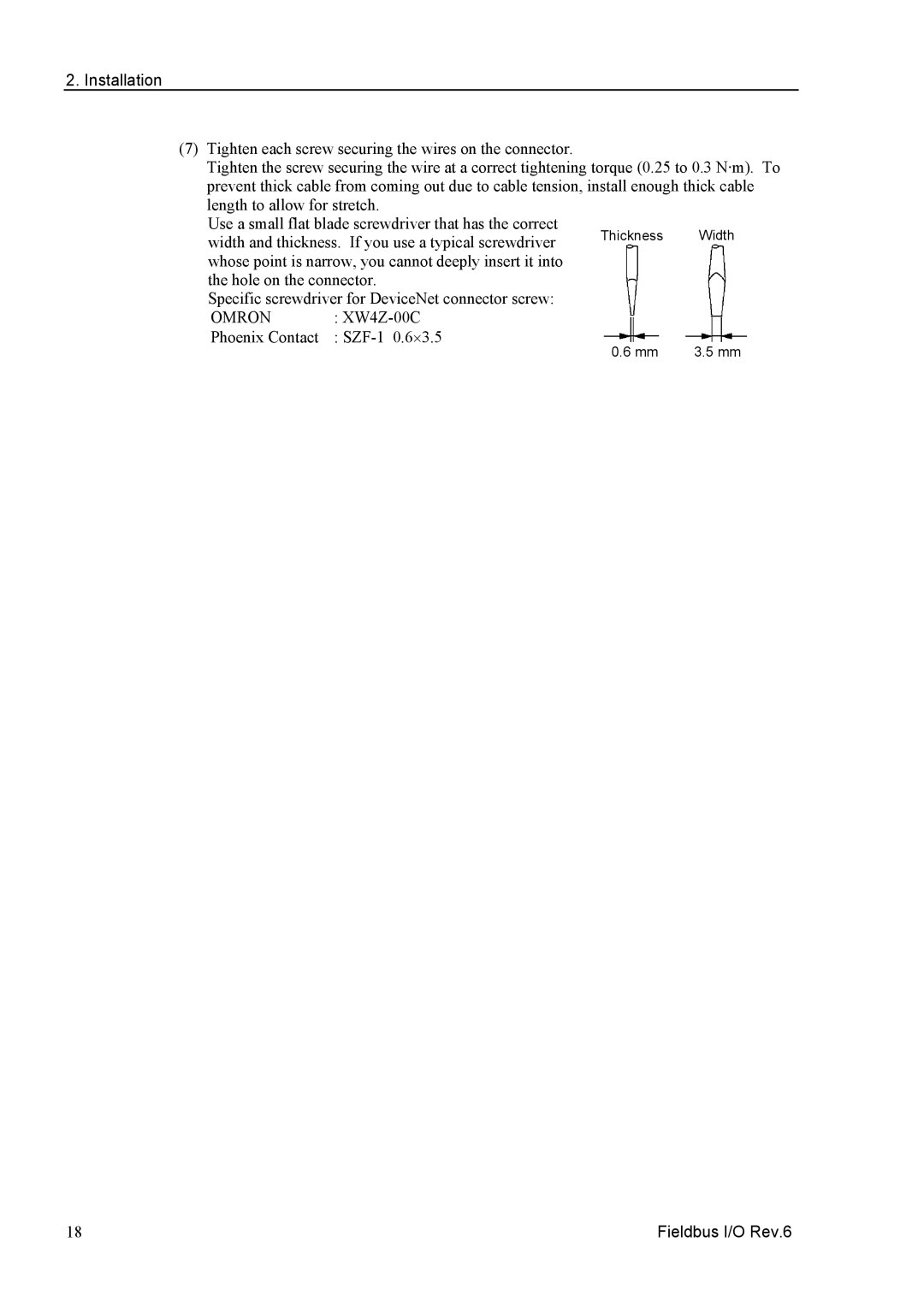2. Installation
(7)Tighten each screw securing the wires on the connector.
Tighten the screw securing the wire at a correct tightening torque (0.25 to 0.3 N·m). To prevent thick cable from coming out due to cable tension, install enough thick cable length to allow for stretch.
Use a small flat blade screwdriver that has the correct | Thickness | Width | ||
width and thickness. If you use a typical screwdriver | ||||
|
| |||
whose point is narrow, you cannot deeply insert it into |
|
| ||
the hole on the connector. |
|
| ||
Specific screwdriver for DeviceNet connector screw: |
|
| ||
OMRON | : |
|
| |
Phoenix Contact | : | 0.6 mm | 3.5 mm | |
|
| |||
18 | Fieldbus I/O Rev.6 |