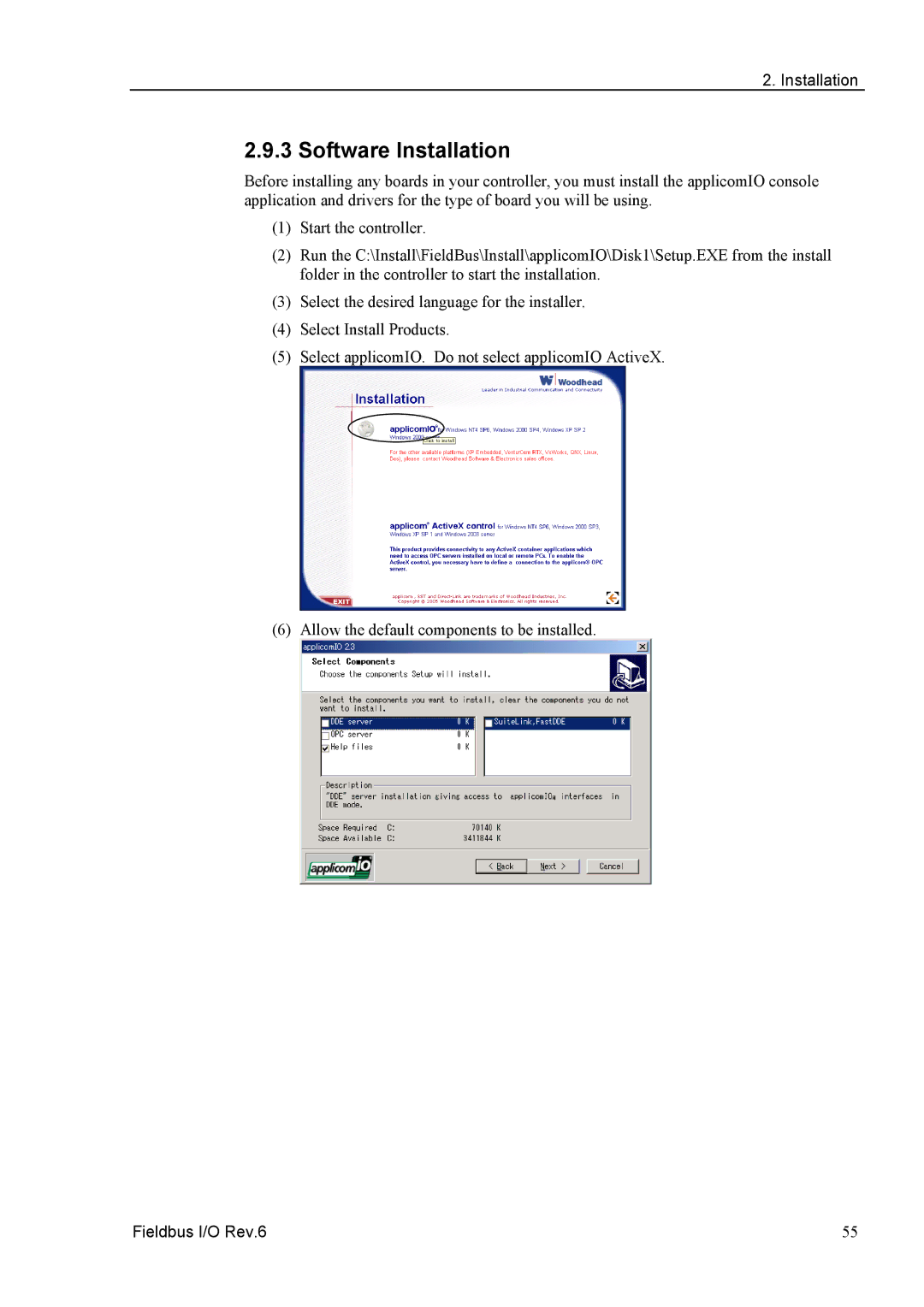2. Installation
2.9.3 Software Installation
Before installing any boards in your controller, you must install the applicomIO console application and drivers for the type of board you will be using.
(1)Start the controller.
(2)Run the C:\Install\FieldBus\Install\applicomIO\Disk1\Setup.EXE from the install folder in the controller to start the installation.
(3)Select the desired language for the installer.
(4)Select Install Products.
(5)Select applicomIO. Do not select applicomIO ActiveX.
(6) Allow the default components to be installed.
Fieldbus I/O Rev.6 | 55 |