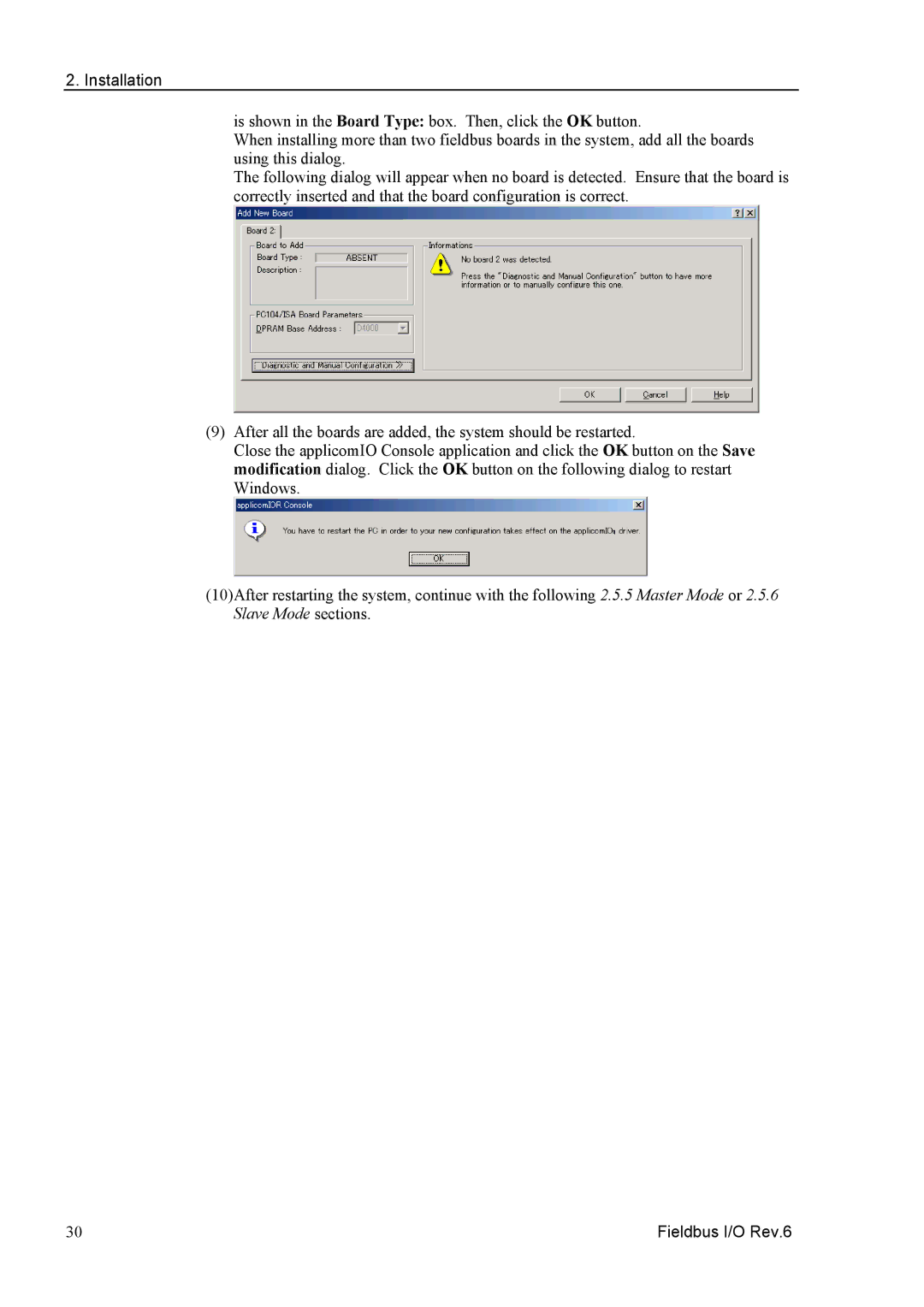2. Installation
is shown in the Board Type: box. Then, click the OK button.
When installing more than two fieldbus boards in the system, add all the boards using this dialog.
The following dialog will appear when no board is detected. Ensure that the board is correctly inserted and that the board configuration is correct.
(9)After all the boards are added, the system should be restarted.
Close the applicomIO Console application and click the OK button on the Save modification dialog. Click the OK button on the following dialog to restart Windows.
(10)After restarting the system, continue with the following 2.5.5 Master Mode or 2.5.6 Slave Mode sections.
30 | Fieldbus I/O Rev.6 |