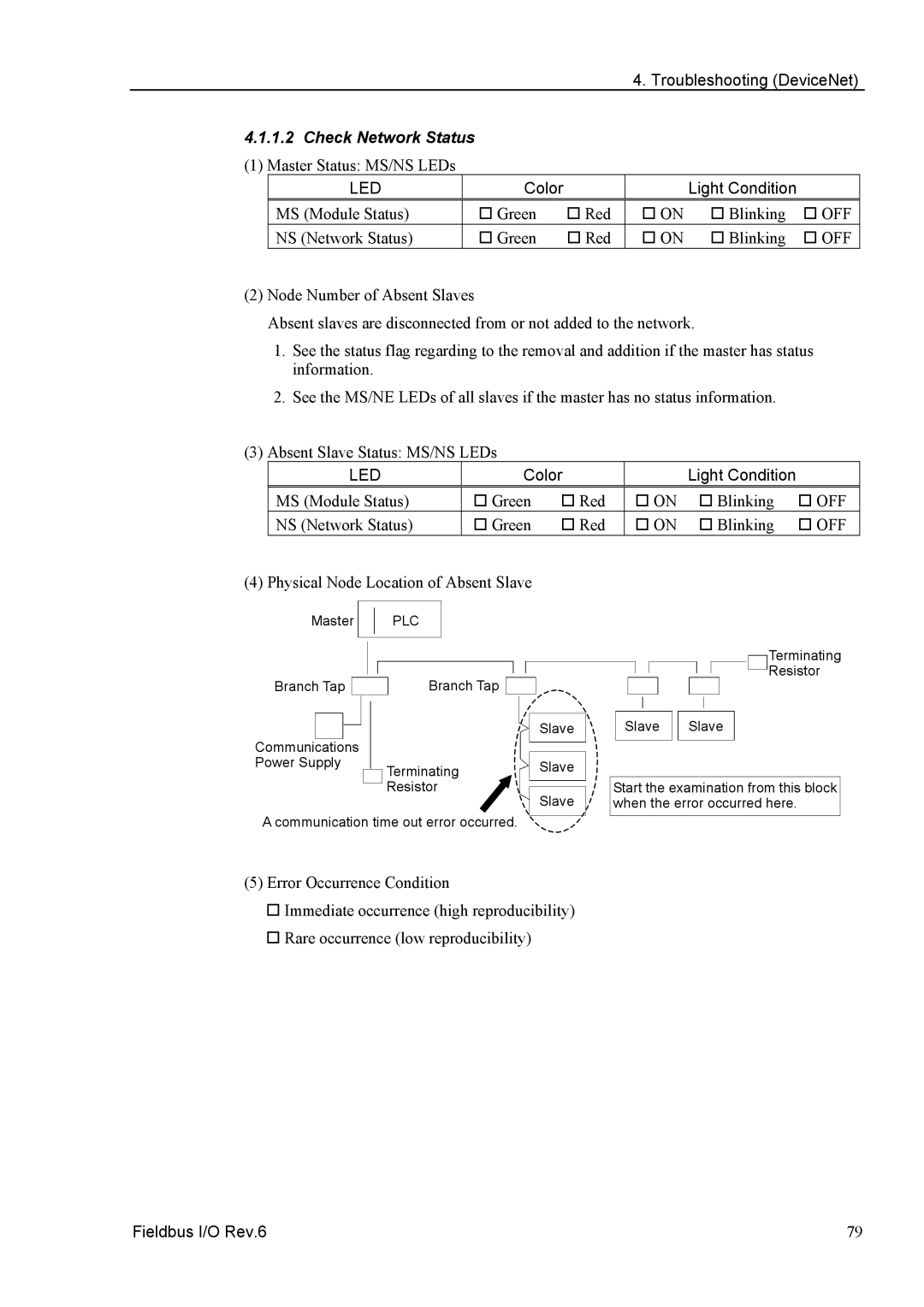4. Troubleshooting (DeviceNet)
4.1.1.2 Check Network Status
(1) Master Status: MS/NS LEDs
LED | Color |
|
| Light Condition |
| |
MS (Module Status) | Green |
| Red | ON | Blinking | OFF |
NS (Network Status) | Green | Red | ON | Blinking | OFF | |
(2)Node Number of Absent Slaves
Absent slaves are disconnected from or not added to the network.
1.See the status flag regarding to the removal and addition if the master has status information.
2.See the MS/NE LEDs of all slaves if the master has no status information.
(3)Absent Slave Status: MS/NS LEDs
LED | Color |
| Light Condition |
| |
MS (Module Status) | Green | Red | ON | Blinking | OFF |
NS (Network Status) | Green | Red | ON | Blinking | OFF |
(4) Physical Node Location of Absent Slave
Master PLC
Branch Tap | Branch Tap |
|
|
| Slave |
Communications |
|
|
Power Supply | Terminating | Slave |
| Resistor | Slave |
|
|
A communication time out error occurred.
Terminating
Resistor
Slave Slave
Start the examination from this block when the error occurred here.
(5)Error Occurrence Condition
Immediate occurrence (high reproducibility)
Rare occurrence (low reproducibility)
Fieldbus I/O Rev.6 | 79 |