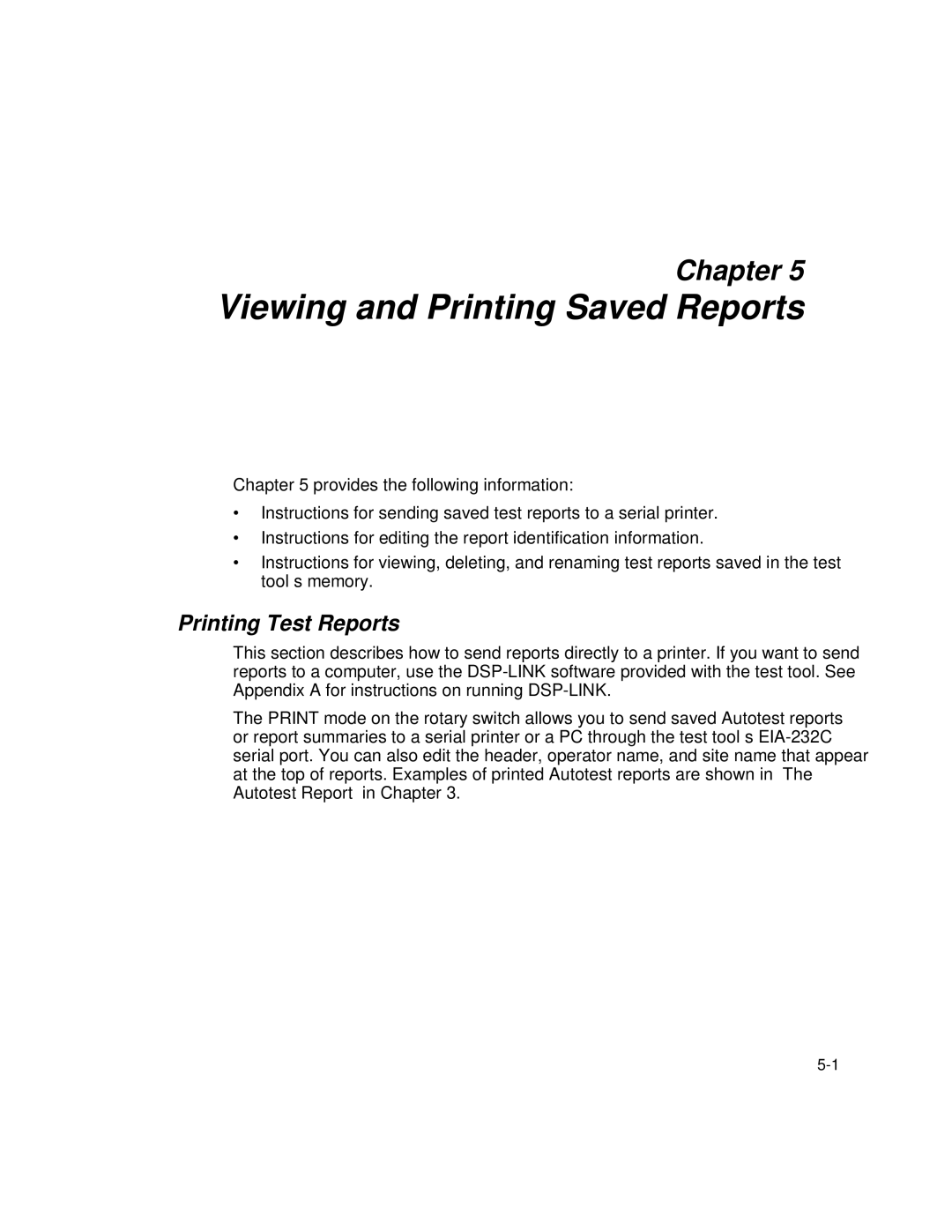Chapter 5
Viewing and Printing Saved Reports
Chapter 5 provides the following information:
∙Instructions for sending saved test reports to a serial printer.
∙Instructions for editing the report identification information.
∙Instructions for viewing, deleting, and renaming test reports saved in the test tool’s memory.
Printing Test Reports
This section describes how to send reports directly to a printer. If you want to send reports to a computer, use the
The PRINT mode on the rotary switch allows you to send saved Autotest reports or report summaries to a serial printer or a PC through the test tool’s