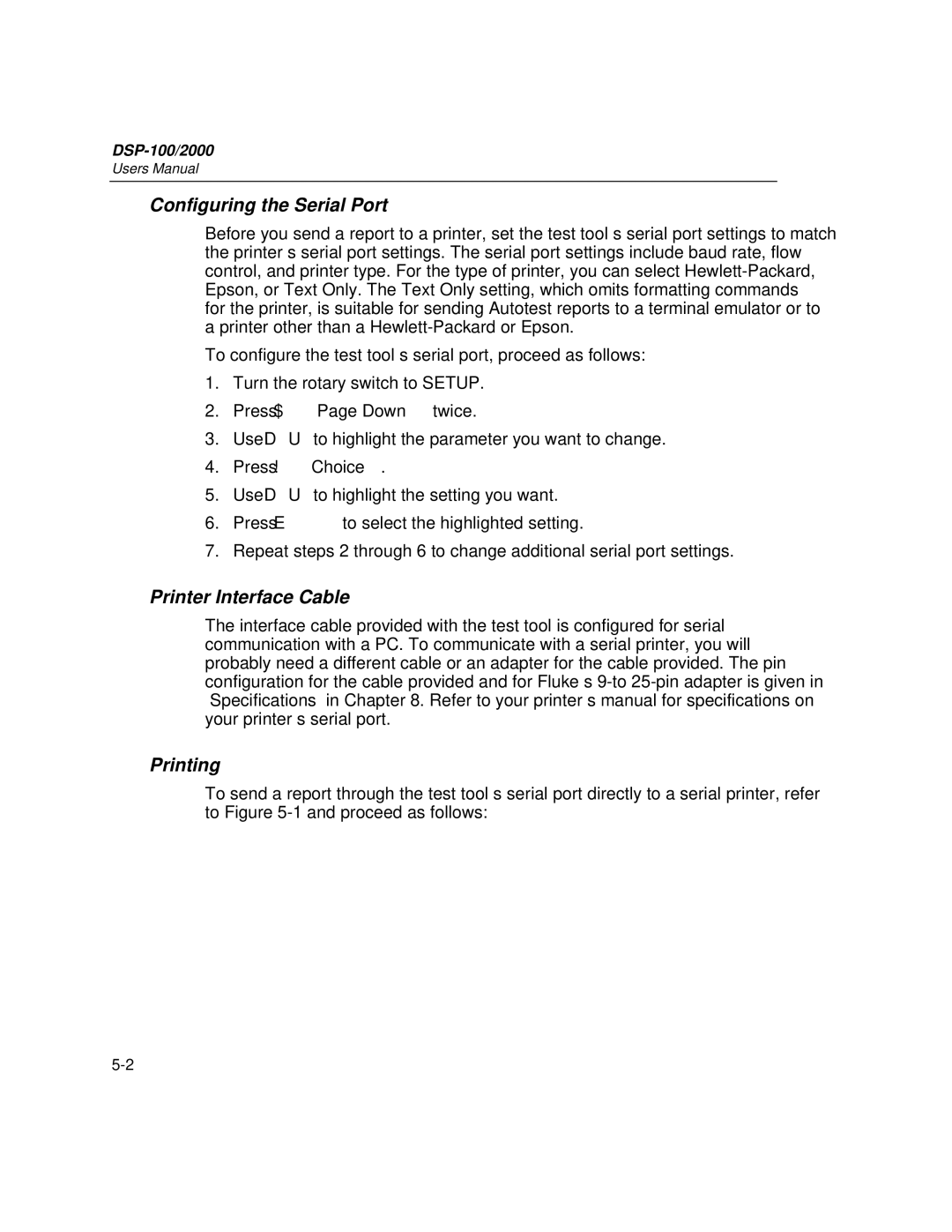DSP-100/2000
Users Manual
Configuring the Serial Port
Before you send a report to a printer, set the test tool’s serial port settings to match the printer’s serial port settings. The serial port settings include baud rate, flow control, and printer type. For the type of printer, you can select
To configure the test tool’s serial port, proceed as follows:
1.Turn the rotary switch to SETUP.
2.Press $Page Down twice.
3.Use DUto highlight the parameter you want to change.
4.Press !Choice.
5.Use DUto highlight the setting you want.
6.Press Eto select the highlighted setting.
7.Repeat steps 2 through 6 to change additional serial port settings.
Printer Interface Cable
The interface cable provided with the test tool is configured for serial communication with a PC. To communicate with a serial printer, you will probably need a different cable or an adapter for the cable provided. The pin configuration for the cable provided and for Fluke’s
Printing
To send a report through the test tool’s serial port directly to a serial printer, refer to Figure