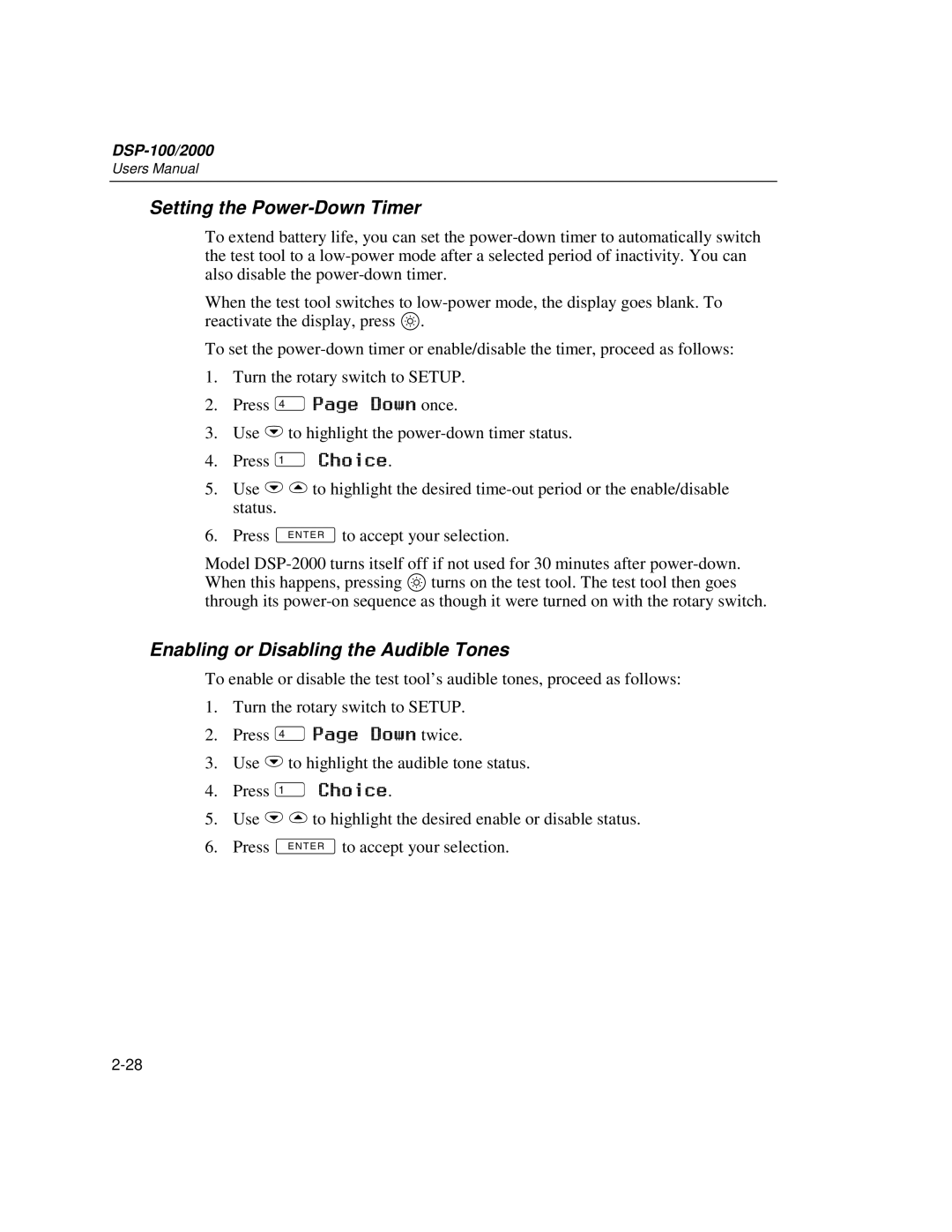DSP-100/2000
Users Manual
Setting the Power-Down Timer
To extend battery life, you can set the
When the test tool switches to
To set the
1.Turn the rotary switch to SETUP.
2.Press $Page Down once.
3.Use Dto highlight the
4.Press ! Choice.
5.Use DUto highlight the desired
6.Press Eto accept your selection.
Model
Enabling or Disabling the Audible Tones
To enable or disable the test tool’s audible tones, proceed as follows:
1.Turn the rotary switch to SETUP.
2.Press $Page Down twice.
3.Use Dto highlight the audible tone status.
4.Press ! Choice.
5.Use DUto highlight the desired enable or disable status.
6.Press Eto accept your selection.