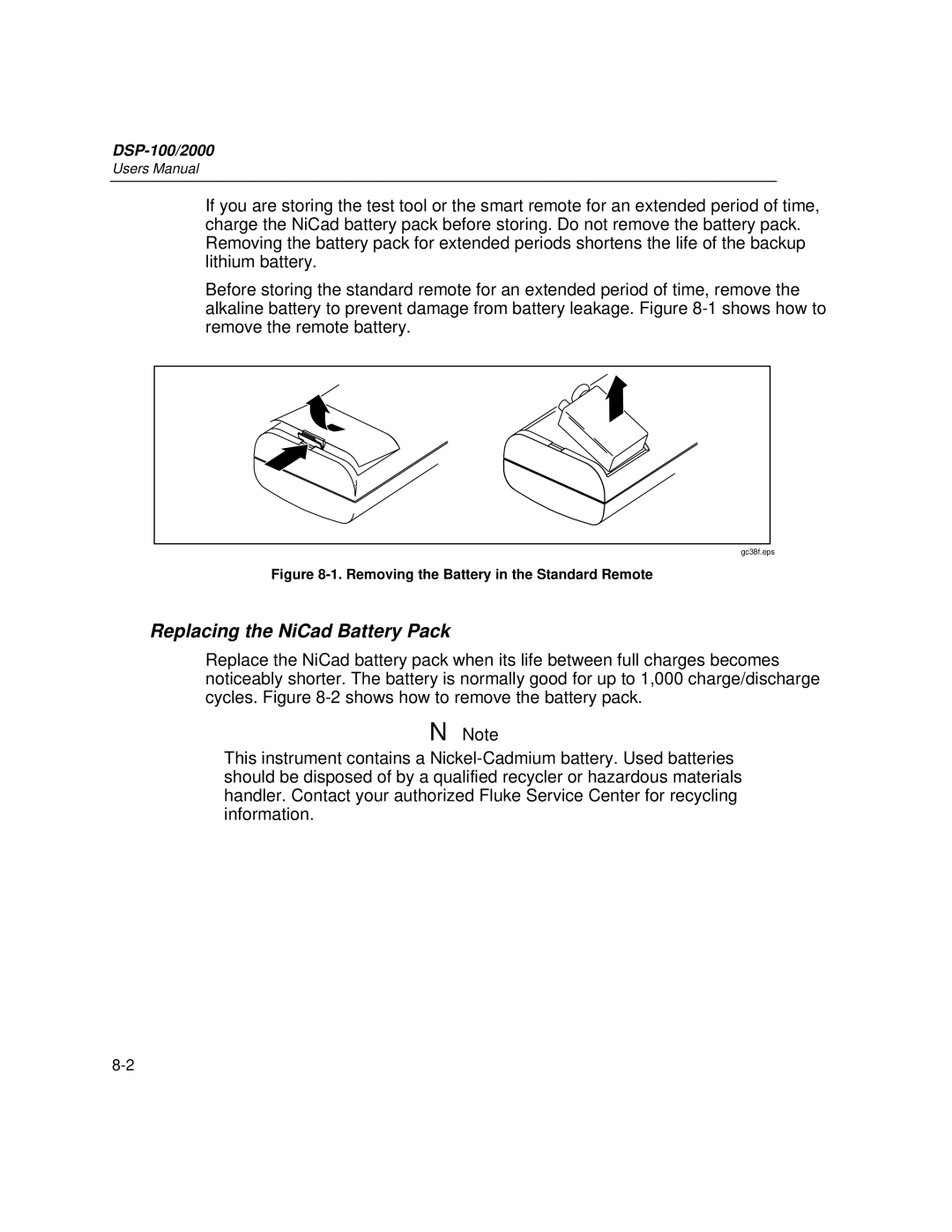DSP-100/2000
Users Manual
If you are storing the test tool or the smart remote for an extended period of time, charge the NiCad battery pack before storing. Do not remove the battery pack. Removing the battery pack for extended periods shortens the life of the backup lithium battery.
Before storing the standard remote for an extended period of time, remove the alkaline battery to prevent damage from battery leakage. Figure
gc38f.eps
Figure 8-1. Removing the Battery in the Standard Remote
Replacing the NiCad Battery Pack
Replace the NiCad battery pack when its life between full charges becomes noticeably shorter. The battery is normally good for up to 1,000 charge/discharge cycles. Figure
NNote
This instrument contains a