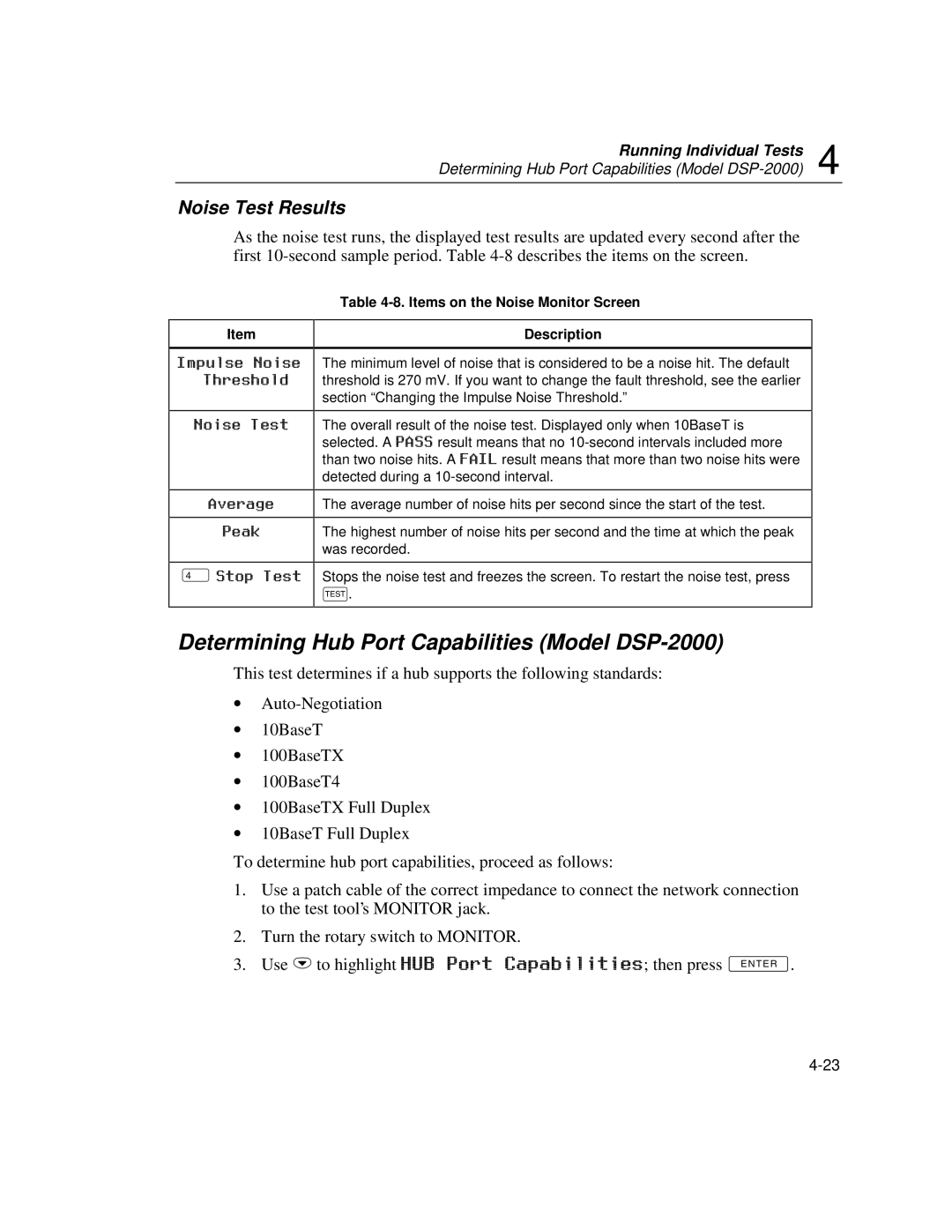Running Individual Tests 4
Determining Hub Port Capabilities (Model
Noise Test Results
As the noise test runs, the displayed test results are updated every second after the first
Item
Impulse Noise
Threshold
Noise Test
Average
Peak
$Stop Test
Table 4-8. Items on the Noise Monitor Screen
Description
The minimum level of noise that is considered to be a noise hit. The default threshold is 270 mV. If you want to change the fault threshold, see the earlier section “Changing the Impulse Noise Threshold.”
The overall result of the noise test. Displayed only when 10BaseT is selected. A PASS result means that no
The average number of noise hits per second since the start of the test.
The highest number of noise hits per second and the time at which the peak was recorded.
Stops the noise test and freezes the screen. To restart the noise test, press T.
Determining Hub Port Capabilities (Model DSP-2000)
This test determines if a hub supports the following standards:
∙
∙10BaseT
∙100BaseTX
∙100BaseT4
∙100BaseTX Full Duplex
∙10BaseT Full Duplex
To determine hub port capabilities, proceed as follows:
1.Use a patch cable of the correct impedance to connect the network connection to the test tool’s MONITOR jack.
2.Turn the rotary switch to MONITOR.
3.Use Dto highlight HUB Port Capabilities; then press E.