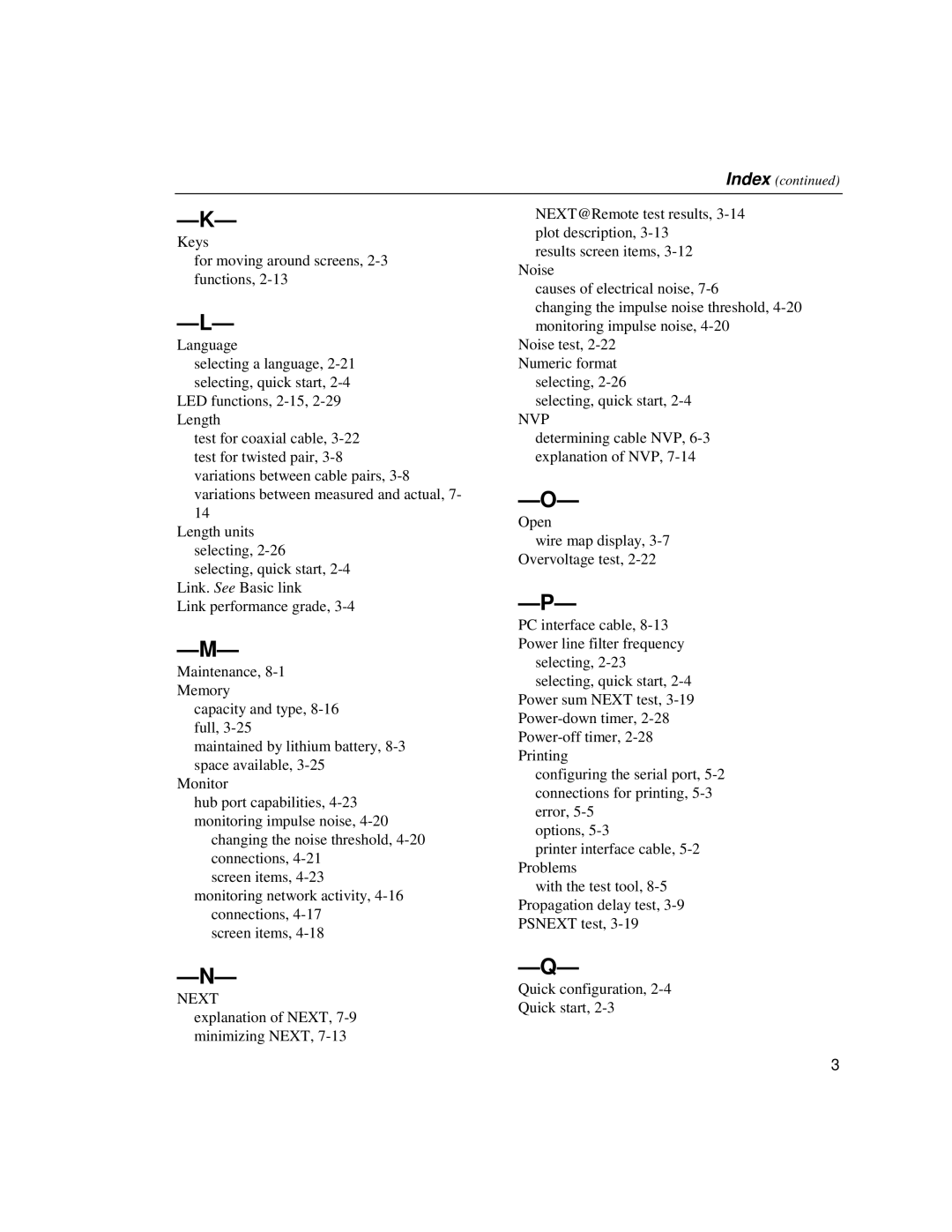Index (continued)
Keys
for moving around screens,
Language
selecting a language,
LED functions,
test for coaxial cable,
Length units selecting,
Link. See Basic link
Link performance grade,
Maintenance,
capacity and type,
maintained by lithium battery,
Monitor
hub port capabilities,
changing the noise threshold,
screen items,
connections,
NEXT
explanation of NEXT,
NEXT@Remote test results,
results screen items,
causes of electrical noise,
changing the impulse noise threshold,
Noise test,
selecting,
selecting, quick start,
NVP
determining cable NVP,
Open
wire map display,
PC interface cable,
selecting,
selecting, quick start,
configuring the serial port,
options,
printer interface cable,
with the test tool,
Propagation delay test,
Quick configuration,
Quick start,
3