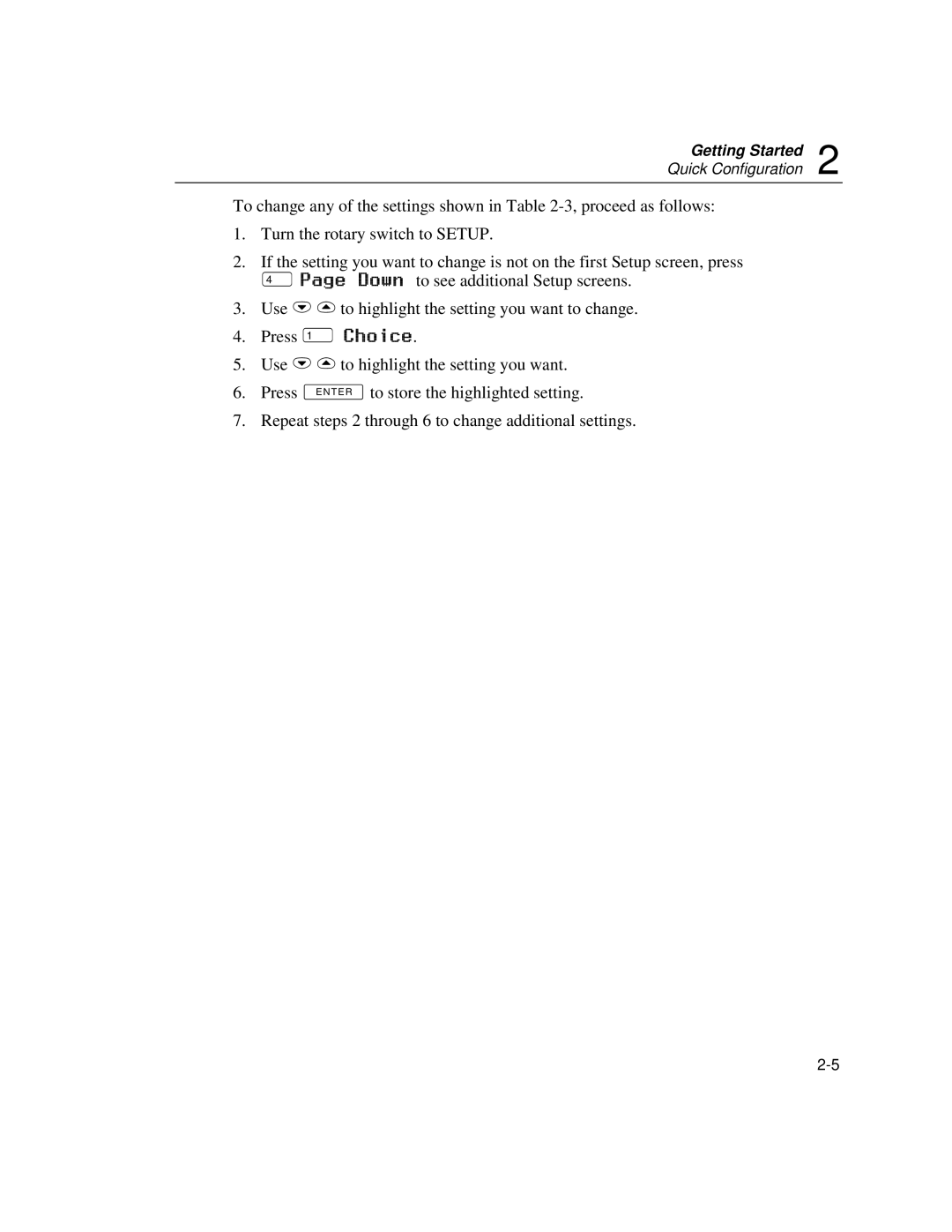Getting Started 2
Quick Configuration
To change any of the settings shown in Table
1.Turn the rotary switch to SETUP.
2.If the setting you want to change is not on the first Setup screen, press $Page Down to see additional Setup screens.
3.Use DUto highlight the setting you want to change.
4.Press ! Choice.
5.Use DUto highlight the setting you want.
6.Press Eto store the highlighted setting.
7.Repeat steps 2 through 6 to change additional settings.