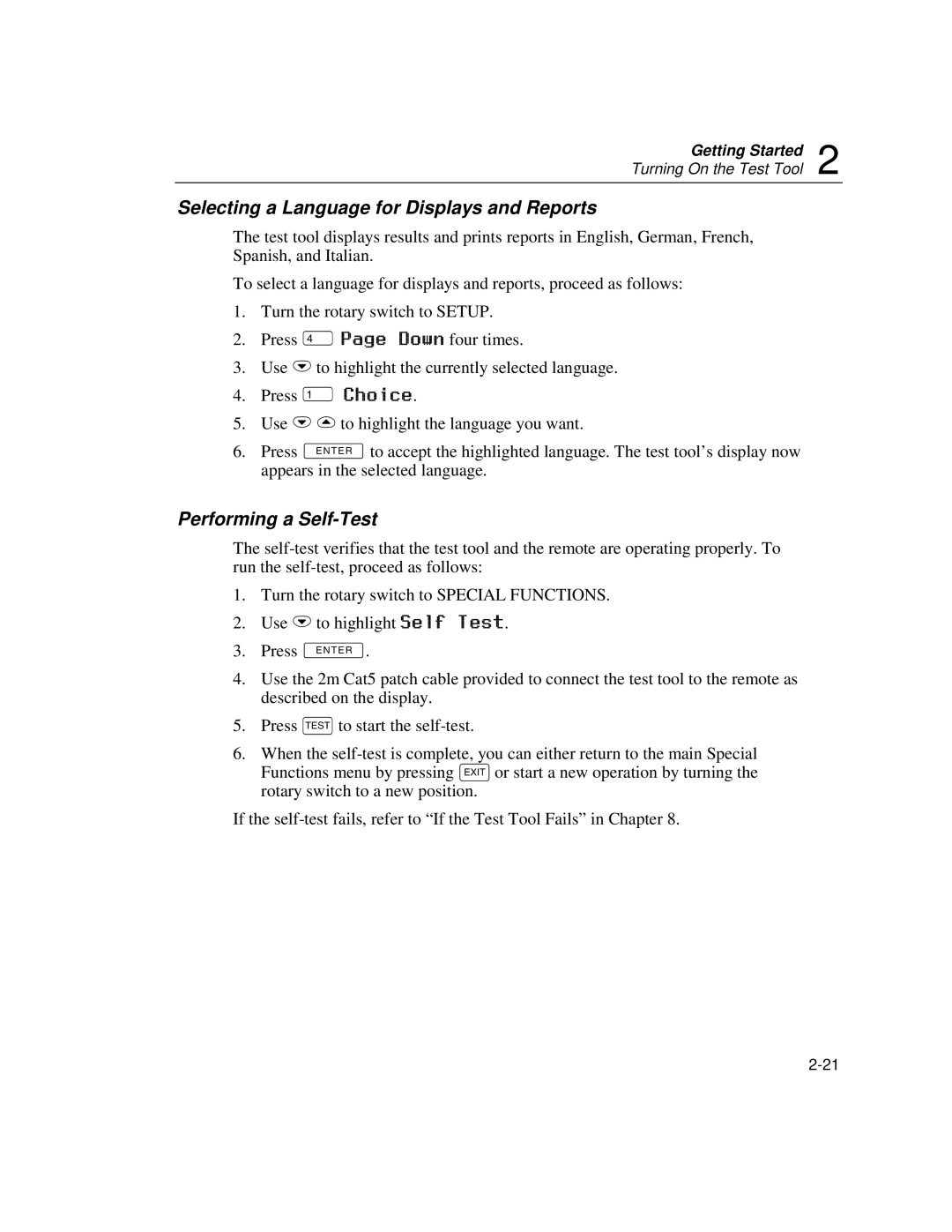Getting Started 2
Turning On the Test Tool
Selecting a Language for Displays and Reports
The test tool displays results and prints reports in English, German, French, Spanish, and Italian.
To select a language for displays and reports, proceed as follows:
1.Turn the rotary switch to SETUP.
2.Press $Page Down four times.
3.Use Dto highlight the currently selected language.
4.Press ! Choice.
5.Use DUto highlight the language you want.
6.Press Eto accept the highlighted language. The test tool’s display now appears in the selected language.
Performing a Self-Test
The
1.Turn the rotary switch to SPECIAL FUNCTIONS.
2.Use Dto highlight Self Test.
3.Press E.
4.Use the 2m Cat5 patch cable provided to connect the test tool to the remote as described on the display.
5.Press Tto start the
6.When the
If the