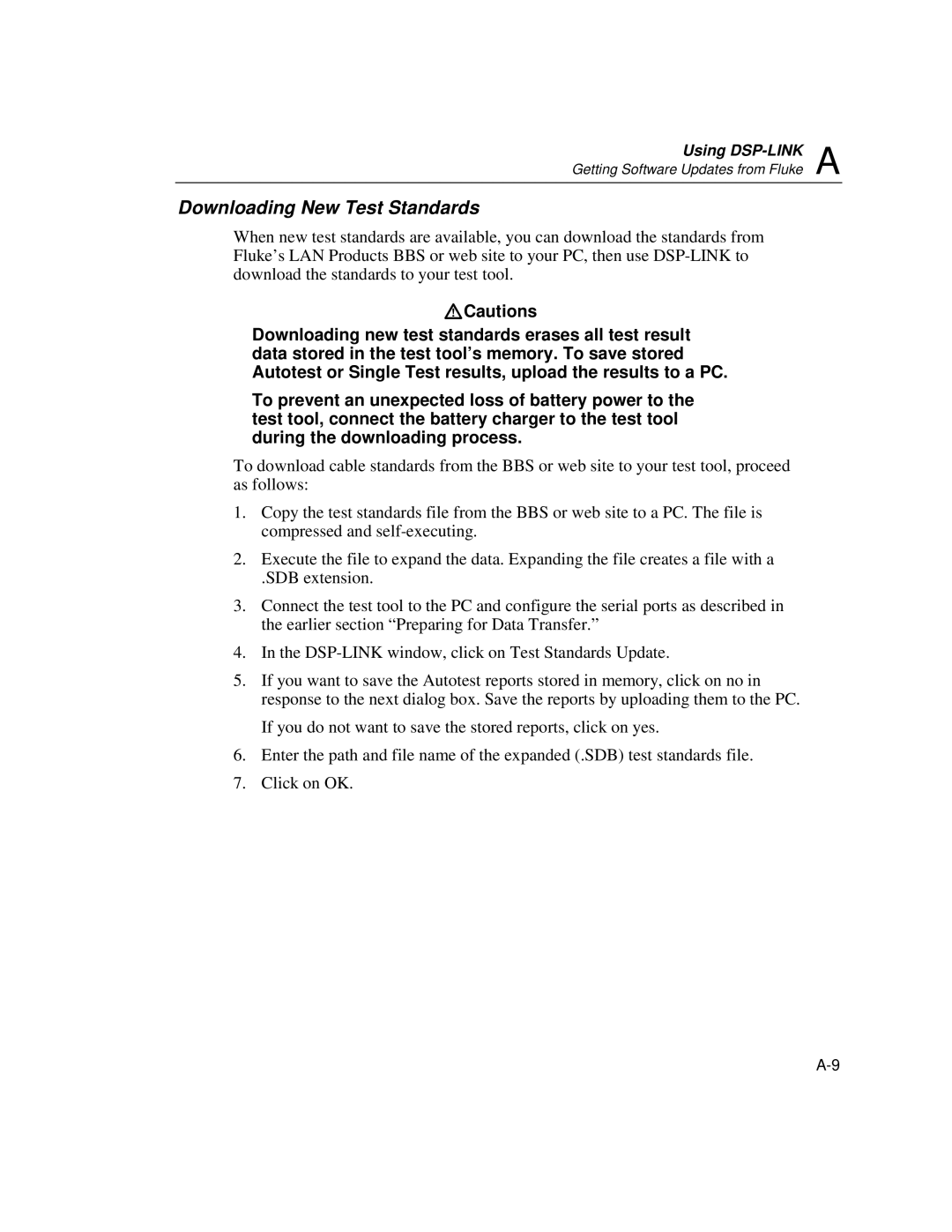Using | A |
Getting Software Updates from Fluke |
Downloading New Test Standards
When new test standards are available, you can download the standards from Fluke’s LAN Products BBS or web site to your PC, then use
WCautions
Downloading new test standards erases all test result data stored in the test tool’s memory. To save stored Autotest or Single Test results, upload the results to a PC.
To prevent an unexpected loss of battery power to the test tool, connect the battery charger to the test tool during the downloading process.
To download cable standards from the BBS or web site to your test tool, proceed as follows:
1.Copy the test standards file from the BBS or web site to a PC. The file is compressed and
2.Execute the file to expand the data. Expanding the file creates a file with a
.SDB extension.
3.Connect the test tool to the PC and configure the serial ports as described in the earlier section “Preparing for Data Transfer.”
4.In the
5.If you want to save the Autotest reports stored in memory, click on no in response to the next dialog box. Save the reports by uploading them to the PC.
If you do not want to save the stored reports, click on yes.
6.Enter the path and file name of the expanded (.SDB) test standards file.
7.Click on OK.