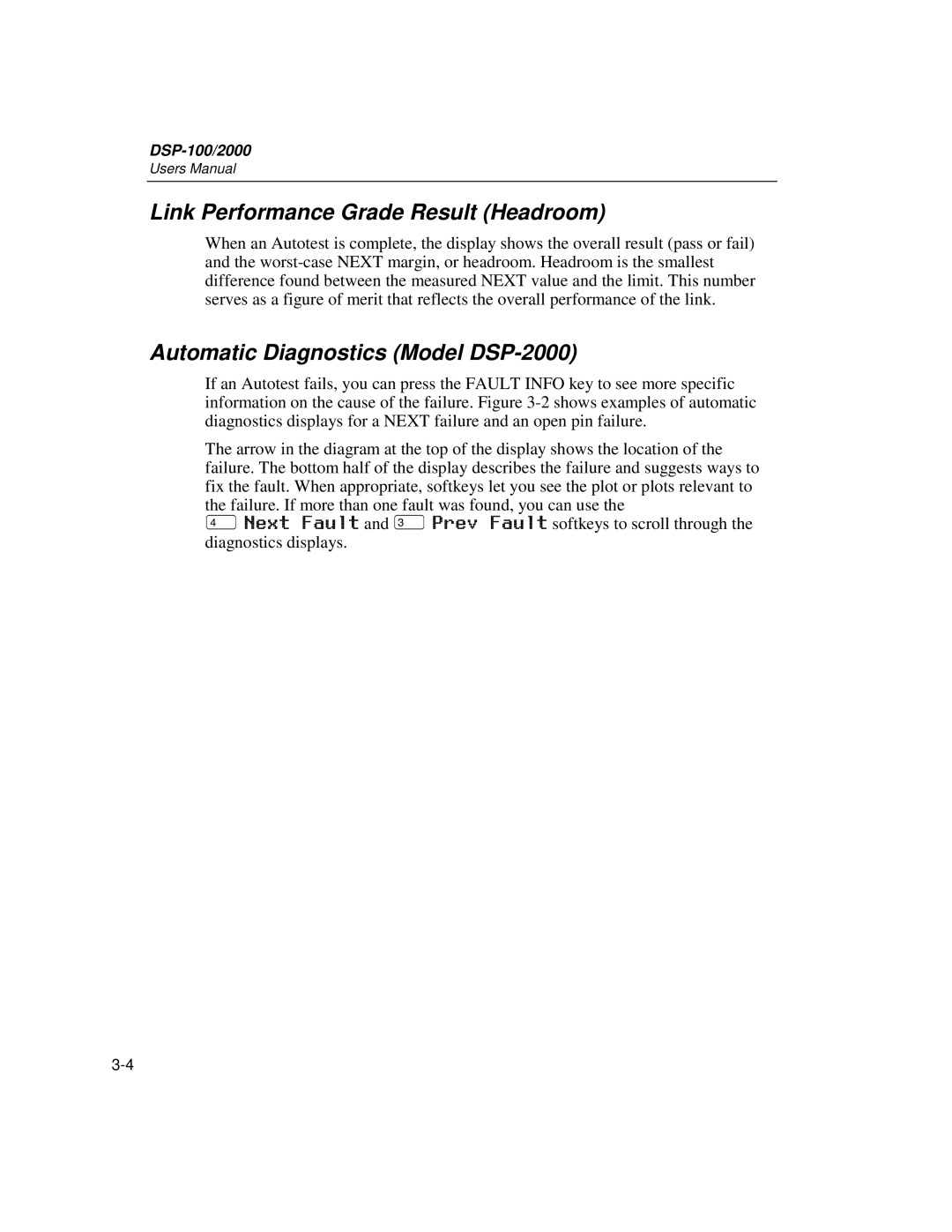DSP-100/2000
Users Manual
Link Performance Grade Result (Headroom)
When an Autotest is complete, the display shows the overall result (pass or fail) and the
Automatic Diagnostics (Model DSP-2000)
If an Autotest fails, you can press the FAULT INFO key to see more specific information on the cause of the failure. Figure
The arrow in the diagram at the top of the display shows the location of the failure. The bottom half of the display describes the failure and suggests ways to fix the fault. When appropriate, softkeys let you see the plot or plots relevant to the failure. If more than one fault was found, you can use the
$Next Fault and #Prev Fault softkeys to scroll through the diagnostics displays.