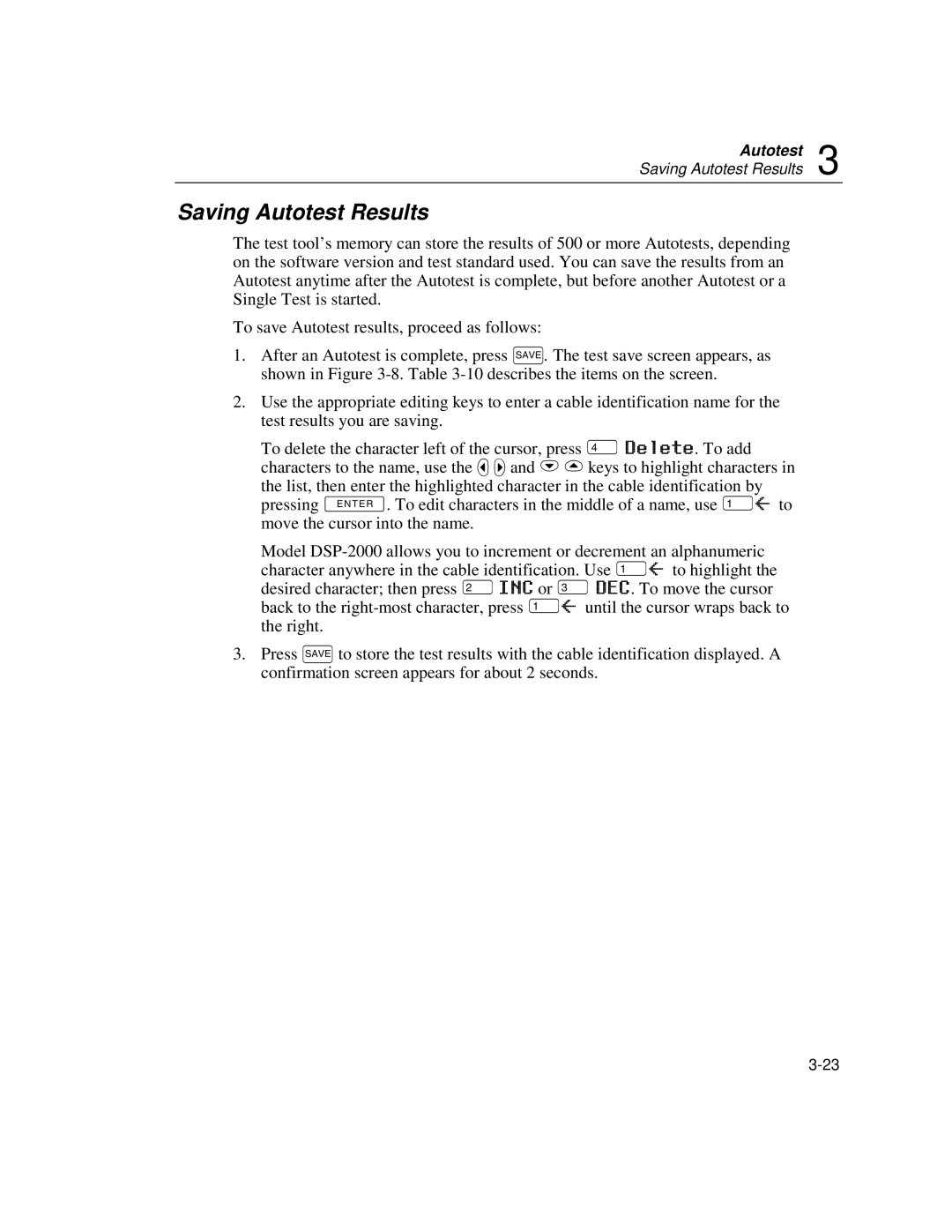Autotest 3
Saving Autotest Results
Saving Autotest Results
The test tool’s memory can store the results of 500 or more Autotests, depending on the software version and test standard used. You can save the results from an Autotest anytime after the Autotest is complete, but before another Autotest or a Single Test is started.
To save Autotest results, proceed as follows:
1.After an Autotest is complete, press S. The test save screen appears, as shown in Figure
2.Use the appropriate editing keys to enter a cable identification name for the test results you are saving.
To delete the character left of the cursor, press $Delete. To add characters to the name, use the LRand DUkeys to highlight characters in
the list, then enter the highlighted character in the cable identification by pressing E. To edit characters in the middle of a name, use ! to move the cursor into the name.
Model
3.Press Sto store the test results with the cable identification displayed. A confirmation screen appears for about 2 seconds.