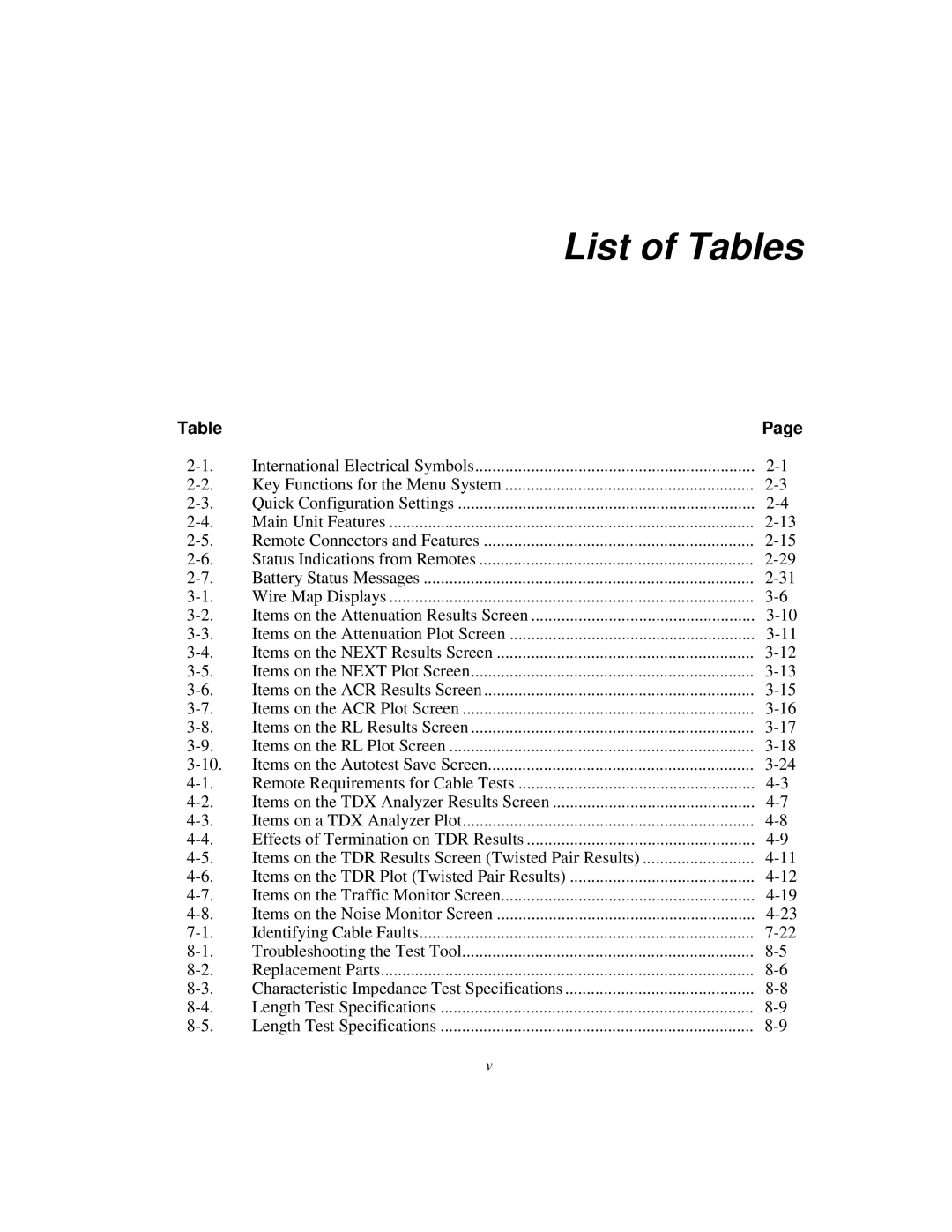List of Tables
Table |
| Page |
International Electrical Symbols | ||
Key Functions for the Menu System | ||
Quick Configuration Settings | ||
Main Unit Features | ||
Remote Connectors and Features | ||
Status Indications from Remotes | ||
Battery Status Messages | ||
Wire Map Displays | ||
Items on the Attenuation Results Screen | ||
Items on the Attenuation Plot Screen | ||
Items on the NEXT Results Screen | ||
Items on the NEXT Plot Screen | ||
Items on the ACR Results Screen | ||
Items on the ACR Plot Screen | ||
Items on the RL Results Screen | ||
Items on the RL Plot Screen | ||
Items on the Autotest Save Screen | ||
Remote Requirements for Cable Tests | ||
Items on the TDX Analyzer Results Screen | ||
Items on a TDX Analyzer Plot | ||
Effects of Termination on TDR Results | ||
Items on the TDR Results Screen (Twisted Pair Results) | ||
Items on the TDR Plot (Twisted Pair Results) | ||
Items on the Traffic Monitor Screen | ||
Items on the Noise Monitor Screen | ||
Identifying Cable Faults | ||
Troubleshooting the Test Tool | ||
Replacement Parts | ||
Characteristic Impedance Test Specifications | ||
Length Test Specifications | ||
Length Test Specifications |
v