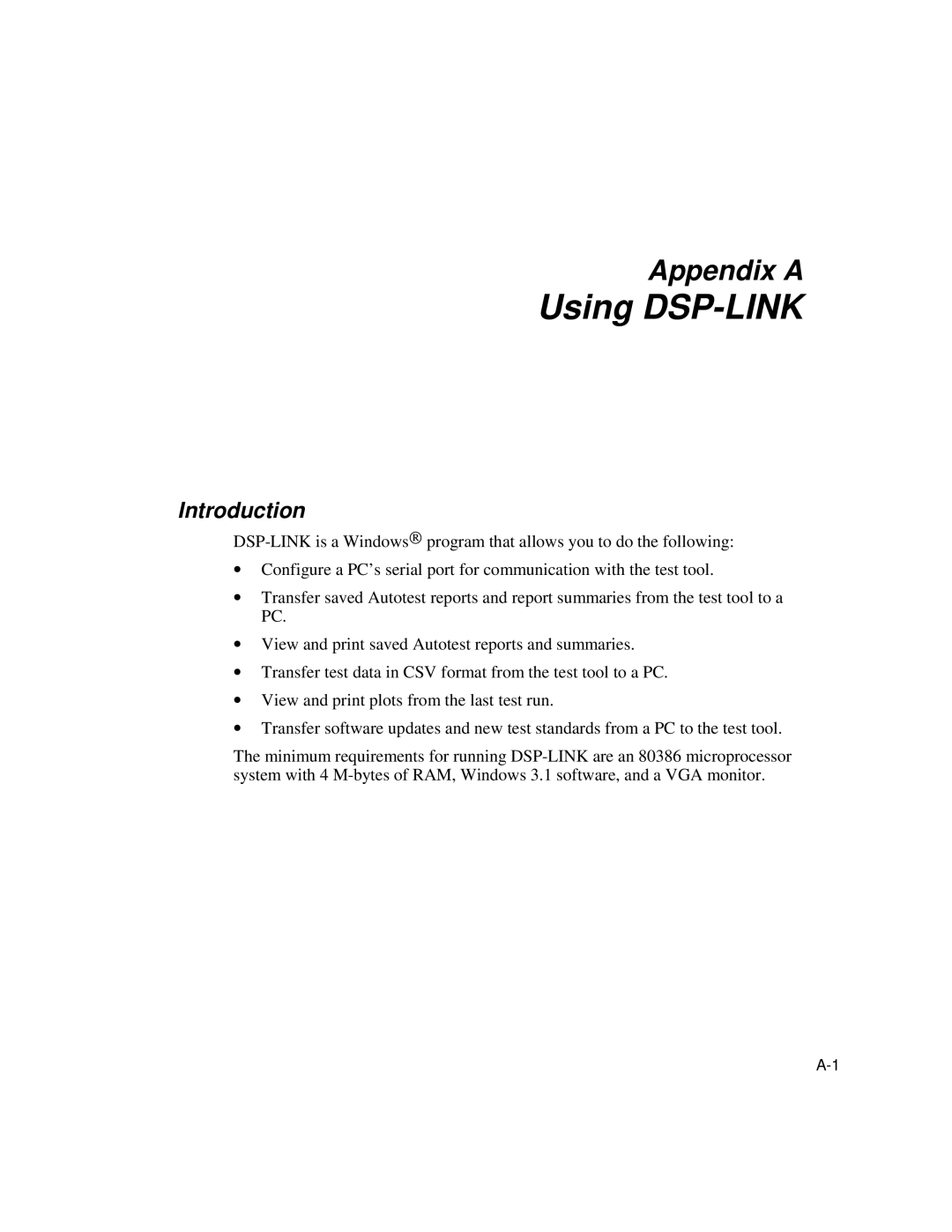Appendix A
Using DSP-LINK
Introduction
∙Configure a PC’s serial port for communication with the test tool.
∙Transfer saved Autotest reports and report summaries from the test tool to a PC.
∙View and print saved Autotest reports and summaries.
∙Transfer test data in CSV format from the test tool to a PC.
∙View and print plots from the last test run.
∙Transfer software updates and new test standards from a PC to the test tool.
The minimum requirements for running