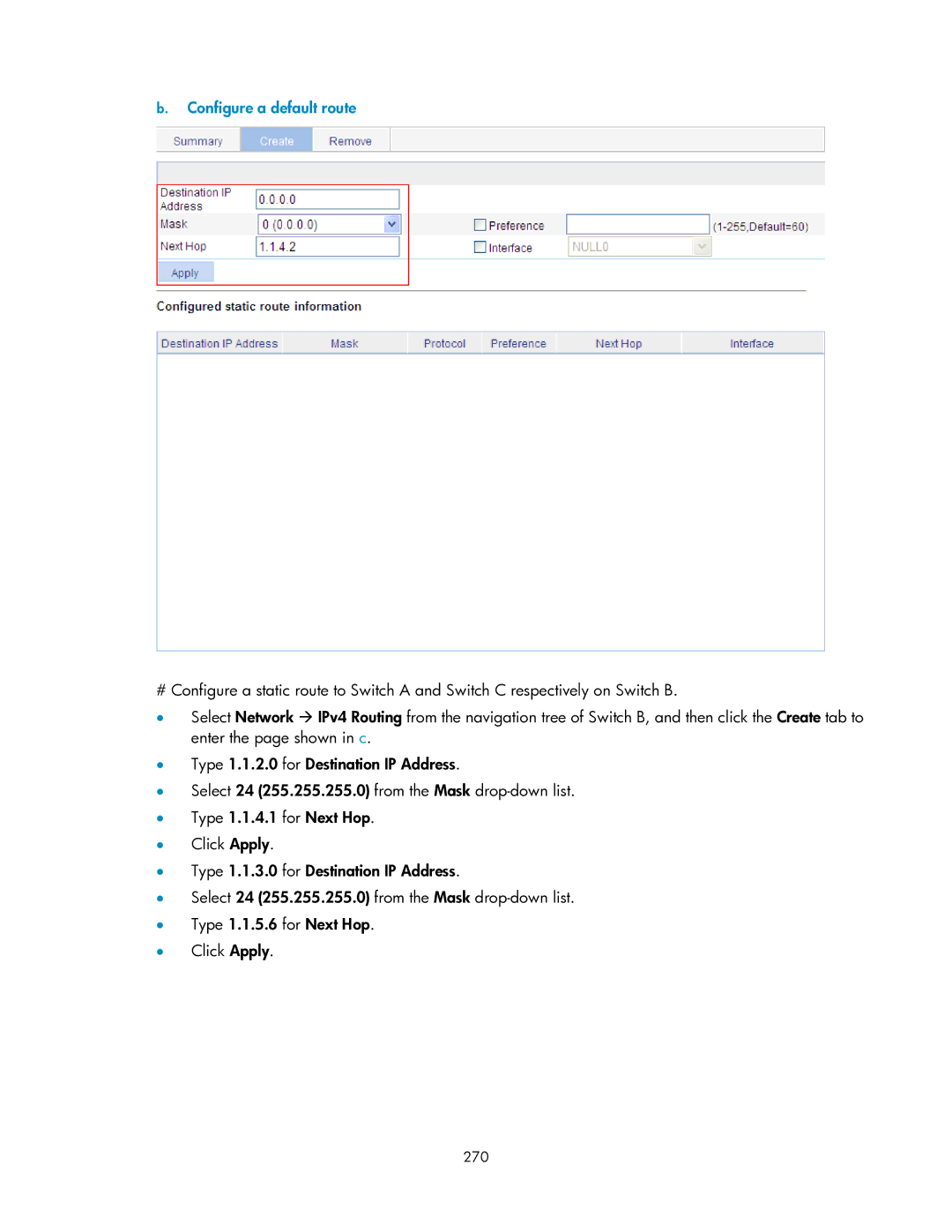HP V1910 Switch Series
Part number Document version
Warranty
Contents
Page
Page
STP177
Page
Page
Page
Page
Page
Page
Overview
Web-based network management operating environment
Configuration through the web interface
Default login information
Logging in to the web interface
Login page of the web interface
Example
Introduction to the web interface
Web-based configuration interface
Logging out of the web interface
Navigation tree Body area Title area
Description of Web-based NM functions
Web user level
Introduction to the web-based NM functions
Function menu Description User level
Used at the next startup from the host of the current
VCT
Rmon
Snmp
Vlan
MAC
Mstp
Lldp
Lacp
Their partner ports
Igmp
ARP
AAA
Radius
PKI
CRL
Class
Display
Introduction to the common items on the web pages
Buttons and icons
Commonly used buttons and icons
Sorting function
Content display by pages
Search function
Advanced search
Configuration guidelines
Sort display based on MAC address in the ascending order
Getting started with the CLI
Configuration at the CLI
Setting up the configuration environment
Console cable
Setting terminal parameters
Network diagram for configuration environment setup
Connection description of the HyperTerminal
Set the serial port used by the HyperTerminal connection
Set the serial port parameters
Select File Properties in the HyperTerminal window
HyperTerminal window
Logging in to the CLI
Set terminal emulation in Switch Properties dialog box
Press Enter. The Password prompt display
Enter your username at the Username prompt
CLI commands
Ipsetup
Initialize
Password
Password
# Modify the login password of user admin
Ping
Quit
Reboot
Summary
Upgrade
# Display summary information of the device
Configuration procedure
Network requirements
# Reboot the switch
Entering the configuration wizard homepage
Configuration wizard
Basic service setup
Configuring system parameters
Configuring management IP address
Configure how the Vlan interface obtains an IPv4 address
Admin Status
Configure IPv4
Select a Vlan interface
ItemDescription
Finishing configuration wizard
Configuration finishes
Manual Important
Network diagram for stack management
Configuring stack management
Stack management configuration task list
Stack management configuration task list
Configuring global parameters of a stack
Setup Configuration items of global parameters
Displaying topology summary of a stack
Configuring stack ports
Return to Stack management configuration task list
Topology summary Fields of topology summary
Stack configuration example
Logging into a member switch from the master switch
Displaying device summary of a stack
Stack
Configure global parameters for the stack on Switch a
Configure a stack port on Switch a
Configure stack ports on Switch B
Configure a stack port on Switch C
Configuration guidelines
Displaying system information
Summary
Displaying device summary
System information
System resource state
Displaying device information
Basic system information
Recent system operation logs
Device information
Configuring system name
Device basic information configuration
Configuring device basic information
Configuring idle timeout period
Idle timeout Set the idle timeout period for logged-in users
System time configuration
Configuring system time
System time configuration
Network diagram for configuring system time
System time configuration example
System time configuration items
NTP
Configure Device a
Configure Device a as the NTP server of Switch B
Configuration guidelines
Configuration task list
Log management configuration
Configuring log management
Setting syslog related parameters
Return to Log management configuration task list
Displaying syslog
Severity level Description Value
Display syslog Syslog display items
System logs severity level
See
Setting loghost
Set loghost Loghost configuration item
IP address of the loghost
Restore configuration
Configuration management
Back up configuration
Backup configuration
Save configuration
Configuration restore
Save configuration confirmation
Initialize
Initialize confirmation dialog box
Extension .bin
Device maintenance
Software upgrade
Filename
Specifies the type of the startup configuration file
Device reboot
Device reboot
Already exists, overwrite
Electronic label
Diagnostic information
Diagnostic information
Electronic label
Diagnostic information file is created
Displaying file list
File management configuration
File management
File management
Downloading a file
Uploading a file
Removing a file
Setting operation parameters for a port
Port management configuration
Configuring a port
Setup tab
Port configuration items
Pvid
MDI
Constrain
Percentage or by PPS as follows
Input a percentage in the box below
Multicast Suppression Input a number in the box below
Viewing the operation parameters of a port
Port management configuration example
Network diagram for port rate configuration
Details tab
Configure the rate of GigabitEthernet 1/0/4
Batch configure port rate
Display the rate settings of ports
Implementing port mirroring
Port mirroring configuration
Introduction to port mirroring
Local port mirroring
Local port mirroring configuration task list
Configuring local port mirroring
Configuring local port mirroring
Creating a mirroring group
Configuring ports for a mirroring group
Return to Local port mirroring configuration task list
Mirroring ports of a port mirroring group
Configuration examples
Local port mirroring configuration example
Create a local mirroring group
Configure the mirroring ports
Configuration progress dialog box
Configure the monitor port
Managing users
Add a user Local user configuration items
User management
Adding a local user
Setting the super password
Super password
Switch to the management level
Switching to the management level
Super password configuration items
Input are not consistent when you apply the configuration
Loopback test configuration
Loopback operation
Loopback test result
Testing cable status
Test the status of the cable connected to an Ethernet port
Description on the cable test result
Status and length of the cable
Failure
Monitoring port traffic statistics
Flow interval configuration
Setting the traffic statistics generating interval
Viewing port traffic statistics
Port traffic statistics
Storm constrain configuration
Configuring storm constrain
Configuring storm constrain
Storm Constrain tab
Upper threshold
Upper threshold. Available options include
∙ None-Performs no action
Thresholds for at least a type of traffic
Crossed after that
After that
Rmon configuration
Working mechanism
Ethernet statistics group
Alarm group
Rmon groups
History group
Rising and falling alarm events
Configuring Rmon
Configuring the Rmon statistics function
Event group
Rmon history group configuration task list
Configuring the Rmon alarm function
Rmon statistics group configuration task list
TaskRemarks
Displaying Rmon running status
Configuring a statistics entry
Rmon alarm configuration task list
Display Rmon running status
Configuring a history entry
Return to Rmon statistics group configuration task list
100
Buckets Granted
Configuring an event entry
Return to Rmon history group configuration task list
101
None of them is selected, the system will take no action
Configuring an alarm entry
Return to Rmon alarm configuration task list
102
Statics Item
Displaying Rmon statistics information
Log-and-trap
104
Rmon statistics information Fields of Rmon statistics
Displaying Rmon history sampling information
Return to Display Rmon running status
Number of the entry in the system buffer
CRCAlignErrors
Corresponding to the MIB node etherHistoryCRCAlignErrors
Node etherHistoryOctets
Displaying Rmon event logs
Rmon configuration example
Network diagram for Rmon
Log Return to Display Rmon running status
109
Display Rmon statistics
110
Configure an event group
Display the index of a event entry
111
Configure an alarm group
112
Energy saving configuration
Configuring energy saving on a port
PoE Disabled Disable PoE on the port 113
ItemDescription
Relationship between an NMS, agent and MIB
Snmp configuration
Snmp mechanism
MIB tree
Perform the tasks in 1 to configure SNMPv1 or SNMPv2c
Snmp configuration
Configuring SNMPv1 or SNMPv2c
SNMPv1 or SNMPv2c configuration task list
SNMPv3 configuration task list
Configuring SNMPv3
Perform the tasks in 1 to configure SNMPv3
Configuring Snmp trap
Configure the local engine ID
Set up Configuration items for enabling Snmp
Specify to enable or disable Snmp
Local Engine ID
View
Configuring an Snmp view
Creating an Snmp view
Create an Snmp view
Identify a MIB subtree
Configuration items for creating an Snmp view
Adding rules to an Snmp view
Set the subtree mask
Add rules to an Snmp view
Configuring an Snmp community
Configure an Snmp community Create an Snmp Community
121
Return to SNMPv1 or SNMPv2c configuration task list
Configuring an Snmp group
Configuration items for configuring an Snmp community
Snmp group
Objects on the device
Configuring an Snmp user
Return to SNMPv3 configuration task list
Agent
Description
Configuring Snmp trap function
Set the destination IP address
Destination IP Address
Address in the text box according to the IP address type
Snmp configuration example
Network diagram for Snmp configuration
NMS
Enable Snmp
128
129
Create an Snmp group
130
Enable the agent to send Snmp traps
Add target hosts of Snmp traps
131
Configuration verification
132
Interface statistics
Displaying interface statistics
Field Description
Introduction to Vlan
Vlan configuration
Vlan diagram
Vlan fundamentals
Position and format of Vlan tag
Vlan types
Traditional Ethernet frame format
136
Port link type
Tag removed or intact depending on your configuration 137
Introduction to port-based Vlan
Frame
Configuring a Vlan
Vlan configuration task list approach
Creating VLANs
Selecting VLANs
Create tab Configuration items of creating VLANs
Return to Vlan configuration task list approach
139
Select Vlan tab Configuration items of selecting VLANs
Modifying a Vlan
140
Aggregate interfaces from this list
Modify Vlan tab Configuration items of modifying a Vlan
Assigned to this Vlan
141
Select the ports to be modified
Modify Port tab Configuration items of modifying ports
Modifying ports
Untagged
Vlan configuration example
Network diagram for Vlan configuration
144
Create Vlan 2, Vlan 6 through Vlan 50, and Vlan
145
Set a Vlan range
146
147
148
Perform the tasks in 1 to configure a Vlan interface
Vlan interface configuration
Configuring Vlan interfaces
Vlan interface configuration task list
Bootp
Create tab Configuration items of creating a Vlan interface
Return to Vlan interface configuration task list
Modifying a Vlan interface
Modify tab Configuration items of modifying a Vlan interface
Select the Vlan interface to be configured
Selected Vlan interface
Is up if one or more Ethernet ports in the Vlan are up
152
OUI addresses
Voice Vlan configuration
Default OUI addresses of different vendors
Voice Vlan assignment modes
Co-relation
154
Configuring the voice Vlan
Security mode and normal mode of voice VLANs
Voice Vlan mode Packet type Packet processing mode
Configuring voice Vlan globally
Configuring voice Vlan on a port
Adding OUI addresses to the OUI list
Configure voice Vlan Global voice Vlan configuration items
Configuring voice Vlan globally
Configuring voice Vlan on a port
Timer expires, the port is removed from the voice Vlan
Voice Vlan function on the port
Set the voice Vlan assignment mode of a port
Be configured as the voice Vlan
Set the voice Vlan ID
Adding OUI addresses to the OUI list
159
Voice Vlan configuration examples
160
Create Vlan
161
Configure GigabitEthernet 1/0/1 as a hybrid port
162
Configure the voice Vlan function globally
163
Current OUI list of the device
Verify the configuration
Add OUI addresses to the OUI list
164
Current voice Vlan information
165
166
167
Assign GigabitEthernet 1/0/1 to Vlan 2 as an untagged member
168
Configure voice Vlan on GigabitEthernet 1/0/1
169
170
171
MAC address configuration
172
MAC address table of the device
Configuring MAC addresses
Configuring a MAC address entry
173
Create a MAC address entry
MAC tab
Click Add in the bottom to enter the page as shown in b
174
Set the ID of the Vlan to which the MAC address belongs
Setting the aging time of MAC address entries
Configuration items of creating a MAC address entry
Port Set the port to which the MAC address belongs
MAC address configuration example
Create a static MAC address entry
176
Basic concepts in STP
Mstp configuration
STP protocol packets
Root bridge
Path cost
How STP works
Designated bridge and designated port
Description of designated bridges and designated ports
Selection of the optimum configuration Bpdu
Calculation process of the STP algorithm
Step Actions
Selection of the root port and designated ports
Step Description
180
Device Port name Bpdu of port
Network diagram for the STP algorithm
Initial state of each device
∙ Comparison process and result on each device
Bpdu
BP2 with the configuration Bpdu of BP2. If the calculated
0, 1, BP2 before the configuration Bpdu is updated
CP2 1, 0, 1, BP2
Blocked port CP2 0, 0, 0, AP2 Root port CP2 0, 5, 1, BP2
Configuration Bpdu forwarding mechanism in STP
Final calculated spanning tree
183
STP timers
184
Mstp basic concepts
Mstp features
STP and Rstp limitations
185
Basic concepts in Mstp
MST region
VLAN-to-MSTI mapping table
186
Boundary port
Regional root
Common root bridge
Port roles
Port states
Port roles
188
Cist calculation
How Mstp works
Implementation of Mstp on devices
Msti calculation
Perform the tasks described in 1 to configure Mstp
Configuring Mstp
Configuring an MST region
Mstp configuration task list
Click Modify to enter the page shown in b
Return to Mstp configuration task list
MST region
Vlan ID
Configuring Mstp globally
Number of devices on the path composed of the most devices
Set the STP working mode
∙ STP-Each port on a device sends out STP BPDUs
Bridge Diameter
Configuring Mstp on a port
STP
Configuration may cause a temporary loop
Set the type of protection to be enabled on the port
Manually configure path cost for ports
Recommends you to use the default value
Displaying Mstp information of a port
Protection types
Protection type Description
Learning
Port Summary tab
Forwarding
Discarding
Whether or not the port is an edge port
Mstp configuration example
Network diagram for Mstp configuration
199
∙ Click Modify to enter the page shown in c
Configure an MST region
Region tab
200
Configure Mstp globally on Switch a
201
202
Configure Mstp globally on Switch D
When configuring MSTP, follow these guidelines
203
Page
Aggregate interface
Link aggregation and Lacp configuration
Basic concepts
Aggregation group
Class-two configurations
Class-two configurations
Static aggregation mode
Link aggregation modes
Dynamic aggregation mode
207
Configuring a static aggregation group
Configuring link aggregation and Lacp
Load sharing mode of an aggregation group
Configuring a dynamic aggregation group
Displaying information of LACP-enabled ports
Dynamic aggregation group configuration task list
Setting Lacp priority
Creating a link aggregation group
Assign an ID to the link aggregation group to be created
210
Setting Lacp priority
Displaying information of an aggregate interface
Also on LACP-disabled ports
Displaying information of LACP-enabled ports
Lacp priority configuration items
System Priority Set the Lacp priority of the local system
Display information about LACP-enabled ports
Fields in the LACP-enabled port summary table
Field/button Description
Link aggregation and Lacp configuration example
Describes the fields in the Partner Port Details table
Fields in the Partner Port Details table
∙ Set the link aggregation interface ID to
Network diagram for static link aggregation configuration
Create static link aggregation group
215
Create dynamic link aggregation group
216
217
LLDPDUs
Lldp configuration
Background
Lldpdu
Lldpdu encapsulation format
TLVs
SNAP-encapsulated Lldpdu format
FCS
Ieee 802.1 organizationally specific TLVs
Basic Lldp TLVs
Type Description Remarks
Ieee 802.1 organizationally specific TLVs
Ieee 802.3 organizationally specific TLVs
LLDP-MED TLVs
Ieee 802.3 organizationally specific TLVs
LLDP-MED TLVs
How Lldp works
Compatibility of Lldp with CDP
Perform the tasks in 1 to configure Lldp
Configuring Lldp
Lldp configuration task list
Lldp configuration task list
Enabling Lldp on ports
Task Remarks
224
Configuring Lldp settings on ports
Port Setup tab Return to Lldp configuration task list
225
For modifying Lldp settings on a port
226
Is Ethernet
CDP operating mode on the port to TxRx
∙ Disable-Neither sends nor receives CDPDUs
CDP Operating Mode
Enable Lldp polling and set the polling interval
Configuring global Lldp setup
DOT3 TLV MAC/PHY
Global Setup tab Global Lldp setup configuration items
Displaying Lldp information for a port
Port ID type
Interface alias
Port component
Chassis component
Type of PSE power source advertised by the local device
Chassis ID type
233
III endpoint devices are used directly by end users
Link aggregation group
Endpoint devices
234
Unknown
Displaying global Lldp information
236
Global Summary tab Global Lldp information
Neighbor Summary tab Return to Lldp configuration task list
Lldp configuration examples
Basic Lldp configuration example
Displaying Lldp information received from Lldp neighbors
Network diagram for basic Lldp configuration
239
Port Setup tab
240
For setting Lldp on multiple ports
241
Global Setup tab
242
For configuring Lldp on the selected port
243
CDP-compatible Lldp configuration example
244
Network diagram for CDP-compatible Lldp configuration
For creating VLANs
245
For configuring ports
246
For configuring the voice Vlan function on ports
247
248
For modifying Lldp settings on ports
249
250
Igmp snooping related ports
Igmp snooping configuration
Principle of Igmp snooping
Multicast forwarding before and after Igmp snooping runs
Igmp snooping related ports
When receiving a general query
Work mechanism of Igmp snooping
252
When receiving a membership report
When receiving a leave group message
253
Configuring Igmp snooping
Igmp snooping querier
254
Basic Igmp snooping configurations
Enabling Igmp snooping globally
Configuring Igmp snooping in a Vlan
Igmp snooping configuration items
Return to Configuration task list
Configuring Igmp snooping port functions
Advanced configuration
Configuration items for advanced Igmp snooping features
Display Igmp snooping multicast entry information
Group Limit
Igmp snooping configuration example
ID of the Vlan to which the entry belongs
259
Network diagram for Igmp snooping configuration
260
261
Add a port to the Vlan
262
Enable Igmp snooping globally
Configure Igmp snooping in the Vlan
263
Configure Igmp snooping on GigabitEthernet 1/0/3
Igmp snooping multicast entry information displaying
264
Details about an Igmp snooping multicast entry
265
Static route
Routing configuration
Routing table
266
Displaying the IPv4 active route table
Configuring IPv4 routing
Default route
Address will be forwarded out the interface
Preferences enables route backup
Creating an IPv4 static route
Specify the mask of the destination IP address
Network diagram for IPv4 static route configuration
Static route configuration example
Configuration outlines
Select the output interface
Configure a default route
270
Configure a static route
271
272
Precautions
273
Dhcp address allocation
Dhcp overview
Introduction to Dhcp
Allocation mechanisms
Dynamic IP address allocation process
Dynamic IP address allocation process
IP address lease extension
275
Dhcp message format
Dhcp message format
276
Introduction to Dhcp options
Dhcp options
Dhcp options overview
Introduction to Option
Sub-option 2 in normal padding format
Protocols and standards
Sub-option 1 in normal padding format
278
Application environment
Dhcp relay agent configuration
Introduction to Dhcp relay agent
Fundamentals
Dhcp relay agent configuration task list
Dhcp relay agent work process
Dhcp relay agent configuration
Configuring and displaying clients IP-to-MAC bindings
281
Return to Dhcp relay agent configuration task list
Creating a Dhcp server group
Create a server group
Dhcp server group configuration items
Enabling the Dhcp relay agent on an interface
283
Configuring and displaying clients IP-to-MAC bindings
284
Dhcp relay agent configuration example
Network diagram for Dhcp relay agent configuration
285
Enable Dhcp
286
287
Functions of Dhcp snooping
Dhcp snooping configuration
Dhcp snooping overview
Recording IP-to-MAC mappings of Dhcp clients
Configure trusted and untrusted ports
Configuring a trusted port connected to a Dhcp server
Configuring trusted ports in a cascaded network
Configure trusted ports in a cascaded network
Describes roles of the ports shown in a
Dhcp snooping configuration task list
Dhcp snooping support for Option
Roles of ports
Functions on an interface
Configuring Dhcp snooping
Enabling Dhcp snooping
Displaying clients IP-to-MAC
Dhcp snooping configuration
Return to Dhcp snooping configuration task list
292
Include
Configuring Dhcp snooping functions on an interface
Displaying clients IP-to-MAC bindings
Option 82 padded in normal format
Dhcp snooping configuration example
This field displays the Vlan to which the device belongs
294
Network diagram for Dhcp snooping configuration
295
Enable Dhcp snooping
296
Configure Dhcp snooping functions on GigabitEthernet 1/0/1
Configure Dhcp snooping functions on GigabitEthernet 1/0/2
297
Configure Dhcp snooping functions on GigabitEthernet 1/0/3
298
Service management configuration
Configuring service management
Service management Service management configuration items
Https
Trace route
Diagnostic tools
Trace route diagram
302
Ping operation
Diagnostic tool operations
Ping configuration
303
Ping operation result
Trace route configuration
Trace route operation
304
Trace route operation result
305
ARP function
ARP management
ARP overview
ARP message format
ARP table
ARP address resolution process
ARP operation
307
Displaying ARP entries
ARP Table configuration
Managing ARP entries
Dynamic ARP entry
Static ARP entry configuration items
Static ARP configuration example
Describes the static ARP entry configuration items
Creating a static ARP entry
Network diagram for configuring static ARP entries
310
∙ After the configuration process is complete, click Close
Add GigabitEthernet 1/0/1 to Vlan
311
Create VLAN-interface
312
Introduction to gratuitous ARP
Configuring gratuitous ARP
Gratuitous ARP
Create a static ARP entry
Learning function
Enabled by default
Packets
Period
Introduction to ARP detection
ARP attack defense configuration
ARP detection
Man-in-the-middle attack
ARP detection mechanism
Man-in-the-middle attack
316
Configuring ARP detection
317
ItemDescription
Configuration, see Creating a static binding entry
Creating a static binding entry
Architecture
Controlled/uncontrolled port and port authorization status
802.1X fundamentals
Architecture
EAP packet format
802.1X-related protocols
Packet formats
Authorized/unauthorized state of a controlled port
Eapol frame format
Eapol frame format
EAP packet format
Types of Eapol packets
EAP over Radius
Initiating 802.1X authentication
Access device as the initiator
802.1X client as the initiator
EAP relay
802.1X authentication procedures
Comparison of EAP relay and EAP termination
EAP termination
Packet exchange method Benefits Limitations
802.1X authentication procedure in EAP relay mode
EAP relay
EAP termination Works with any Radius server that
326
802.1X authentication procedure in EAP termination mode
EAP termination
327
Using 802.1X authentication with other features
802.1X configuration
Access control methods
HP implementation
Guest Vlan
Configuring
Configuration prerequisites
ACL assignment
802.1X configuration task list
802.1X configuration task list
Configuring 802.1X globally
802.1X configuration Basic 802.1X configuration items
Specify whether to enable the quiet timer
Authentication Method
Authentication procedures
Authentication on the user
Configuring 802.1X on a port
Return to 802.1X configuration task list
Port to access the network without authentication
Select the port authorization state for
Port Authorization
Access requests from users on the port
802.1X configuration example
Configuring an 802.1X guest Vlan
Configuring an 802.1X guest Vlan
Network diagram for 802.1X configuration
335
Global 802.1X configuration
336
Radius authentication server configuration
337
Radius parameter configuration
338
∙ Select the domain name test
Configure the AAA authentication method for the ISP domain
Create an ISP domain
339
Configure the AAA authorization method for the ISP domain
340
Network diagram for ACL assignment
ACL assignment configuration example
Configure the AAA accounting method for the ISP domain
341
342
343
344
345
Create ACL
346
ACL rule configuration
347
348
802.1X configuration of GigabitEthernet 1/0/1
349
Ping operation summary
350
Introduction to AAA
AAA configuration
Network diagram for AAA
351
Domain-based user management
Configuring AAA
Configuring an ISP domain
Determine the ISP domain of a user by the username
Configuring an ISP domain
Domain Setup
Configuring authentication methods for the ISP domain
ISP domain configuration items
Configuring authorization methods for the ISP domain
Authorization method configuration
355
Configuring accounting methods for the ISP domain
Authorization method configuration items
Real-time accounting updates for the users
Method Used Not Set -Uses the default accounting methods
AAA configuration example
Network diagram for AAA configuration example
∙ None -Performs no accounting
Configure a local user
359
Configure ISP domain test
Configure the ISP domain to use local authentication
360
Configure the ISP domain to use local authorization
361
Configure the ISP domain to use local accounting
362
Introduction to Radius
Radius configuration
Security and authentication mechanisms
Client/server model
Basic message exchange process of Radius
Basic message exchange process of Radius
Main values of the Code field
Radius packet format
Radius packet format
Code Packet type Description
Radius attributes
Attribute
Extended Radius attributes
Segment of a Radius packet containing an extended attribute
Configuring Radius
Radius configuration task list
TaskDescription
Configuring Radius
Configuring Radius servers
Radius server configuration
Parameters
Configuring Radius parameters
Return to Radius configuration task list
Radius parameter configuration Radius parameters
NAS-IP
Attempts cannot exceed
Timeout Retransmission Times
Set the maximum number of transmission attempts
Is an integer
Number of users Real-time accounting interval in minutes
Radius configuration example
Network diagram for Radius server configuration
Can be
Configure the Radius authentication server
Configure Radius parameters
Create an ISP domain
Configuration progress dialog box
Configuration guidelines
Users
Configuring users
Configuring a local user
Local user
Local user configuration Local user configuration items
Username Specify a name for the local user Password
User cannot pass authentication and therefore cannot log
Vlan ACL
Configuring a user group
User group list User group configuration
381
User group configuration items
User group after the users pass authentication
Specify the user profile for the user group
PKI terms
PKI configuration
PKI overview
Architecture of PKI
PKI repository
Applications of PKI
Entity
PKI architecture
Secure email
Configuring PKI
Operation of PKI
Web security
Domain
Creating a PKI entity
Creating a PKI
Generating an RSA
Requesting a Certificate Automatically
PKI entity list PKI entity configuration
Creating a PKI entity
388
PKI domain list
PKI entity configuration items
Creating a PKI domain
Fqdn
PKI domain configuration PKI domain configuration items
Select the local PKI entity
Ldap IP
CRL URL
Generating an RSA key pair
Destroying the RSA key pair
Key Length Type the length of the RSA keys
Retrieving a certificate
Get File From PC Specify the path of the file on the device
394
Requesting a local certificate
395
Retrieving and displaying a CRL
CRL
PKI configuration example
Configuring a PKI entity to request a certificate from a CA
PKI entity list Configure a PKI entity
398
PKI domain list Configure a PKI domain
399
Certificate list Generate an RSA key pair
400
Certificate list Retrieve the CA certificate
Certificate list
401
Request a local certificate
402
Configure a port isolation group
Port isolation group configuration
Configuring a port isolation group
403
Networking diagram for port isolation group configuration
Port isolation group configuration example
Port isolation group configuration items
404
Configure isolated ports for an isolation group
405
IPv4 ACL Associate the Telnet service with an IPv4 ACL
Authorized IP configuration
Configuring authorized IP
Web IPv4 ACL Associate the Http service with an IPv4 ACL
Network diagram for authorized IP
Authorized IP configuration example
Authorized IP configuration example
Create an ACL
Configure an ACL rule to permit Host B
408
Configure authorized IP
409
Introduction to IPv4 ACL
ACL configuration
ACL overview
IPv4 ACL classification
Fragments filtering with IPv4 ACLs
IPv4 ACL category Depth-first match procedure
Effective period of an ACL
Depth-first match for IPv4 ACLs
Configuring an IPv4 ACL
Configuring an ACL
Benefits of using the step
ACL step
Time range configuration items
Configuring a time range
Describes the configuration items for creating a time range
For creating a time range
IPv4 ACL configuration items
Configuring a rule for a basic IPv4 ACL
Return to IPv4 ACL configuration task list
Creating an IPv4 ACL
For configuring an basic IPv4 ACL
Configuration items for a basic IPv4 ACL rule
415
Configuring a rule for an advanced IPv4 ACL
416
For configuring an advanced IPv4 ACL
417
Configuration items for an advanced IPv4 ACL rule
Configuring a rule for an Ethernet frame header ACL
Dscp
TOS
For configuring a rule for an Ethernet frame header ACL
Source Mask
Encapsulation by configuring the following items
∙ Lsap Type-Indicates the frame encapsulation format
421
Introduction to QoS
QoS configuration
Networks without QoS guarantee
QoS requirements of new applications
Traffic congestion causes
Impacts
Countermeasures
423
End-to-end QoS
Traffic classification
End-to-end QoS model
Description on IP Precedence
Packet precedences
DS field and ToS bytes
IP Precedence decimal IP Precedence binary Description
An Ethernet frame with an 802.1Q tag header
Description on Dscp values
Dscp value decimal Dscp value binary Description
426
802.1Q tag header
Queue scheduling
SP queuing
Description on 802.1p precedence
WRR queuing
Schematic diagram for SP queuing
Schematic diagram for WRR queuing
428
Evaluate traffic with the token bucket
Line rate
Traffic evaluation and token bucket
429
How line rate works
What is priority mapping
Priority mapping
Line rate implementation
Priority mapping process
Default CoS to DSCP/CoS to Queue mapping table
Introduction to priority mapping tables
Input CoS value Local precedence Queue
Configuring a QoS policy
QoS configuration
Configuration task lists
Default Dscp to CoS/DSCP to Queue mapping table
Configuring the priority mapping tables
Configuring queue scheduling
Configuring line rate
Perform the task in 1 to configure queue scheduling
Configuring priority trust mode
Creating a class
For configuring match criteria
Configuring match criteria
Return to QoS policy configuration task list
Shows the configuration items of configuring match criteria
Does not overwrite the previous one
Service Vlan
Define a match criterion to match Dscp values
Values are automatically arranged in ascending order
Creating a traffic behavior
Describes the configuration items of creating a behavior
Configuration items of creating a behavior
For creating a traffic behavior
Port setup page for a traffic behavior
Traffic directing on the chassis front panel
438
Configuring other actions for a traffic behavior
For setting a traffic behavior
439
Configuration items of creating a policy
Configuring classifier-behavior associations for the policy
Describes the configuration items of creating a policy
Creating a policy
Behavior Name
For setting a policy
Applying a policy to a port
441
For configuring queue scheduling
Configuring queue scheduling on a port
Configuration items of applying a policy to a port
For applying a policy to a port
Configuring line rate on a port
Return to Queue scheduling configuration task list
WRR
Configuration items of configuring line rate on a port
Configuring priority mapping tables
For configuring line rate on a port
Return to Line rate configuration task list
Configuring priority trust mode on a port
For configuring priority mapping tables
Configuration items of configuring priority mapping tables
For configuring port priority For modifying port priority
Describes the port priority configuration items
Port priority configuration items
Return toPriority trust mode configuration task list
447
Network diagram for ACL/QoS configuration
ACL/QoS configuration examples
ACL/QoS configuration example
448
Define a time range covering 800 to 1800 every day
449
Create an advanced IPv4 ACL
450
Define an ACL rule for traffic to the FTP server
451
Create a class
452
Define match criteria
453
454
Configure actions for the behavior
455
Configure classifier-behavior associations for the policy
Create a policy
456
457
PoE overview
PoE configuration
PoE power
Advantages
Configuring PoE ports
Configuring PoE
Protocol specification
Protocol specification related to PoE is Ieee 802.3af
Port setup PoE port configuration items
Configuring non-standard PD detection
PSE setup
461
PoE summary with GigabitEthernet 1/0/1 selected
PoE configuration example
Displaying information about PSE and PoE ports
462
Network diagram for PoE
463
Configure the PoE port supplying power to AP
464
Contacting HP
Command conventions
Support and other resources
Related information Conventions
GUI conventions
Subscription service
Symbols
Network topology icons
Index
467
Page
Page