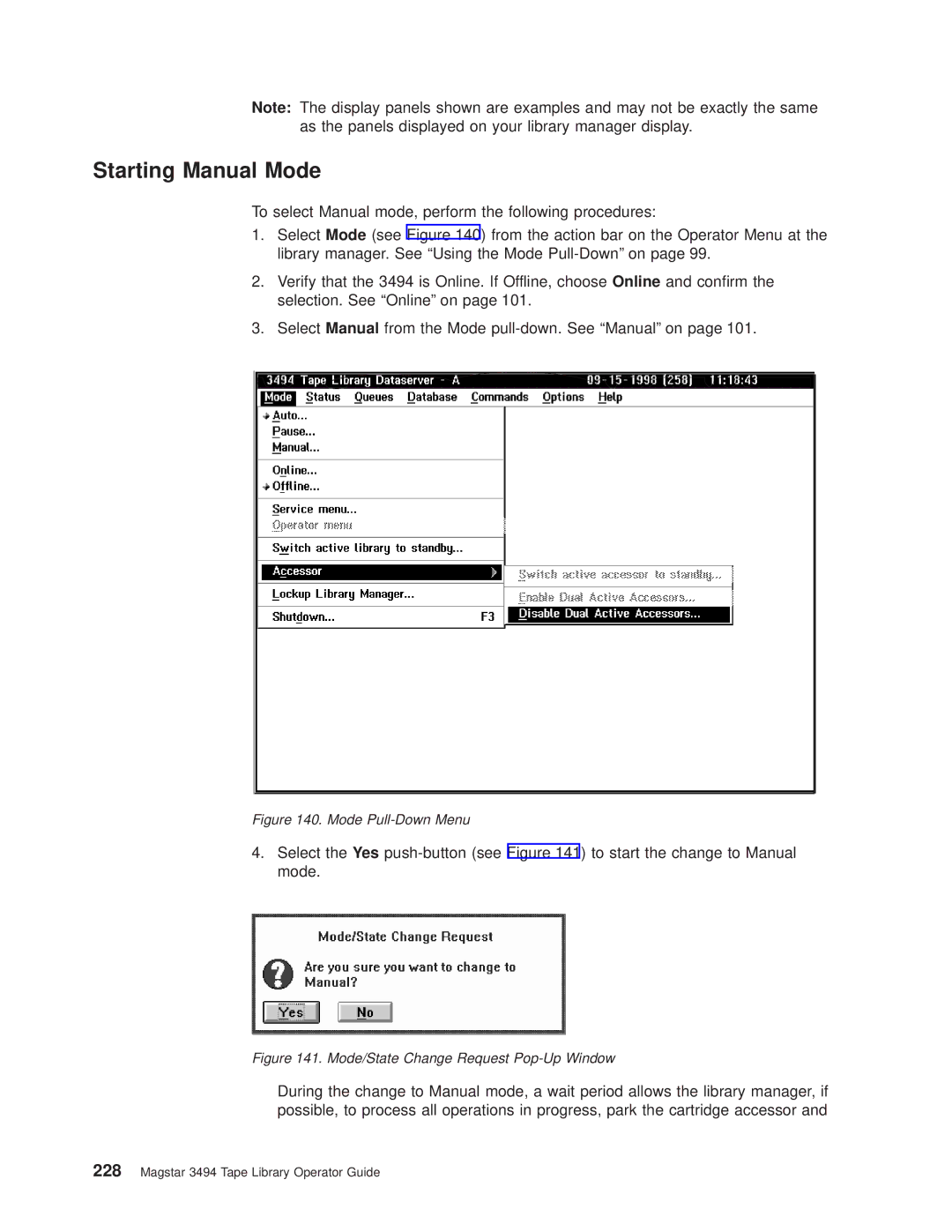IBM
Page
IBM
Ninth Edition May
Contents
Operational Characteristics
Operational Modes and States, and Informational States
Basic Operating Procedures
Advanced Operating Procedures
Pause
Remote Library Manager Console Feature
Problem Determination Procedures
Appendix A. Keyboard Template
Readers Comments Ð Wed Like to Hear from You
Figures
Magstar 3494 Tape Library Operator Guide
Figures
Xii Magstar 3494 Tape Library Operator Guide
Preface
Organization
Related Information
3490E
AS/400
3590
Risc System/6000
Additional
You can send us comments about this book electronically
Xviii Magstar 3494 Tape Library Operator Guide
Summary of Changes
Xx Magstar 3494 Tape Library Operator Guide
Introduction
IBM 3494 Tape Libraries
IBM 3494 Tape Libraries
Functional Components
Control Unit Frame Functional Components, 3490E Front View
„2… Cartridge storage cells
„3… Cartridge accessor
„1… Library manager
„4… Picker
„2… Rail system
Control Unit Frame Functional Components Rear View
„2… Magnetic tape subsystems
Storage Frame Functional Components front
„4… 3590 Model A00 or A50 Control Unit
„3… Power control compartment
„5… 3590 tape subsystems
Drive Unit Frame Functional Components rear
„4… Virtual Tape Server controller
„5… Disk storage
Model B16 Virtual Tape Server Functional Components rear
„1… Disk storage
„2… Virtual Tape Server controller
„2…Barrier door
Model B18 Virtual Tape Server Functional Components rear
„3…Hot standby library manager
Hot standby accessor or second active accessor not visible
„2… Barrier door
Picker not visible
High-Capacity Input/Output Facility
Cartridge Input and Output Facilities
High-Capacity Output Facility
Library Type Cartridge Capacity
Convenience Input¤Output Station Feature
Single-Cell Output Facility
Cartridge Tape
Tape Cartridge Requirements
Cartridge System Tape Identication
Cartridge File Protection
Cartridge System Tape Labels
Cartridge System Tape Labels
Media-Type Cartridge Type Color Label Handled as
Unlabeled Tape Facility
Cartridge Labeling
Media-Type Labeling
Cartridge Label Position
Column letters
Cartridge Storage Cells
Wall number
Row numbers
Cartridge Storage Capacity
Reserved Cartridge Storage Cells
Without Model or Frame Dual Gripper
Without Model or Frame Dual Gripper
Library Manager
Password-Protection
User Interface
High Availability Model HA1
Database
Database Information Available to a Host
Operational Modes and States
Magstar 3494 Tape Library Operator Guide
Controls and Indicators
Motion Controls and Status Indicators
Power Controls and Status Indicators
Operator Panel
Convenience Input¤Output Station Status Indicators
„4… Input¤Output Locked
„5…Convenience Input/Output Station Operation Tab
Drive control
Message displays
Tape Subsystem Controls for Model F1A
IM L
Controls and Indicators for Model F1A
Model B1A Tape Subsystem Controls
Power Controls
Model B18 Operator Panel
Model B16 Virtual Tape Server Controls
Model B18 Virtual Tape Server Controls
Magstar 3494 Tape Library Operator Guide
Virtual Tape Server
3490E/3590 Tape Subsystem Operation
Emulation of 3490-Type Tape Drives
Maintaining Data Fragments from Copied Volumes
Tape Volume Cache
Storage Management of the Tape Volume Cache
Fast Response for Non-specic Mount Requests
Deletion of VTS Logical Volume
Scratch Stacked Volumes
Logical Library Partitioning
Integration with the 3494 Library
Scsi Host Attachment
Operator Interface
Logical Volume Inventory
Local and Remote Power Control
VTS Import/Export Overview
System Administrator Involvement
Operator Involvement
Error Detection and Reporting
Inventory Update
Volume Categories
Category Hex Name Denition
FF0F
Is completed. The Manage Export Hold Volumes
Via the Manage Unassigned Volumes panel, shown
Category Hex Name Denition
FFF8
Logical Volume States
Physical Volume States
Physical Volser Validity Checking
Logical Volser Validity Checking
Priority Levels
Command Priorities in the Queue
Priority Operations Promotable
Host-Initiated Operations
Operations
Mount Operations
Audit Operations
Demount Operations
Eject Operations
Physical Mount Required
Import Operations
Stand-alone restore
Export Operations
Stand-Alone Operations
Initial Cartridge Installation
Actions to Avoid when Operating a
Cartridge Placement
Initial Volume Inventory Upload
Stacked Volumes
Things You Should Never Do
Things You Should Try to Avoid Doing
Operational Characteristics
Magstar 3494 Tape Library Operator Guide
Manual Mode
Auto Mode
Pause Mode
Operational Modes
Additional Operational Modes in the HA1 Environment
On page 65 shows the screen for the standby Library Manager
Library manager initialization
Home Cell Mode
Operational States
Fixed home cell
Initialization complete
Library Manager Switchover in Progress
Accessor Switchover in Progress
Online State
Informational States
Dual Active Accessor Status
Safety interlocks open
Degraded operation
Pause Mode to Auto Mode
Operational Mode Transitions
Relationship between Operational Modes and States
Auto Mode to Pause Mode No Error
Auto Pending Pop-Up Window
Manual Mode to Pause Mode
Pause Mode to Manual Mode
Auto Mode to Manual Mode
Auto Mode to Pause Mode Forced
Manual Mode to Auto Mode
Initialization State to Auto, Pause, or Manual Mode
Operational State Transitions
Offline State to Online State
Shutdown Pending State to Shutdown State
Shutdown State to Library Manager Initialization State
Online State to Offline State
Offline State to Shutdown Pending State
Safety interlock open
Initialization Complete State to Online or Offline State
Informational State Transitions
Library manager check-1 condition
Powering Off
Powering On
Task Procedure
Changing from Local to Remote Power
Changing to Pause Mode
Changing to Auto Mode
Changing from Remote to Local Power
Using Empty Cartridge Cells to Insert Cartridges
Inserting Cartridges
Convenience I/O Mode
Using the Convenience Input¤Output Station Import Mode
Inserting Cartridges in the Convenience Input¤Output Station
Native 3590 use
Using the High-Capacity Input/Output Facility
Removing Ejected Cartridges
Magstar 3494 Tape Library Operator Guide
Import category
Magstar 3494 Tape Library Operator Guide
Advanced Operating Procedures
Task Reference
ªManage Unassigned Volumesº on
ªSystem Administrator Passwordº on
Using the Library Manager
Task Reference
„1… System Menu Icon
Operator Panel Controls
„4… Sizeable-Window Border
„2… Title Bar
„3… Window-Sizing Icons
„5… Vertical Scroll Bar
„8… Horizontal Scroll Bar
„6… Non-Sizeable Window Border
„7… Dialog or Message Box
„9… Push buttons
Selections with the Pointing Device
Making Library Manager Selections
Selections with the Keyboard
„13… Action Bar
Track Pointer Keyboard
Pointing Device
Using the Help Pull-Down
Help for help
Extended help
Help Search
Help Action Bar and Function Keys
Keys help
Options
Services
Key Functions
F11 or Shift+F1
Page
Using the Operator Menu
Manual
Using the Mode Pull-Down
Service menu
Online
Auto
Pause
Manual
Online
Initial Mode/State Selection Pop-Up Window
Offline
Offline Request Pop-Up Window
Operator intervention
Service Menu
Cancel
Help
Switch Active Library Manager to Standby
System Administrator Password Pop-Up Window
Accessors
Switch Active Accessor to Standby
Enable Dual Active Accessors
Disable Dual Active Accessors
Lockup Library Manager
Shutdown
Using the Status Pull-Down
Shutdown Panel
Component availability status
Accessor Mounts per Hour
Operational status
VTS status
Operational Status
Magstar 3494 Tape Library Operator Guide
Advanced Operating Procedures
Or Enabled
Indicates Disabled, Enabled, or Not installed
Disabled or Not Installed
Not available
Component Availability
Refresh
Grippers
Cartridge Accessor
Convenience Input¤Output Station
Vision System
Devices
Part 2 of 3 Component Availability Status Pop-Up Window
VTS Attachment Type
VTS Status
Library Sequence Number
Physical/Virtual Device Frame
Performance Statistics
Part 1 of 2 Performance Statistics Pop-Up Window
Part 2 of 2 Performance Statistics Pop-Up Window
Accessor Mounts per Hour
Shows the Accessor Mounts per Hour window
VTS Active Data
VTS Active Data Pop-Up Window
Refresh
VTS Data Flow
Shows the VTS Data Flow window
VTS Mount Hit Data
Shows the VTS Mount Hit Data window
Refresh
VTS Physical Device Mount History
Shows the VTS Physical Device Mount History window
VTS Logical Mounts Per Hour
Shows the VTS Logical Mounts Per Hour window
VTS Active Data Distribution
Shows the VTS Active Data Distribution window
Using the System Summary
High-Capacity Output or Input/Output Status
Convenience I/O Mode
Inventory Update
High Capacity Rack
Accessor
Active Accessor
Standby Accessor
Gripper
Intervention
Host Alias
LAN Status
Host Name
Dual Accessor Zones
Previously Initialized
Using the Queues Pull-Down
Device
Priority
Action
Queued
Using the Database Pull-Down
Search Database For Volumes
Search Criteria
FF17
FF15
FF16
Media Type
Yes
Search Results
Search
Ignore
Displaying Search Results
Find Logical Volumes Home
Find Logical Volumes Home Pop-Up Window
List Database Volumes
Category Order
Mount Date
Specic Rack
Specic Category
Specic Media Type
Volser Mask
Operation could not be completed because the C Drive is full
Create list
Stacked Volume Map
Stacked Volume Map Pop-Up Window
Get Map
Using the Commands Pull-Down
Manage Unassigned Volumes
Insert VTS logical volumes
Eject a VTS stacked volume
Manage Import Volumes
Perform inventory update Full
Disable inventory update
Enable inventory update
Perform inventory update Partial
Schedule Cleaning
3490E or 3590 Device Cleaning
Cleaner Cartridge Replacement at End-of-Life
Clean Schedule Panel Controls
Usage clean
Clean based on time
Clean based on usage
Days to clean
Eject a Cleaner Cartridge
Cleaner Cartridge Masks
Cleaner Cartridge Masks
Send Message to Host Consoles
Promote a Command in the Queue
Host Message Pop-Up Window
Select Inserts
Volser Range for Media Types
Promote
Add/Modify range button
Volser ranges list box
Range 1 and 2 entry elds
Media type list box
Add/Modify range
Volser in range?
Insert VTS Logical Volumes
Delete range
Total volsers in range
Media type radio buttons
VTS Library Selection
Eject a VTS Stacked Volume
Insert VTS Logical Volumes Status
Cancel insert operation
Eject a VTS Stacked Volume Pop-Up Window
Set VTS Category Attributes
Add category
Set VTS Management Policies
Delete category
Magstar 3494 Tape Library Operator Guide
Inventory New Storage or Re-inventory Complete System
Set VTS Management Policies Pop-Up Window
Shows the Display VTS Export/Import Volumes Window
Select Reinventory Complete System and continue
Save Logical Volumes
Set the Volser Range
Cleaner Volume Masks
Inventory Cleaner Masks Pop-Up Window
Inventory Status
Cancel inventory
Start inventory
On page 175 shows the Service Pull-Down Menu
Re-Inventory with Virtual Tape Servers
On page 176 shows the VTS Online/Offline Pop-Up Window
Disable Inventory Update
VTS Online/Offline Pop-Up Window
Enable Inventory Update
Perform Inventory Update Full
Pop-up window contains the following messages
Perform Inventory Update Partial
Perform inventory update
Setup Stand-Alone Device
Stand-Alone Device
Enter device
Mount a single volume
Demount a single volume
Mount from Input Station
Reset Stand-Alone Device
Stand-Alone Device Status
ICL mode
Device category
Insert Unlabeled Cartridges
Communication Protocol
Add LAN Host
AS/400
90765 SP2
Risc System/6000
Host Transaction Program Name
Host Adapter Address
Host Network ID
Host Location Name
Ethernet Format Check Box
Host Alias optional
Add LAN Host to Library Pop-Up Window APPC/VTAM Selected
Physical Unit Name
Delete LAN Host
Host IP Address
Update LAN Host Information
Delete LAN Host from Library Pop-Up Window
Update LAN Host Information Pop-Up Window
Change LAN Host Information Pop-Up Window Appc
XID optional
USIBMSU.S10A4045, then the Host Network ID is Usibmsu
Ethernet Format Check Box
Change LAN Host Information Pop-Up Window TCP/IP
Library Network ID
LM LAN Information
Library Transaction Program Name
Library Location Name
Library IP Address
Operator Intervention
Library Adapter Address
Library Name
System Administrator Password
Send interventions to host consoles
Current password
New password
Managing Import/Export Volumes
Manage Unassigned Volumes
Volser Ranges
Manage Import Volumes
Manage Import Volumes Pop-Up Window
Manage Insert Volumes
Manage Insert Volumes Pop-Up Window
Manage Export-Hold Volumes
Export-Hold
Cancel Export/Import
Cancel Export/Import Pop-Up Window
Service Access
Snmp Options
Using the Library Managers Snmp Features
Selecting Snmp Trap Types
Conguring Snmp Trap Destinations
Select Snmp Trap Types Pop-Up Window
Adding a Destination
Starting Snmp
Stopping Snmp
Receiving Snmpd Traps on the Monitor Station
Trouble Shooting
Sending Testm Messages
Trap Number
Outline for Receiving Library Manager Snmp Traps
Library Manager Trap Type
Rest of Message
Programming Tools
Opint Library Manager Snmp Traps
Internal
Rack Cell
External
Parameter Actual Library Manager Opint Trap
High-capacity input rack cell B
Ejected to the high-capacity output station
VTS
VTS is out of stacked volumes
Library Manager Operator Message Snmp Traps
Unsol Library Manager Snmp Traps
Category State Change Snmp Trap
Parameter a
Library I/O Station State Change Snmp Traps
Operational State Change Snmp Traps
Safety Enclosure Interlock Open
Out of Cleaners
Check1
Exception Code
Volume Exception Snmp Traps
Smoke Detected
Message
Device Availability Changed Snmp Traps
Device Category Change Notication Snmp Traps
CHCK1 Library Manager Snmp Traps
Using the Options Pull-Down
Errorcode
Testm Library Manager Snmp Traps
Clean desktop
Using Manual Mode
Change power-on language
Starting Manual Mode
Manual Pending Wait Message
Operating in Manual Mode
Mount WCC007 Rack
Mounting Cartridges
Using the Drive Message Display
Arrows
Using the Action List Screen
Demounting Cartridges
F12
Enter
Ejecting Cartridges
Reviewing Unknown Volume Locations
Error Processing
Manual Mode Review List Screen
Locating and Identifying Home Cell Locations
Volser
Ending Manual Mode
Manual Mode Locate Cartridge Home Screen
Cartridge Removal from the Gripper
Cartridge Removal from the Gripper
Using the Keyboard Template
Remote Library Manager Console Feature
Installing and Conguring
Starting Dcaf on the Remote Library Manager Console
Dcaf Controlling Main Window
Dcaf Target Password
Establishing Communication with the Library Manager
Keystrokes
Session
Keystrokes Local Mode on the Remote Library Manager Console
Sending the Alt+Tab Command to the Library Manager
Using Hot-Key Combinations
Sending the Alt+Esc Command to the Library Manager
Changing Keystrokes Mode
Sending the Ctrl+Esc Command to the Library Manager
Active Ctrl+A Monitor Ctrl+M Suspend Ctrl+S Terminate Ctrl+T
Using the Pointing Device during a Session
Session State Description
Remote Library Manager Console Session Window
Transferring Files
Moving Among Multiple Sessions
Changing the Session State of the Library Manager
Established
Changing the Password from the Library Manager
Active Session
Session Pull-down Menu
Symptom Description and Possible Solution
Magstar 3494 Tape Library Operator Guide
Quick Reference Table to Problem Determination Procedures
Conditions Reference
Failure and Exception Condition Reporting
Library Manager Failure Recovery Procedures
Library Manager Failure in a DFSMS/MVS Environment
Library Manager Screens DFSMS/MVS Environment
Host Messages DFSMS/MVS Environment
Library Manager Action ± The Library Manager Recovers
DFSMS/MVS Environment
Dfsms Host Action
Vary SMS, LIBlibname1, Online
Library DISPDRV, libname1
Library Manager Failure in an MVS/BTLS Environment
Host Messages MVS/BLTS Environment
Vary xxx, Online
Library Manager Screens MVS/BLTS Environment
Recovers MVS/BLTS Environmentº
Dfsms System Managed Tape Messages
Btls Host Action
CBR3725I Library library-namecommand reject for
CBR3721I Library library-namein manual mode
CBR3724I Volume volser does not exist in library
Volume volser. Library error code=error-code
From library library-namefor volume volser
CBR3752I Device device-numberin library library-name
CBR3751E Device device-numberin library
Library-nameis unavailable
Is now available
CBR3757E Library library-namein paused/manual
Mode operational state
Manual mode
Paused
CBR3760E Library library-namevision system not
Library-namein paused mode operational state,
Interlock open
Operational
CBR3769I Misplaced volume volser found in library
CBR3765E No cleaner volumes available in library
CBR3766E Dual write disabled in library library-name
CBR3770I Volume volser misplaced in library
CBR3777I Volume volser now accessible in library
CBR3774I Unexpected volume volser ejected from
CBR3776I Volume volser inaccessible in library
Library library-name
Information Provided at the Library Manager Console
Using the System Summary Window
Table for System Summary Window Problem Determination
Accessor
Convenience I/O Mode
Inventory Update
Field Name Action LAN Attach Ports
Using the Component Availability Status Window
Using the Search Database for Volumes Window
Message
Problem Scenario Action Specic Inaccessible Volume
Specic Misplaced Volume
Intervention Required Conditions and Actions
Using the Whole Queue Window
In-Progress
Quick Reference Table to Intervention Required Conditions
Condition Type Table Location
Message
Table for Intervention Conditions of Library Tape Drives
Probable Cause
Gripper failure on gripper
Device xxx has failed. a service call is needed
Cartridge could not be released from gripper
Gripper conguration has changed. The library
Table for Intervention Conditions of Input/Output Stations
Not, visually check the station
Top two I/O station cells are inaccessible. Move
Convenience I/O station should be empty but is
Volser xxxxxx cannot be removed from
Duplicate volser xxxxxx was left in high-capacity
Duplicate volser xxxxxx was ejected to
Duplicate volser xxxxxx was left
Facility cell yyyy
An unreadable volser was left in high-capacity facility
An unreadable volser was left in the convenience I/O
Station
Cell yyyy
Ejected to high-capacity facility cell yyyy
An unexpected volser xxxxxx was found
Ejected to the convenience I/O station
Cartridge or cartridge label located at cell yyyy is
An invalid media volser xxxxxx has been ejected to
Been ejected to high-capacity facility cell yyyy
High-capacity facility
Device xxx feed slot
Table for Intervention Conditions of Data Cartridges
Cartridge containing invalid media has been left
Damaged volser xxxxxx ejected to the convenience
Table for Intervention Conditions of Cleaner Cartridges
Library is out of Hpct cleaner cartridges
Mislabeled cleaner cartridge has been ejected to
Mislabeled cleaner cartridge has been left in device
Xxx feed slot. Remove the cartridge
Virtual Tape Server is out of stacked volumes. VTS
Intervention Required Condition Resolution Actions Message
Damaged stacked volume xxxxxx has been ejected
To the convenience I/O station. VTS z
Tape Volume Cache is degraded Error Code
Stacked volume has a label mismatch and has been
Orphaned logical volume xxxxxx found
Ejected to the convenience I/O station. Internal
Virtual Tape System z has a CHECK1 xxxx failure
During the disaster recovery process, a stacked
Volume xxxxxx and has been ejected. VTS z
Free storage threshold has been crossed. VTS z
Message Contact your service representative
Contact your service representative
Device xxx made unavailable by a VTS. VTS z
Physical volume yyyyyy is misplaced. rc=rrrr VTS z
Mount of logical volume xxxxxx failed because
Physical volume yyyyyy is inaccessible. rc=rrrr VTS
Mount of logical volume xxxxxx located on physical
Mount of logical volume xxxxxx failed because
Physical volume yyyyyy is not in the library. rc=rrrr
Volume yyyyyy failed. rc=rrrr VTS z
Virtual Tape Server Recovery Actions
Problem Determination Procedures
Magstar 3494 Tape Library Operator Guide
Appendix A. Keyboard Template
M m o n l y u s e d k e y s
Import and Export List Volumes Format
Export List Volume
Bytes Description Use
Volume Contents Description
Length Name Description
Bytes Name Description
Name Description
Bytes Name Description
Export and Import Status File Record
Bytes Description Use
EOF1
Import List Volume
Characters are required
Name Description
Operation Status Resolution Actions Status Code
Status Text
Status Text
Operation Status Resolution Actions Status Code
Probable Cause
Locate the Exported Stacked Volume needed
Call an IBM Service Representative
Determine why the specied volume is a duplicate
Suspected media failure, call an IBM Service
Detected the internal error
Check intervention required messages on the library
Nnnnn
Exported Stacked Volume processing error
Import and Export Messages from Library
Necessary to change the container volume to Blanks
Bytes 0±4
Bytes 6±69
Byte
Message Code Message Text
ALL Export Processing has Completed
Copying Logical Export Volumes from Cache to Stacked Volumes
Import Status Messages
Export/Import List Volumes Failure-Reason Text
Message Code Message Text
Volume Volser , unable to locate Export List
Volume Volser could not be rewound
Volume Volser could not be closed
Volume Volser unable to locate Import List
File Record, unexpected End of Tape
File Record, error converting Field
File, internal processing error Mmmm
File Record, compacted
Error Scenario
Category Recovery
Error Scenario Recovery Actions
Resultant Library Action
Reuse of Exported Stacked Volumes
Magstar 3494 Tape Library Operator Guide
Trademarks
Following terms are trademarks of other companies
Avis de Conformité aux Normes dIndustrie Canada
Communications Statements Federal Commission FCC Statement
Industry Canada Compliance Statement
European Union EU Electromagnetic Compatibility Directive
Laser Safety and Compliance
Hinweis
Operator Safety
Safety Characteristics
Glossary
Bar-code reader. See vision system
Exported Stacked Volume. a physical volume
Enhanced Capacity Cartridge System Tape
Glossary
Rack. See wall
Transient mount. See mount from input station
Virtual telecommunications access method Vtam
Volume. See cartridge
Index Numerics
159
Relationship between modes and states
States
Index
Magstar 3494 Tape Library Operator Guide
How satised are you that the information in this book is
Please tell us how we can improve this book
Business Reply Mail
Page
Ibmr