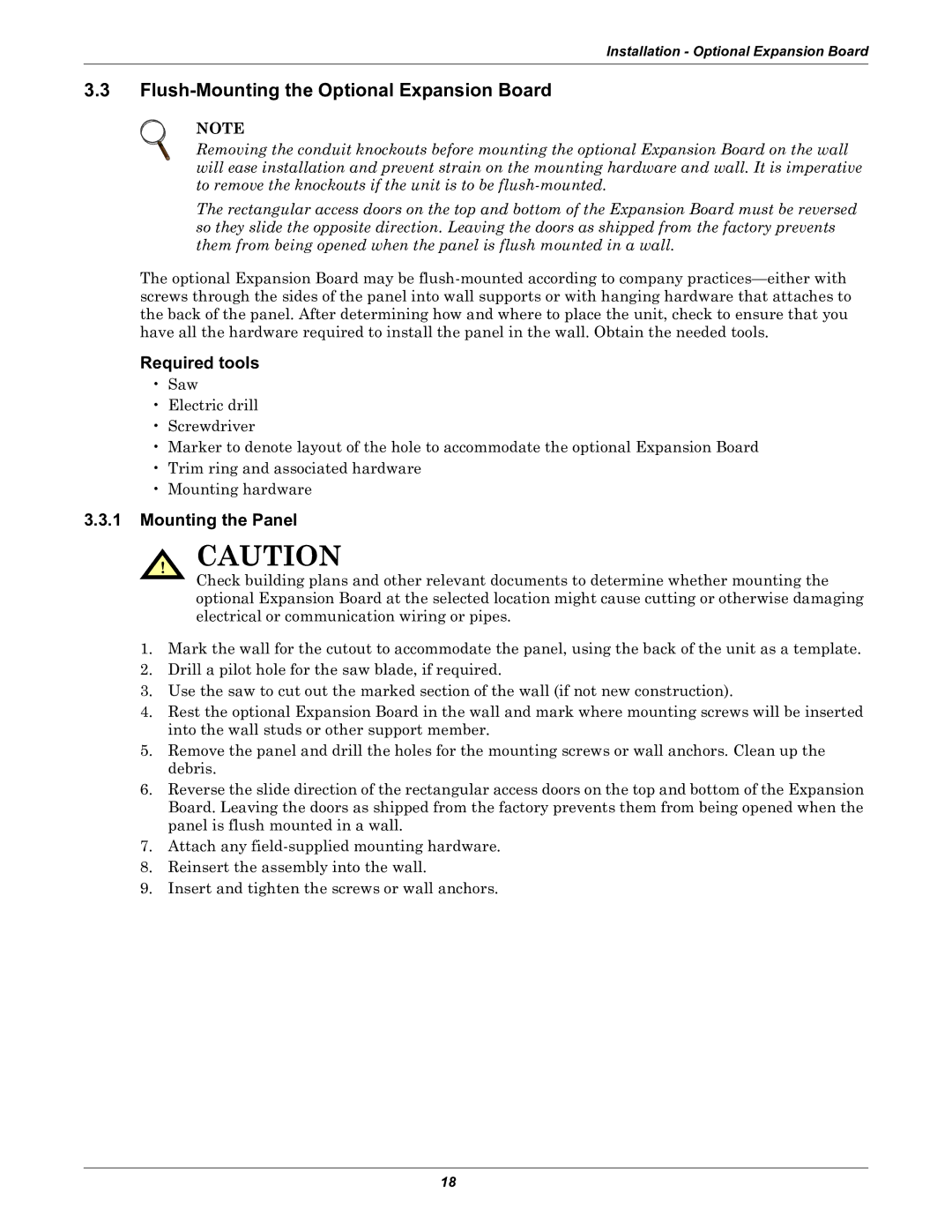Installation - Optional Expansion Board
3.3Flush-Mounting the Optional Expansion Board
NOTE
Removing the conduit knockouts before mounting the optional Expansion Board on the wall will ease installation and prevent strain on the mounting hardware and wall. It is imperative to remove the knockouts if the unit is to be
The rectangular access doors on the top and bottom of the Expansion Board must be reversed so they slide the opposite direction. Leaving the doors as shipped from the factory prevents them from being opened when the panel is flush mounted in a wall.
The optional Expansion Board may be
Required tools
• Saw
• Electric drill
• Screwdriver
• Marker to denote layout of the hole to accommodate the optional Expansion Board
• Trim ring and associated hardware
• Mounting hardware
3.3.1 Mounting the Panel
! CAUTION
Check building plans and other relevant documents to determine whether mounting the optional Expansion Board at the selected location might cause cutting or otherwise damaging electrical or communication wiring or pipes.
1.Mark the wall for the cutout to accommodate the panel, using the back of the unit as a template.
2.Drill a pilot hole for the saw blade, if required.
3.Use the saw to cut out the marked section of the wall (if not new construction).
4.Rest the optional Expansion Board in the wall and mark where mounting screws will be inserted into the wall studs or other support member.
5.Remove the panel and drill the holes for the mounting screws or wall anchors. Clean up the debris.
6.Reverse the slide direction of the rectangular access doors on the top and bottom of the Expansion Board. Leaving the doors as shipped from the factory prevents them from being opened when the panel is flush mounted in a wall.
7.Attach any
8.Reinsert the assembly into the wall.
9.Insert and tighten the screws or wall anchors.
18