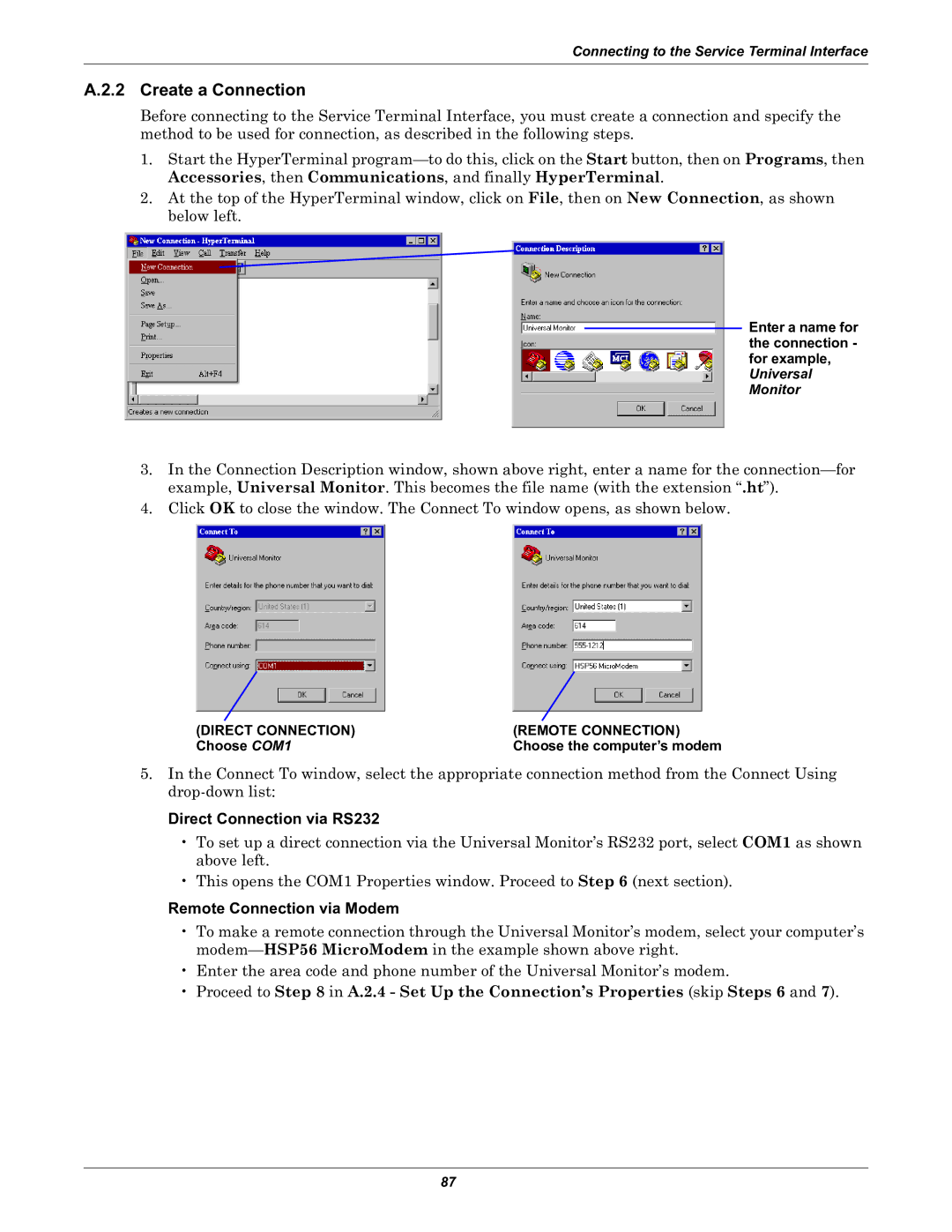Connecting to the Service Terminal Interface
A.2.2 Create a Connection
Before connecting to the Service Terminal Interface, you must create a connection and specify the method to be used for connection, as described in the following steps.
1.Start the HyperTerminal
2.At the top of the HyperTerminal window, click on File, then on New Connection, as shown below left.
Enter a name for the connection - for example, Universal Monitor
3.In the Connection Description window, shown above right, enter a name for the
4.Click OK to close the window. The Connect To window opens, as shown below.
(DIRECT CONNECTION) | (REMOTE CONNECTION) |
Choose COM1 | Choose the computer’s modem |
5.In the Connect To window, select the appropriate connection method from the Connect Using
Direct Connection via RS232
•To set up a direct connection via the Universal Monitor’s RS232 port, select COM1 as shown above left.
•This opens the COM1 Properties window. Proceed to Step 6 (next section).
Remote Connection via Modem
•To make a remote connection through the Universal Monitor’s modem, select your computer’s
•Enter the area code and phone number of the Universal Monitor’s modem.
•Proceed to Step 8 in A.2.4 - Set Up the Connection’s Properties (skip Steps 6 and 7).
87