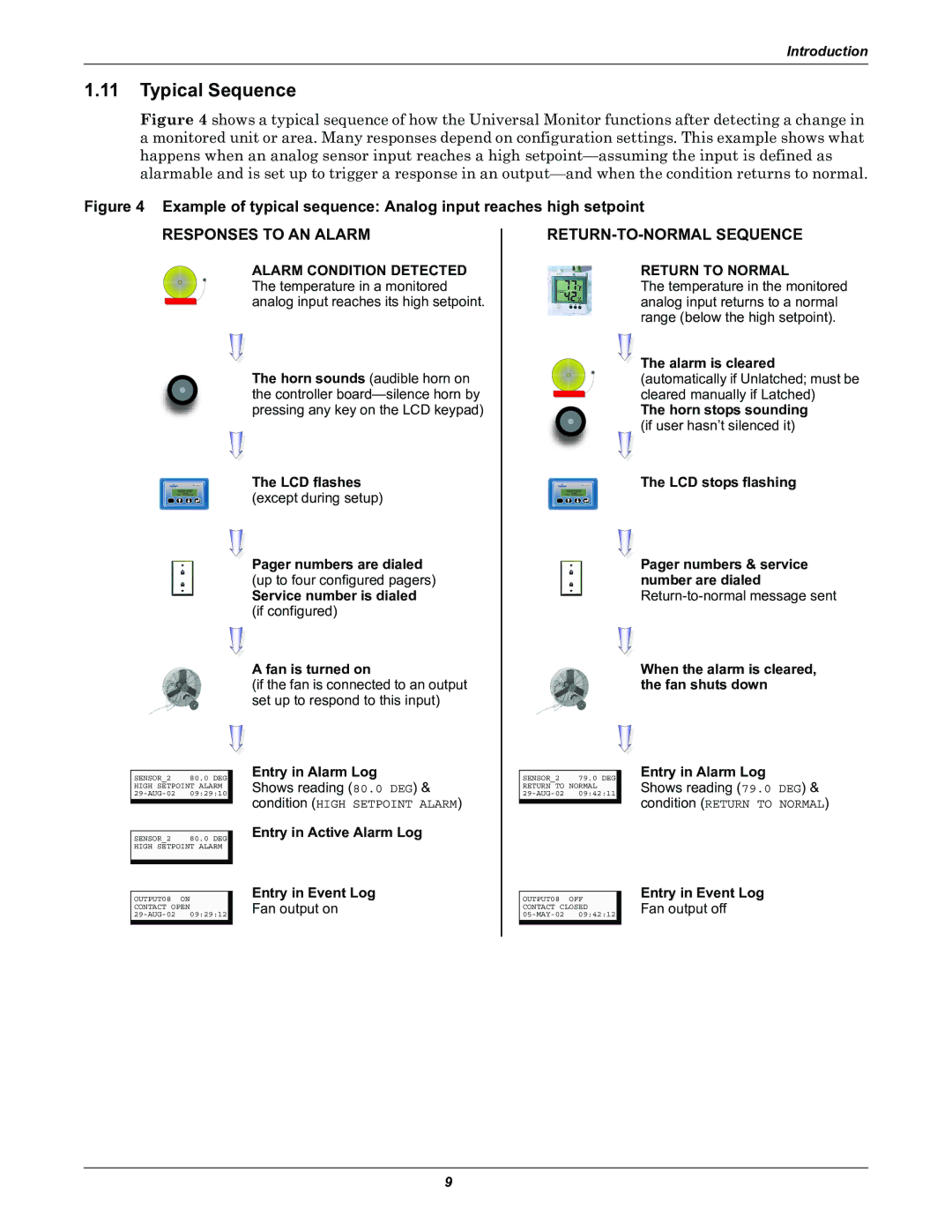Introduction
1.11Typical Sequence
Figure 4 shows a typical sequence of how the Universal Monitor functions after detecting a change in a monitored unit or area. Many responses depend on configuration settings. This example shows what happens when an analog sensor input reaches a high setpoint—assuming the input is defined as alarmable and is set up to trigger a response in an output—and when the condition returns to normal.
Figure 4 Example of typical sequence: Analog input reaches high setpoint
RESPONSES TO AN ALARM
ALARM CONDITION DETECTED The temperature in a monitored analog input reaches its high setpoint.
The horn sounds (audible horn on the controller
RETURN-TO-NORMAL SEQUENCE
RETURN TO NORMAL
The temperature in the monitored analog input returns to a normal range (below the high setpoint).
![]() The alarm is cleared (automatically if Unlatched; must be cleared manually if Latched)
The alarm is cleared (automatically if Unlatched; must be cleared manually if Latched)
The horn stops sounding
(if user hasn’t silenced it)
ESC
SENSOR_2 | 80.0 | DEG | ||
HIGH | SETPOINT | ALARM | ||
09:29:10 | ||||
|
|
| ||
|
|
| ||
SENSOR_2 | 80.0 | DEG | ||
HIGH | SETPOINT | ALARM | ||
|
|
|
|
|
OUTPUT08 ON
CONTACT OPEN
The LCD flashes
(except during setup)
Pager numbers are dialed
(up to four configured pagers)
Service number is dialed
(if configured)
A fan is turned on
(if the fan is connected to an output set up to respond to this input)
Entry in Alarm Log
Shows reading (80.0 DEG) & condition (HIGH SETPOINT ALARM)
Entry in Active Alarm Log
Entry in Event Log
Fan output on
The LCD stops flashing
ESC
Pager numbers & service number are dialed
When the alarm is cleared, the fan shuts down
|
| Entry in Alarm Log |
SENSOR_2 79.0 | DEG | |
Shows reading (79.0 DEG) & | ||
RETURN TO NORMAL |
|
|
|
| condition (RETURN TO NORMAL) |
|
| |
| Entry in Event Log |
OUTPUT08 OFF | |
Fan output off | |
CONTACT CLOSED |
|
|
|
9