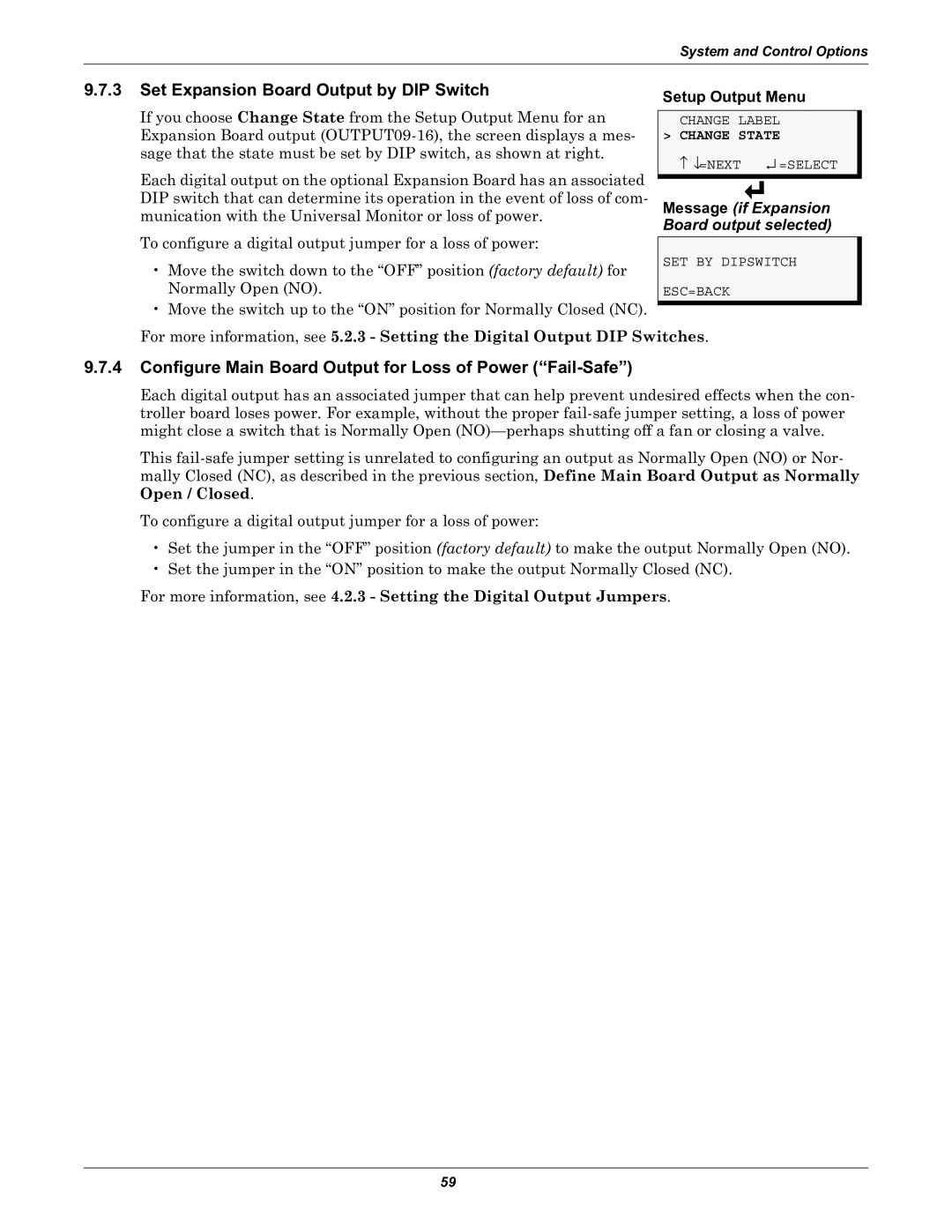System and Control Options
9.7.3Set Expansion Board Output by DIP Switch
If you choose Change State from the Setup Output Menu for an Expansion Board output
Each digital output on the optional Expansion Board has an associated DIP switch that can determine its operation in the event of loss of com- munication with the Universal Monitor or loss of power.
To configure a digital output jumper for a loss of power:
•Move the switch down to the “OFF” position (factory default) for Normally Open (NO).
•Move the switch up to the “ON” position for Normally Closed (NC).
Setup Output Menu
CHANGE LABEL
> CHANGE STATE
↑ ↓=NEXT ↵ =SELECT
Message (if Expansion Board output selected)
SET BY DIPSWITCH
ESC=BACK
For more information, see 5.2.3 - Setting the Digital Output DIP Switches.
9.7.4Configure Main Board Output for Loss of Power (“Fail-Safe”)
Each digital output has an associated jumper that can help prevent undesired effects when the con- troller board loses power. For example, without the proper
This
To configure a digital output jumper for a loss of power:
•Set the jumper in the “OFF” position (factory default) to make the output Normally Open (NO).
•Set the jumper in the “ON” position to make the output Normally Closed (NC).
For more information, see 4.2.3 - Setting the Digital Output Jumpers.
59