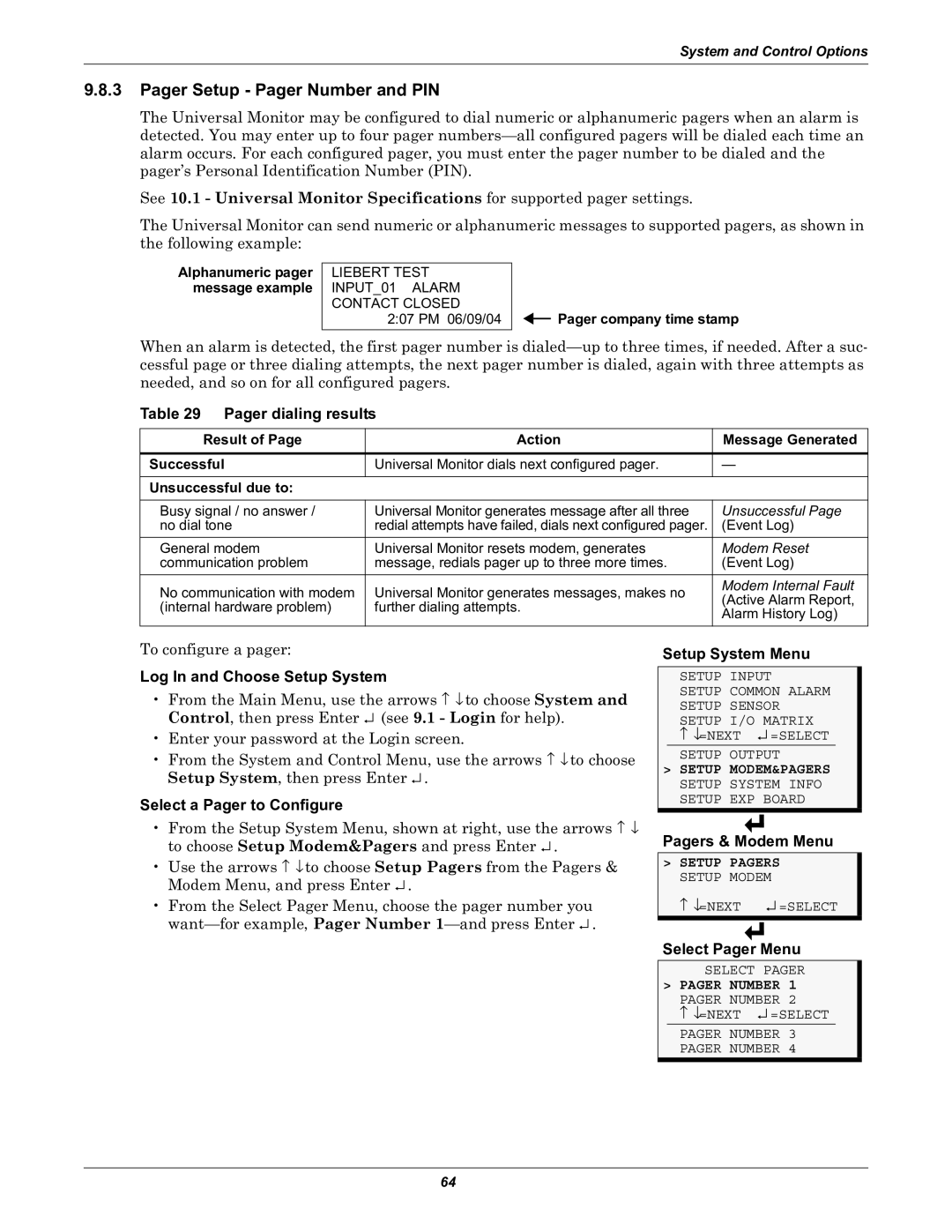System and Control Options
9.8.3Pager Setup - Pager Number and PIN
The Universal Monitor may be configured to dial numeric or alphanumeric pagers when an alarm is detected. You may enter up to four pager
See 10.1 - Universal Monitor Specifications for supported pager settings.
The Universal Monitor can send numeric or alphanumeric messages to supported pagers, as shown in the following example:
Alphanumeric pager message example
LIEBERT TEST INPUT_01 ALARM CONTACT CLOSED
2:07 PM 06/09/04
![]() Pager company time stamp
Pager company time stamp
When an alarm is detected, the first pager number is
Table 29 Pager dialing results
Result of Page | Action | Message Generated | |
|
|
| |
Successful | Universal Monitor dials next configured pager. | — | |
|
|
| |
Unsuccessful due to: |
|
| |
|
|
| |
Busy signal / no answer / | Universal Monitor generates message after all three | Unsuccessful Page | |
no dial tone | redial attempts have failed, dials next configured pager. | (Event Log) | |
General modem | Universal Monitor resets modem, generates | Modem Reset | |
communication problem | message, redials pager up to three more times. | (Event Log) | |
No communication with modem | Universal Monitor generates messages, makes no | Modem Internal Fault | |
(Active Alarm Report, | |||
(internal hardware problem) | further dialing attempts. | ||
Alarm History Log) | |||
|
| ||
|
|
|
To configure a pager:
Log In and Choose Setup System
•From the Main Menu, use the arrows ↑ ↓ to choose System and Control, then press Enter ↵ (see 9.1 - Login for help).
•Enter your password at the Login screen.
•From the System and Control Menu, use the arrows ↑ ↓ to choose Setup System, then press Enter ↵ .
Select a Pager to Configure
•From the Setup System Menu, shown at right, use the arrows ↑ ↓ to choose Setup Modem&Pagers and press Enter ↵ .
•Use the arrows ↑ ↓ to choose Setup Pagers from the Pagers & Modem Menu, and press Enter ↵ .
•From the Select Pager Menu, choose the pager number you
Setup System Menu
SETUP INPUT
SETUP COMMON ALARM SETUP SENSOR SETUP I/O MATRIX
↑↓=NEXT ↵ =SELECT
SETUP OUTPUT
>SETUP MODEM&PAGERS SETUP SYSTEM INFO SETUP EXP BOARD
Pagers & Modem Menu
>SETUP PAGERS SETUP MODEM
↑ ↓=NEXT ↵ =SELECT
Select Pager Menu
SELECT PAGER
>PAGER NUMBER 1
PAGER NUMBER 2
↑ ↓=NEXT ↵ =SELECT
PAGER NUMBER 3
PAGER NUMBER 4
64