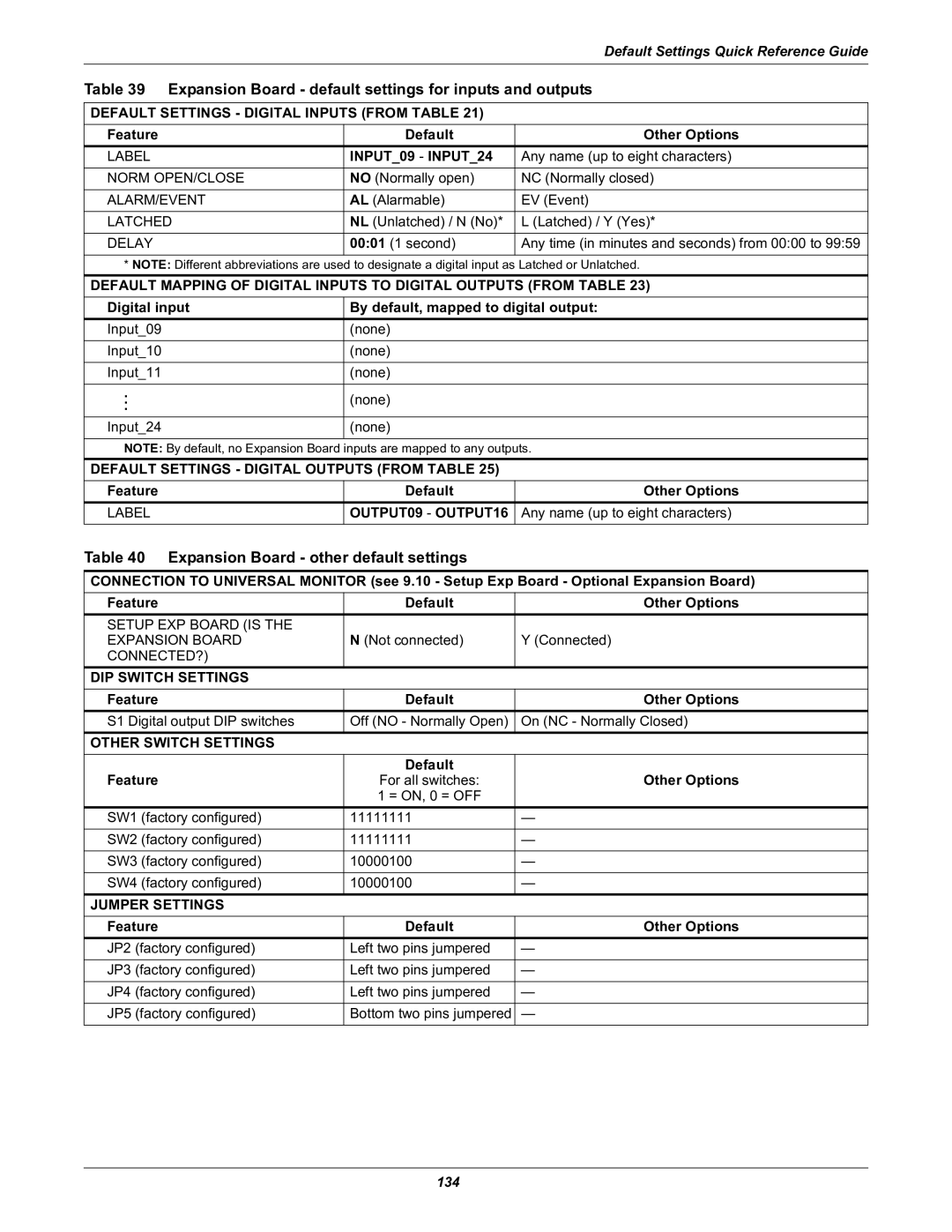|
| Default Settings Quick Reference Guide |
Table 39 Expansion Board - default settings for inputs and outputs | ||
|
| |
DEFAULT SETTINGS - DIGITAL INPUTS (FROM TABLE 21) |
| |
Feature | Default | Other Options |
LABEL | INPUT_09 - INPUT_24 | Any name (up to eight characters) |
NORM OPEN/CLOSE | NO (Normally open) | NC (Normally closed) |
ALARM/EVENT | AL (Alarmable) | EV (Event) |
LATCHED | NL (Unlatched) / N (No)* | L (Latched) / Y (Yes)* |
DELAY | 00:01 (1 second) | Any time (in minutes and seconds) from 00:00 to 99:59 |
*NOTE: Different abbreviations are used to designate a digital input as Latched or Unlatched.
DEFAULT MAPPING OF DIGITAL INPUTS TO DIGITAL OUTPUTS (FROM TABLE 23)
Digital input | By default, mapped to digital output: |
Input_09 | (none) |
|
|
Input_10 | (none) |
Input_11 | (none) |
|
|
. | (none) |
. | |
. |
|
Input_24 | (none) |
|
|
NOTE: By default, no Expansion Board inputs are mapped to any outputs.
DEFAULT SETTINGS - DIGITAL OUTPUTS (FROM TABLE 25)
Feature
LABEL
Default | Other Options |
OUTPUT09 - OUTPUT16 | Any name (up to eight characters) |
|
|
Table 40 Expansion Board - other default settings
CONNECTION TO UNIVERSAL MONITOR (see 9.10 - Setup Exp Board - Optional Expansion Board)
Feature | Default | Other Options |
SETUP EXP BOARD (IS THE |
|
|
EXPANSION BOARD | N (Not connected) | Y (Connected) |
CONNECTED?) |
|
|
DIP SWITCH SETTINGS |
|
|
Feature | Default | Other Options |
S1 Digital output DIP switches | Off (NO - Normally Open) | On (NC - Normally Closed) |
OTHER SWITCH SETTINGS |
|
|
| Default |
|
Feature | For all switches: | Other Options |
| 1 = ON, 0 = OFF |
|
SW1 (factory configured) | 11111111 | — |
SW2 (factory configured) | 11111111 | — |
|
|
|
SW3 (factory configured) | 10000100 | — |
|
|
|
SW4 (factory configured) | 10000100 | — |
JUMPER SETTINGS |
|
|
Feature | Default | Other Options |
JP2 (factory configured) | Left two pins jumpered | — |
JP3 (factory configured) | Left two pins jumpered | — |
|
|
|
JP4 (factory configured) | Left two pins jumpered | — |
|
|
|
JP5 (factory configured) | Bottom two pins jumpered | — |
134