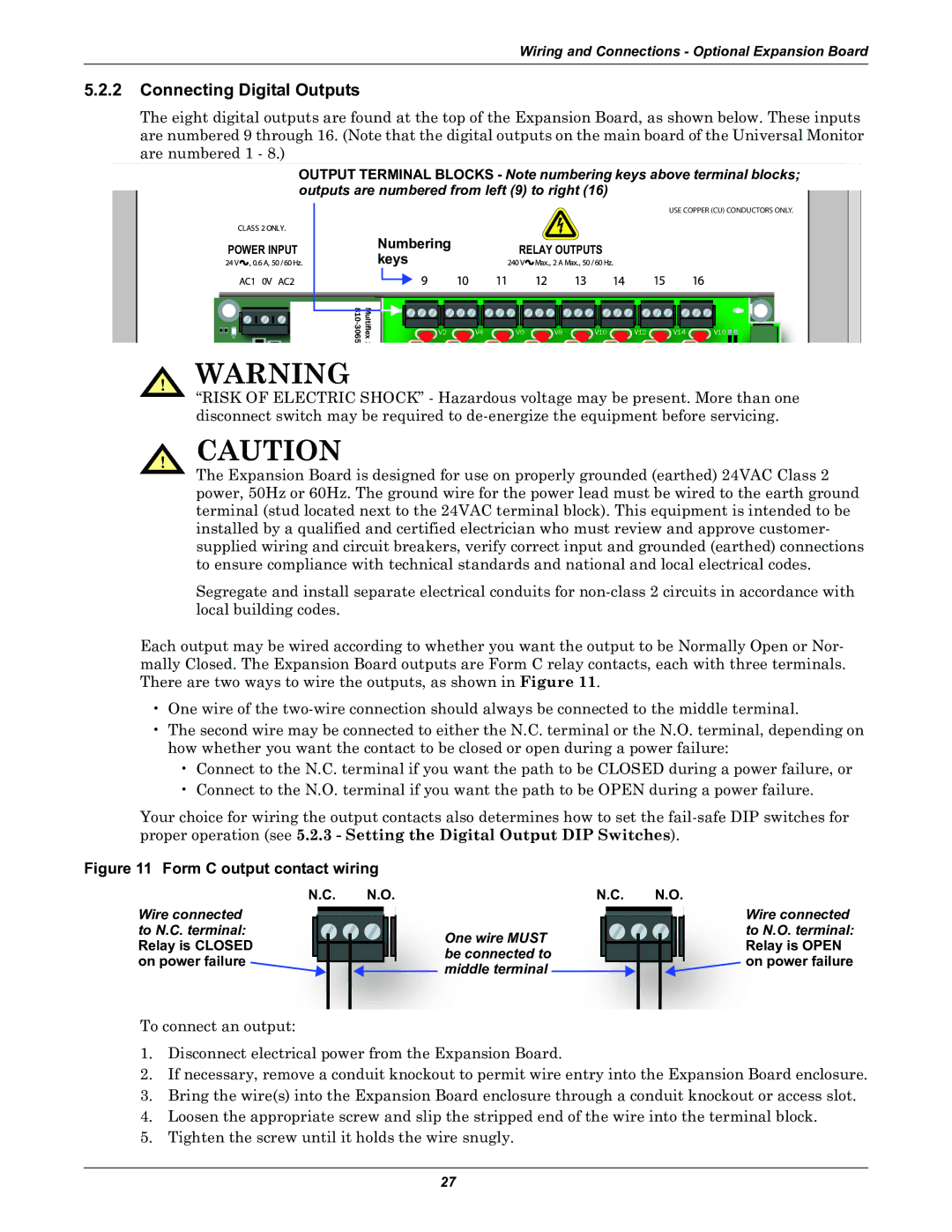Wiring and Connections - Optional Expansion Board
5.2.2Connecting Digital Outputs
The eight digital outputs are found at the top of the Expansion Board, as shown below. These inputs are numbered 9 through 16. (Note that the digital outputs on the main board of the Universal Monitor are numbered 1 - 8.)
OUTPUT TERMINAL BLOCKS - Note numbering keys above terminal blocks; outputs are numbered from left (9) to right (16)
USE COPPER (CU) CONDUCTORS ONLY.
POWER INPUT | Numbering | RELAY OUTPUTS |
| keys |
|
| 1Multiflex | V2 | V4 | V6 | V8 | V10 | V12 | V14 | V16 | |
D6 |
|
|
|
|
|
|
|
| ||
|
|
|
|
|
|
|
|
|
! WARNING
“RISK OF ELECTRIC SHOCK” - Hazardous voltage may be present. More than one disconnect switch may be required to
! CAUTION
The Expansion Board is designed for use on properly grounded (earthed) 24VAC Class 2 power, 50Hz or 60Hz. The ground wire for the power lead must be wired to the earth ground terminal (stud located next to the 24VAC terminal block). This equipment is intended to be installed by a qualified and certified electrician who must review and approve customer- supplied wiring and circuit breakers, verify correct input and grounded (earthed) connections to ensure compliance with technical standards and national and local electrical codes.
Segregate and install separate electrical conduits for
Each output may be wired according to whether you want the output to be Normally Open or Nor- mally Closed. The Expansion Board outputs are Form C relay contacts, each with three terminals. There are two ways to wire the outputs, as shown in Figure 11.
•One wire of the
•The second wire may be connected to either the N.C. terminal or the N.O. terminal, depending on how whether you want the contact to be closed or open during a power failure:
•Connect to the N.C. terminal if you want the path to be CLOSED during a power failure, or
•Connect to the N.O. terminal if you want the path to be OPEN during a power failure.
Your choice for wiring the output contacts also determines how to set the
Figure 11 Form C output contact wiring
N.C. | N.O. |
Wire connected |
|
to N.C. terminal: |
|
Relay is CLOSED |
|
on power failure |
|
One wire MUST be connected to middle terminal
N.C. | N.O. |
Wire connected to N.O. terminal: Relay is OPEN ![]() on power failure
on power failure
To connect an output:
1.Disconnect electrical power from the Expansion Board.
2.If necessary, remove a conduit knockout to permit wire entry into the Expansion Board enclosure.
3.Bring the wire(s) into the Expansion Board enclosure through a conduit knockout or access slot.
4.Loosen the appropriate screw and slip the stripped end of the wire into the terminal block.
5.Tighten the screw until it holds the wire snugly.
27