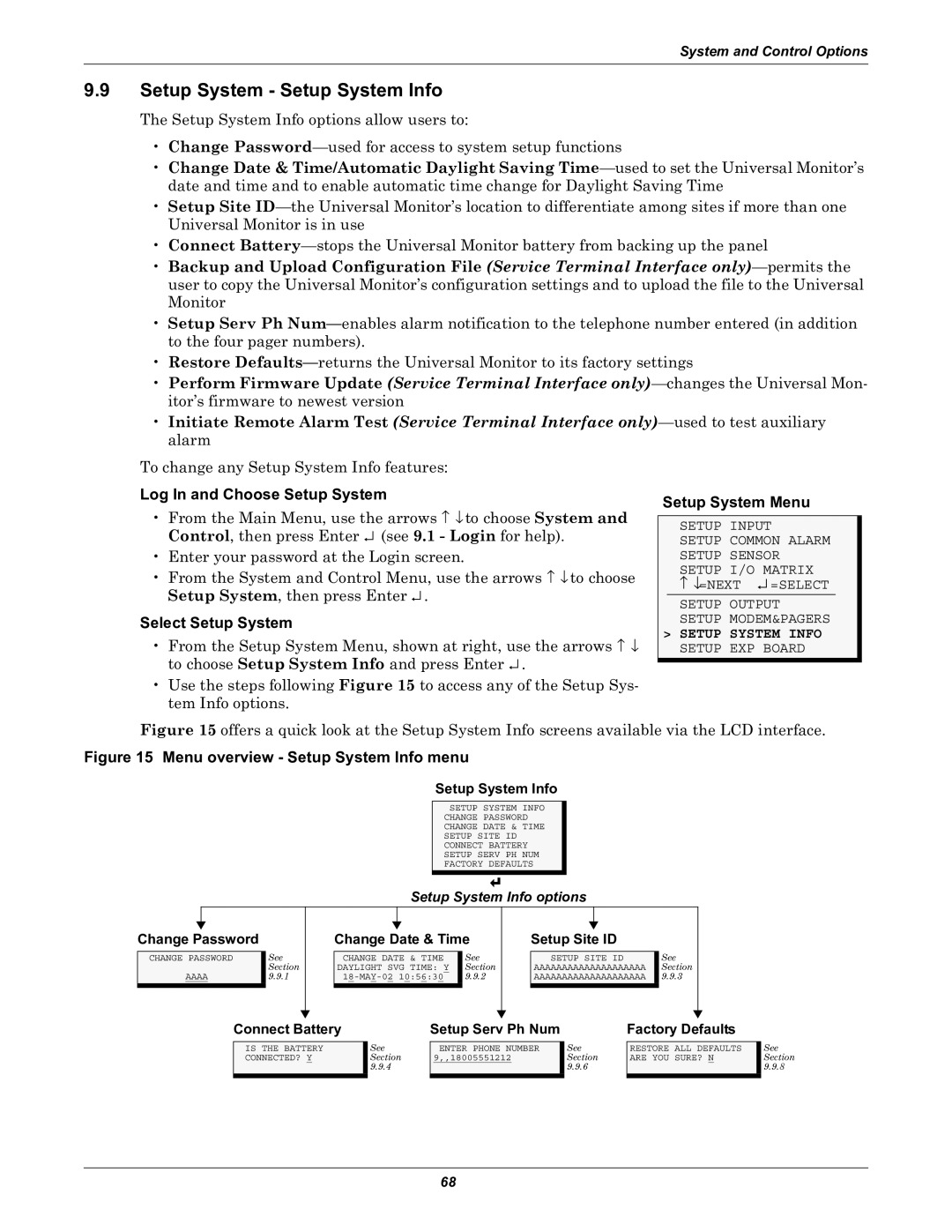System and Control Options
9.9Setup System - Setup System Info
The Setup System Info options allow users to:
•Change
•Change Date & Time/Automatic Daylight Saving
•Setup Site
•Connect
•Backup and Upload Configuration File (Service Terminal Interface
•Setup Serv Ph
•Restore
•Perform Firmware Update (Service Terminal Interface
•Initiate Remote Alarm Test (Service Terminal Interface
To change any Setup System Info features:
Log In and Choose Setup System
•From the Main Menu, use the arrows ↑ ↓ to choose System and Control, then press Enter ↵ (see 9.1 - Login for help).
•Enter your password at the Login screen.
•From the System and Control Menu, use the arrows ↑ ↓ to choose Setup System, then press Enter ↵ .
Select Setup System
•From the Setup System Menu, shown at right, use the arrows ↑ ↓ to choose Setup System Info and press Enter ↵ .
•Use the steps following Figure 15 to access any of the Setup Sys- tem Info options.
Setup System Menu
SETUP INPUT
SETUP COMMON ALARM SETUP SENSOR SETUP I/O MATRIX
↑↓=NEXT ↵ =SELECT
SETUP OUTPUT SETUP MODEM&PAGERS
>SETUP SYSTEM INFO SETUP EXP BOARD
Figure 15 offers a quick look at the Setup System Info screens available via the LCD interface.
Figure 15 Menu overview - Setup System Info menu
Setup System Info
SETUP SYSTEM INFO
CHANGE PASSWORD
CHANGE DATE & TIME
SETUP SITE ID
CONNECT BATTERY
SETUP SERV PH NUM
FACTORY DEFAULTS
Setup System Info options
|
|
|
|
|
|
|
|
|
|
|
Change Password |
|
| Change Date & Time |
| Setup Site ID |
| ||||
|
| See |
|
|
| See |
|
|
| See |
CHANGE PASSWORD |
| CHANGE DATE & TIME |
| SETUP SITE ID | ||||||
|
| Section |
| DAYLIGHT SVG TIME: Y | Section |
| AAAAAAAAAAAAAAAAAAAA | Section | ||
AAAA | 9.9.1 |
| 9.9.2 |
| AAAAAAAAAAAAAAAAAAAA | 9.9.3 | ||||
|
|
|
|
|
|
|
|
|
|
|
|
|
|
|
|
|
|
|
|
|
|
Connect Battery |
| Setup Serv Ph Num |
| Factory Defaults |
IS THE BATTERY | See | ENTER PHONE NUMBER | See | RESTORE ALL DEFAULTS |
CONNECTED? Y | Section | 9,,18005551212 | Section | ARE YOU SURE? N |
| 9.9.4 |
| 9.9.6 |
|
|
|
|
|
|
See Section 9.9.8
68