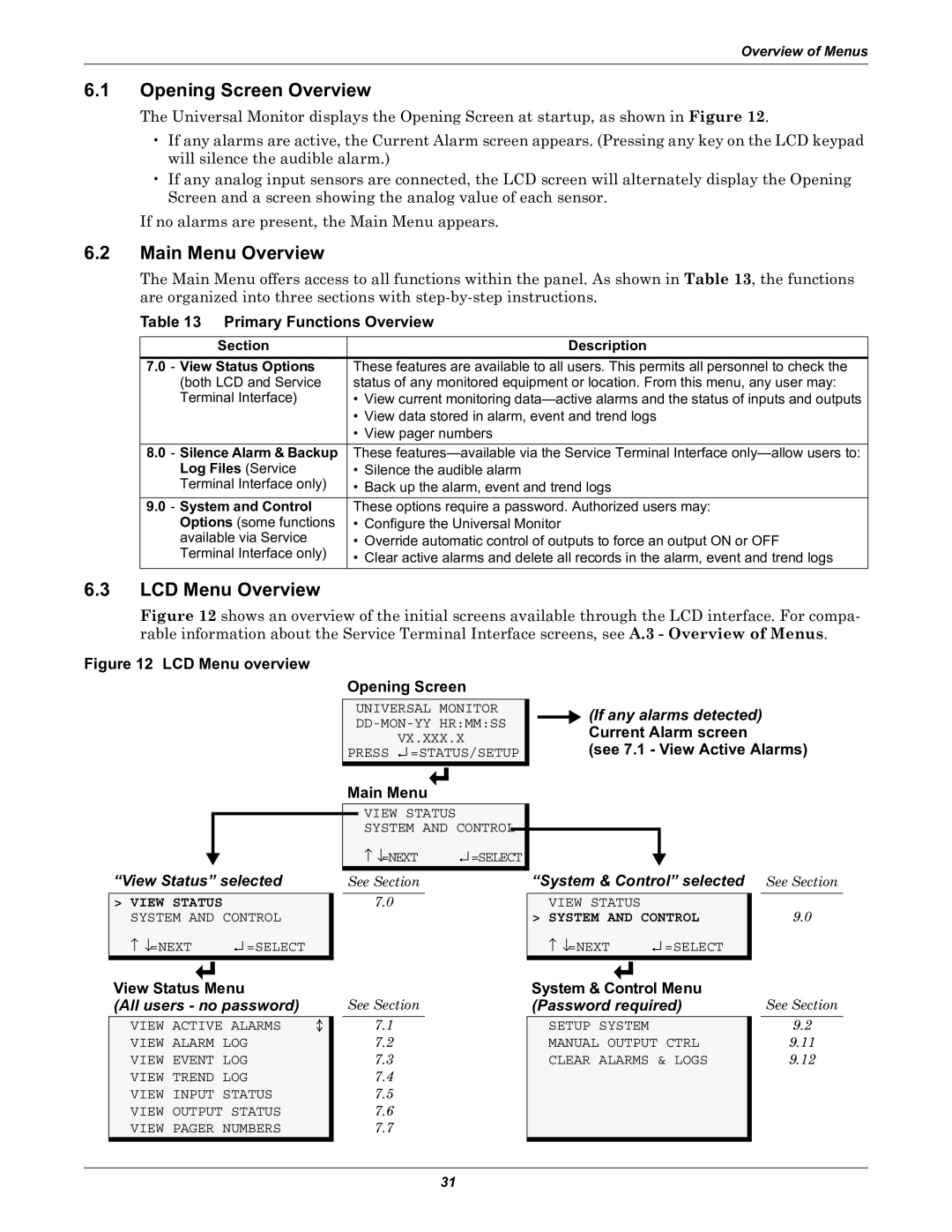Overview of Menus
6.1Opening Screen Overview
The Universal Monitor displays the Opening Screen at startup, as shown in Figure 12.
•If any alarms are active, the Current Alarm screen appears. (Pressing any key on the LCD keypad will silence the audible alarm.)
•If any analog input sensors are connected, the LCD screen will alternately display the Opening Screen and a screen showing the analog value of each sensor.
If no alarms are present, the Main Menu appears.
6.2Main Menu Overview
The Main Menu offers access to all functions within the panel. As shown in Table 13, the functions are organized into three sections with
Table 13 Primary Functions Overview
| Section | Description |
7.0 | - View Status Options | These features are available to all users. This permits all personnel to check the |
| (both LCD and Service | status of any monitored equipment or location. From this menu, any user may: |
| Terminal Interface) | • View current monitoring |
|
| • View data stored in alarm, event and trend logs |
|
| • View pager numbers |
8.0 | - Silence Alarm & Backup | These |
| Log Files (Service | • Silence the audible alarm |
| Terminal Interface only) | • Back up the alarm, event and trend logs |
9.0 | - System and Control | These options require a password. Authorized users may: |
| Options (some functions | • Configure the Universal Monitor |
| available via Service | • Override automatic control of outputs to force an output ON or OFF |
| Terminal Interface only) | • Clear active alarms and delete all records in the alarm, event and trend logs |
|
|
6.3LCD Menu Overview
Figure 12 shows an overview of the initial screens available through the LCD interface. For compa- rable information about the Service Terminal Interface screens, see A.3 - Overview of Menus.
Figure 12 LCD Menu overview
Opening Screen
UNIVERSAL MONITOR
PRESS ↵ =STATUS/SETUP
Main Menu
 (If any alarms detected) Current Alarm screen
(If any alarms detected) Current Alarm screen
(see 7.1 - View Active Alarms)
“View Status” selected
>VIEW STATUS SYSTEM AND CONTROL
↑ ↓=NEXT | ↵ =SELECT |
VIEW STATUS |
|
|
|
|
|
|
|
|
|
| |
SYSTEM AND CONTROL |
|
|
|
|
|
|
|
|
| ||
↑ ↓=NEXT | ↵ =SELECT |
|
|
|
|
|
|
|
| ||
“System & Control” selected |
|
| |||||||||
|
|
|
|
|
| ||||||
See Section |
|
|
|
| See Section | ||||||
7.0 |
|
|
| VIEW STATUS |
|
|
| 9.0 | |||
|
|
|
| > SYSTEM AND CONTROL | |||||||
|
|
|
| ↑ ↓=NEXT | ↵ =SELECT |
|
| ||||
|
|
|
|
|
|
|
|
|
|
|
|
|
|
|
|
|
|
|
|
|
|
|
|
View Status Menu
(All users - no password)
VIEW ACTIVE ALARMS VIEW ALARM LOG VIEW EVENT LOG VIEW TREND LOG VIEW INPUT STATUS VIEW OUTPUT STATUS VIEW PAGER NUMBERS
See Section
7.1
7.2
7.3
7.4
7.5
7.6
7.7
System & Control Menu (Password required)
SETUP SYSTEM MANUAL OUTPUT CTRL CLEAR ALARMS & LOGS
See Section
9.2
9.11
9.12
31