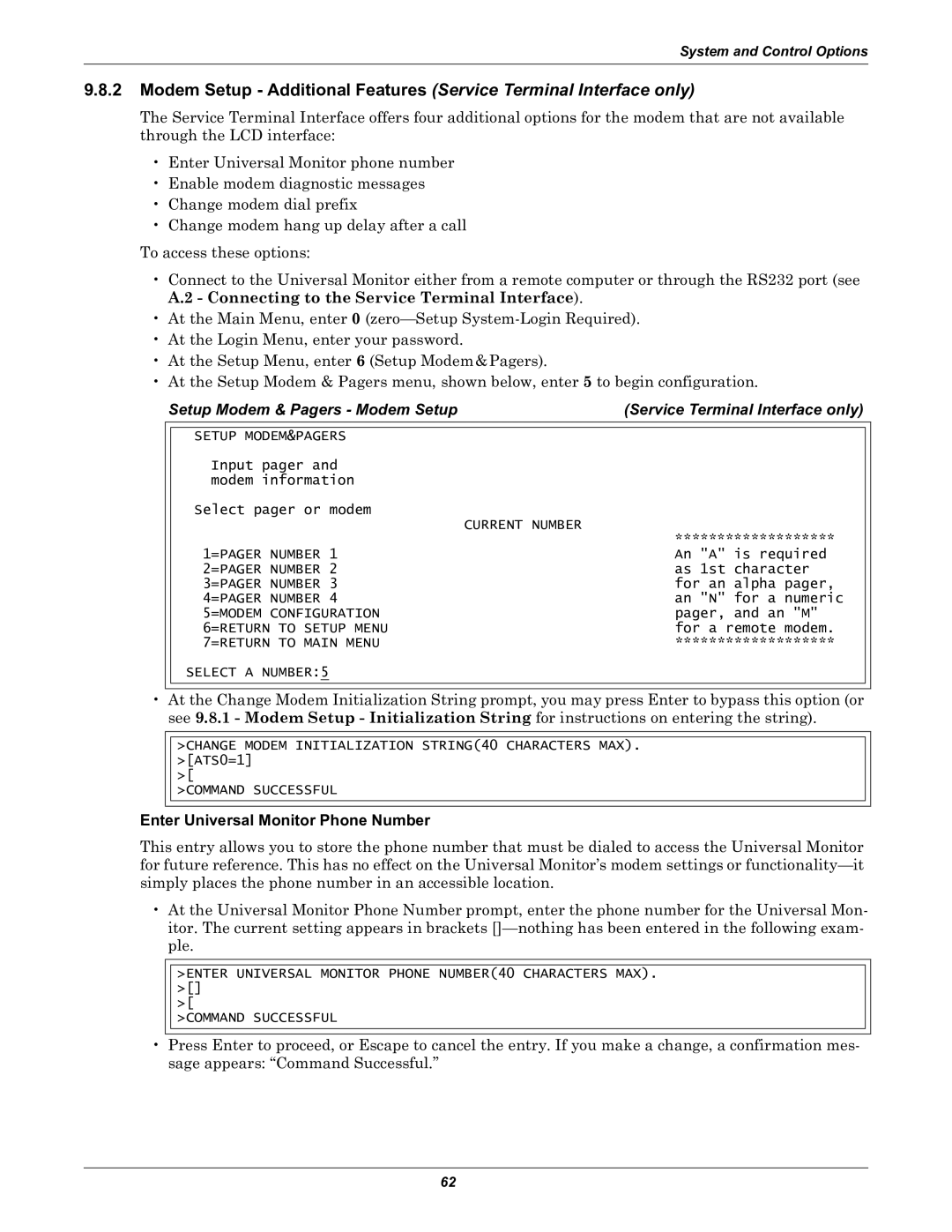System and Control Options
9.8.2Modem Setup - Additional Features (Service Terminal Interface only)
The Service Terminal Interface offers four additional options for the modem that are not available through the LCD interface:
•Enter Universal Monitor phone number
•Enable modem diagnostic messages
•Change modem dial prefix
•Change modem hang up delay after a call
To access these options:
•Connect to the Universal Monitor either from a remote computer or through the RS232 port (see A.2 - Connecting to the Service Terminal Interface).
•At the Main Menu, enter 0
•At the Login Menu, enter your password.
•At the Setup Menu, enter 6 (Setup Modem&Pagers).
•At the Setup Modem & Pagers menu, shown below, enter 5 to begin configuration.
Setup Modem & Pagers - Modem Setup | (Service Terminal Interface only) |
| |
| SETUP MODEM&PAGERS |
|
|
| Input pager and |
|
|
| modem information |
|
|
| Select pager or modem |
|
|
|
| CURRENT NUMBER |
|
|
| ******************* |
|
| 1=PAGER NUMBER 1 | An "A" is required |
|
| 2=PAGER NUMBER 2 | as 1st character |
|
| 3=PAGER NUMBER 3 | for an alpha pager, |
|
| 4=PAGER NUMBER 4 | an "N" for a numeric |
|
| 5=MODEM CONFIGURATION | pager, and an "M" |
|
| 6=RETURN TO SETUP MENU | for a remote modem. |
|
| 7=RETURN TO MAIN MENU | ******************* |
|
| SELECT A NUMBER:5 |
|
|
|
|
|
|
|
|
|
|
• At the Change Modem Initialization String prompt, you may press Enter to bypass this option (or see 9.8.1 - Modem Setup - Initialization String for instructions on entering the string).
>CHANGE MODEM INITIALIZATION STRING(40 CHARACTERS MAX). >[ATS0=1]
>[
>COMMAND SUCCESSFUL
Enter Universal Monitor Phone Number
This entry allows you to store the phone number that must be dialed to access the Universal Monitor for future reference. This has no effect on the Universal Monitor’s modem settings or
•At the Universal Monitor Phone Number prompt, enter the phone number for the Universal Mon- itor. The current setting appears in brackets
>ENTER UNIVERSAL MONITOR PHONE NUMBER(40 CHARACTERS MAX). >[] >[
>COMMAND SUCCESSFUL
•Press Enter to proceed, or Escape to cancel the entry. If you make a change, a confirmation mes- sage appears: “Command Successful.”
62