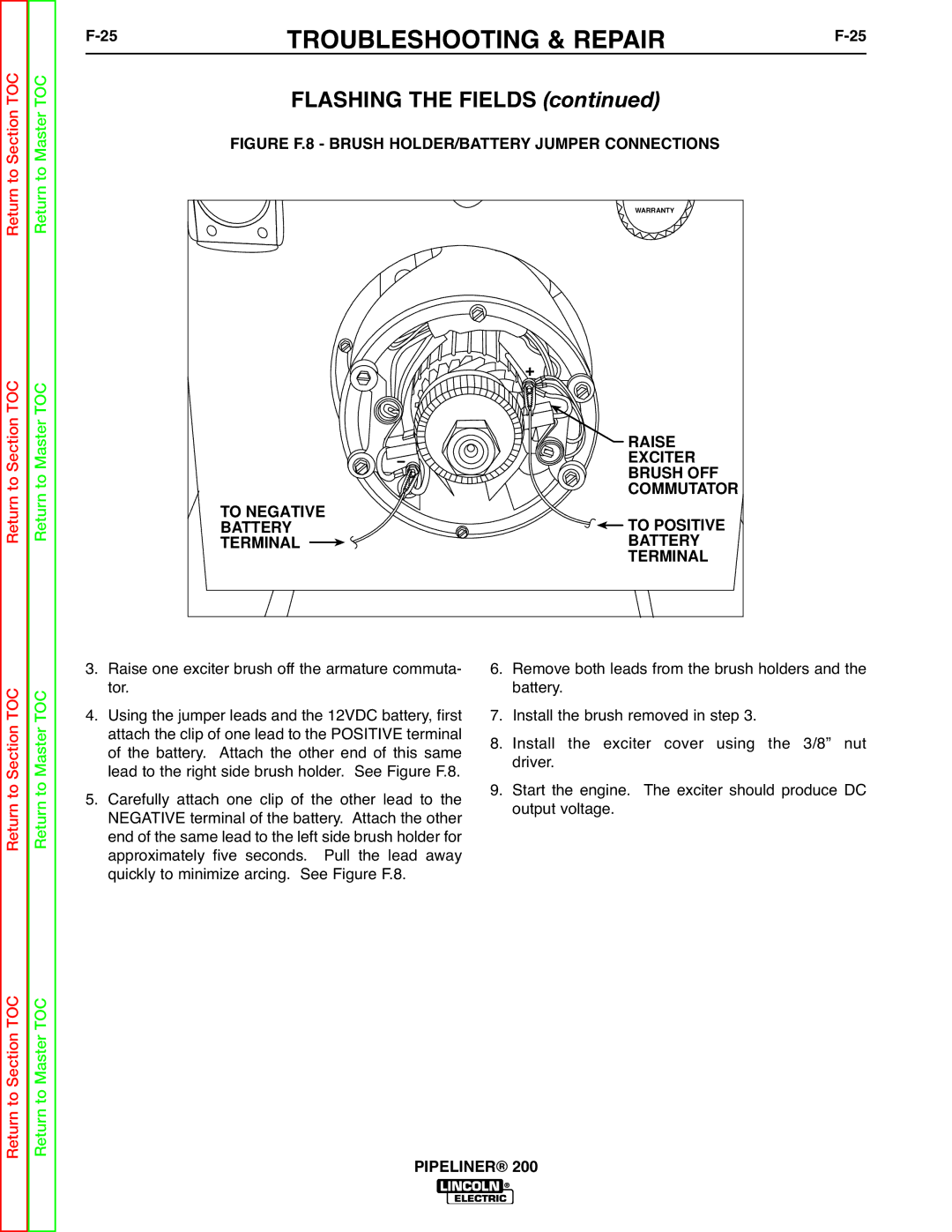Return to Section TOC
Return to Section TOC
Return to Master TOC
Return to Master TOC
TROUBLESHOOTING & REPAIR |
FLASHING THE FIELDS (continued)
FIGURE F.8 - BRUSH HOLDER/BATTERY JUMPER CONNECTIONS
| WARRANTY |
| + |
| RAISE |
| EXCITER |
| BRUSH OFF |
| COMMUTATOR |
TO NEGATIVE | TO POSITIVE |
BATTERY | |
TERMINAL | BATTERY |
| TERMINAL |
Return to Section TOC
Return to Master TOC
3.Raise one exciter brush off the armature commuta- tor.
4.Using the jumper leads and the 12VDC battery, first attach the clip of one lead to the POSITIVE terminal of the battery. Attach the other end of this same lead to the right side brush holder. See Figure F.8.
5.Carefully attach one clip of the other lead to the NEGATIVE terminal of the battery. Attach the other end of the same lead to the left side brush holder for approximately five seconds. Pull the lead away quickly to minimize arcing. See Figure F.8.
6.Remove both leads from the brush holders and the battery.
7.Install the brush removed in step 3.
8.Install the exciter cover using the 3/8” nut driver.
9.Start the engine. The exciter should produce DC output voltage.
Return to Section TOC
Return to Master TOC