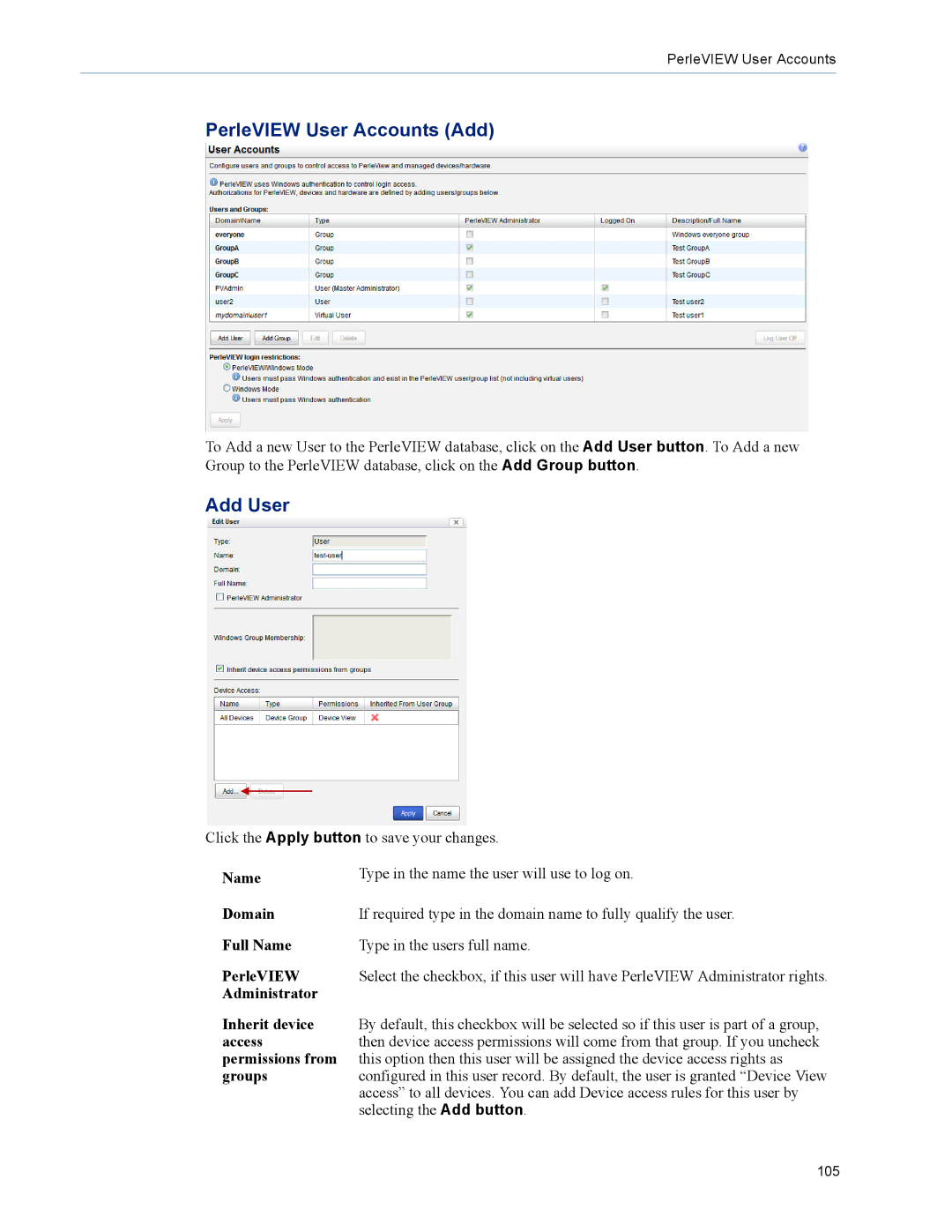PerleVIEW User Accounts
PerleVIEW User Accounts (Add)
To Add a new User to the PerleVIEW database, click on the Add User button. To Add a new Group to the PerleVIEW database, click on the Add Group button.
Add User
Click the Apply button to save your changes.
Name | Type in the name the user will use to log on. |
Domain | If required type in the domain name to fully qualify the user. |
Full Name | Type in the users full name. |
PerleVIEW | Select the checkbox, if this user will have PerleVIEW Administrator rights. |
Administrator |
|
Inherit device | By default, this checkbox will be selected so if this user is part of a group, |
access | then device access permissions will come from that group. If you uncheck |
permissions from | this option then this user will be assigned the device access rights as |
groups | configured in this user record. By default, the user is granted “Device View |
| access” to all devices. You can add Device access rules for this user by |
| selecting the Add button. |
105