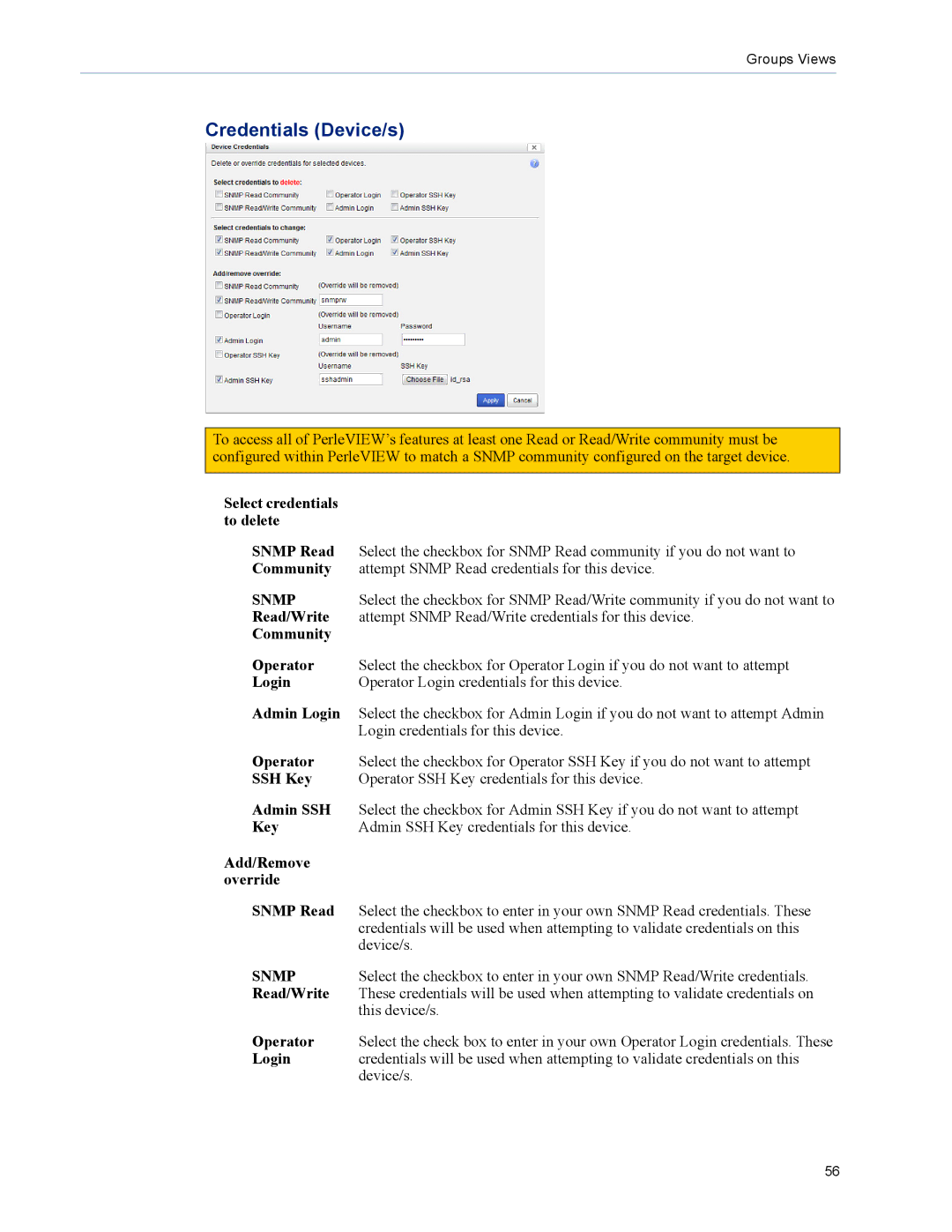Groups Views
Credentials (Device/s)
To access all of PerleVIEW’s features at least one Read or Read/Write community must be configured within PerleVIEW to match a SNMP community configured on the target device.
Select credentials to delete
SNMP Read | Select the checkbox for SNMP Read community if you do not want to |
Community | attempt SNMP Read credentials for this device. |
SNMP | Select the checkbox for SNMP Read/Write community if you do not want to |
Read/Write | attempt SNMP Read/Write credentials for this device. |
Community |
|
Operator | Select the checkbox for Operator Login if you do not want to attempt |
Login | Operator Login credentials for this device. |
Admin Login | Select the checkbox for Admin Login if you do not want to attempt Admin |
| Login credentials for this device. |
Operator | Select the checkbox for Operator SSH Key if you do not want to attempt |
SSH Key | Operator SSH Key credentials for this device. |
Admin SSH | Select the checkbox for Admin SSH Key if you do not want to attempt |
Key | Admin SSH Key credentials for this device. |
Add/Remove |
|
override |
|
SNMP Read | Select the checkbox to enter in your own SNMP Read credentials. These |
| credentials will be used when attempting to validate credentials on this |
| device/s. |
SNMP | Select the checkbox to enter in your own SNMP Read/Write credentials. |
Read/Write | These credentials will be used when attempting to validate credentials on |
| this device/s. |
Operator | Select the check box to enter in your own Operator Login credentials. These |
Login | credentials will be used when attempting to validate credentials on this |
| device/s. |
56